Loading ...
Loading ...
Loading ...
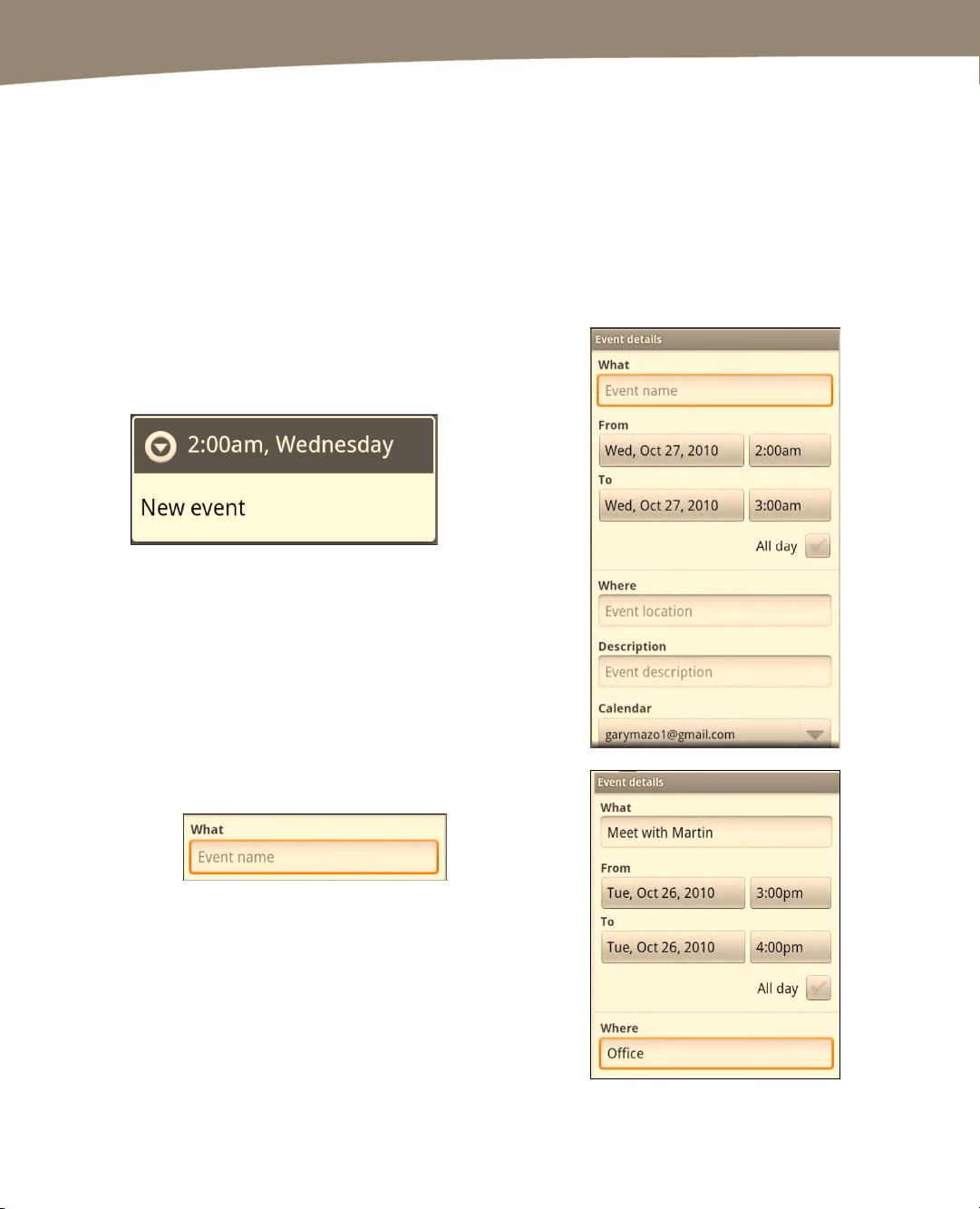
CHAPTER 13: Managing Your Calendar
278
Adding New Calendar Events
You can easily add new events or appointments right on your DROID. These new events
and appointments will be synced (i.e., shared with) your computer the next time the sync
takes place.
Adding a New Appointment
A
s you might expect, you simply long-press or
double tap the screen at a particular time to set an
appointment.
To add a new calendar event from any Calendar
view, follow these steps:
1. Touch the day or time block (while
in Day view) for which you want to
schedule an appointment and then
touch New event. The Event
details screen will be shown.
2.
Next, touch the box marked What.
Type in a title for the event, then scroll down
to the Where box and type in a location. For
example, you might type “Meet with Martin”
as the title and input the location as “Office.”
Or, you might choose to type “Lunch with
Martin” and then choose a very expensive
restaurant in New York City.
Loading ...
Loading ...
Loading ...
