Loading ...
Loading ...
Loading ...
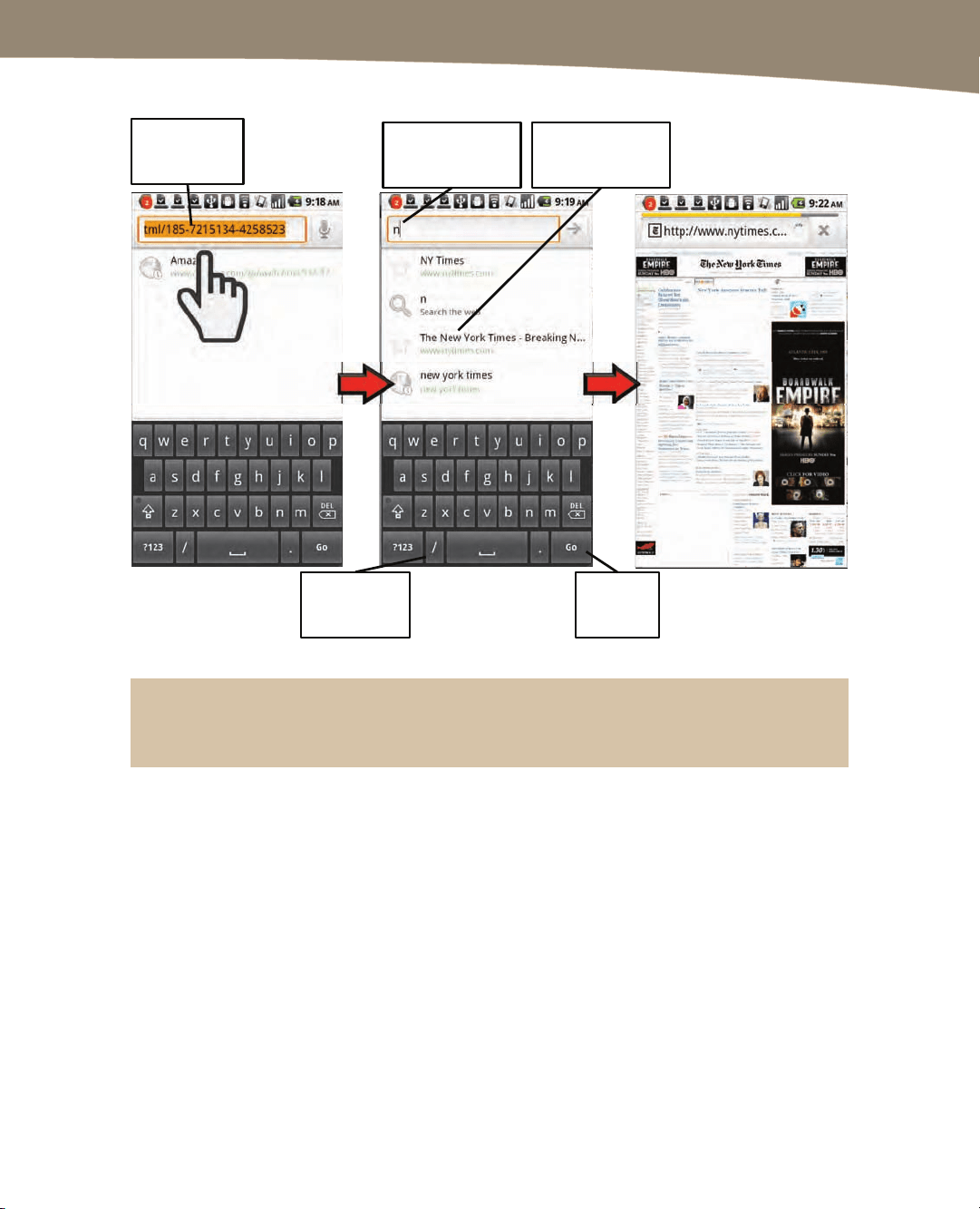
CHAPTER 11: Surfing the Web
243
Tap here to
type a web
address.
TIP: Skip typing
www, because
you don’t need it.
Use these
buttons to
save time.
Tap to go
to the
page.
Save time by
tapping pages
that appear here.
Figure 11–2. Typing a web address.
TIP: If you turn the DROID sideways, you get a landscape keyboard which might be easier for
those with “big thumbs” to use.
Moving Backward or Forward Through Open Web Pages
Now that you know how to enter web addresses, you’ll probably be jumping to various
web sites. The Forward and Back buttons make it very easy to go to recently visited
pages in either direction, as Figure 11–3 shows. Touch the Back button (the soft key at
the bottom of the DROID) to go backwards to the last page visited.
To move forwards, touch the Menu button, then select the Forward soft key.
Let’s say you were looking at the news on The New York Times web site, and you
jumped to ESPN to check sports scores. To go back to The New York Times page, just
touch the Back button. To return to the ESPN site again, touch the Menu key and then
the Forward arrow.
Loading ...
Loading ...
Loading ...
