Loading ...
Loading ...
Loading ...
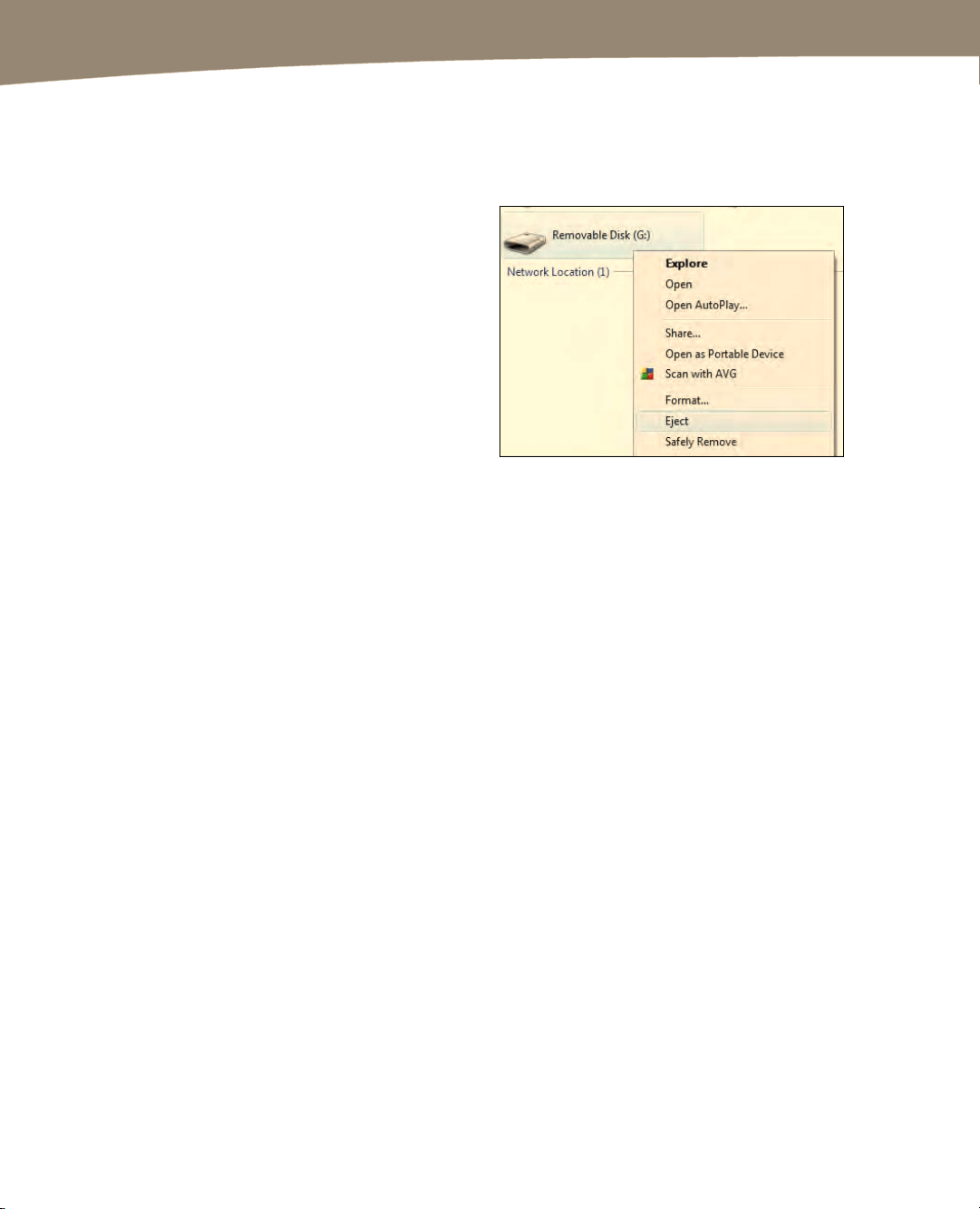
CHAPTER 25: DROID Media Sync
512
Disconnecting Your DROID Safely (Don’t Skip!)
Because of the way your DROID handles files, you will want to be sure to Eject the
DROID from your computer prior to yanking out the USB cable.
On either a Windows or Mac computer,
you can right-click the disk drive that
represents your DROID SD card.
This image is from a Windows PC, but the
view from your Mac’s file explorer will be
similar. The DROID in this image is
Removable Disk (G:). Select Eject from
the menu and then unplug your DROID.
On a Mac, you can also drag the Disk icon
on your desktop to the Trash to safely
eject it.
Using doubleTwist
doubleTwist is one of several software alternatives to iTunes and Windows Media
Player that work well for syncing music, pictures, and videos to your DROID. In addition
to the DROID, doubleTwist is available for many other smartphones and devices. Also,
doubleTwist, like iTunes, lets you purchase apps from the Android Market, subscribe to
podcasts, and buy music from the Amazon MP3 store (just as you can on your DROID).
According to its official website (www.doubletwist.com), doubleTwist was founded on
the following philosophy: To be a “unifying media platform that connects consumers
with all their media and all their devices, regardless of whether they are online or offline.”
doubleTwist has several compelling features. For example, it can import all your iTunes
or Windows Media Player information – including playlists – and then allow you to sync
this information on your DROID. It can also help you share large media files like videos
and high-resolution photos with your friends and family. For example, you can use it to
send baby pictures to Grandma or lots of pictures you’ve taken on your DROID to your
friends.
Loading ...
Loading ...
Loading ...
