Loading ...
Loading ...
Loading ...
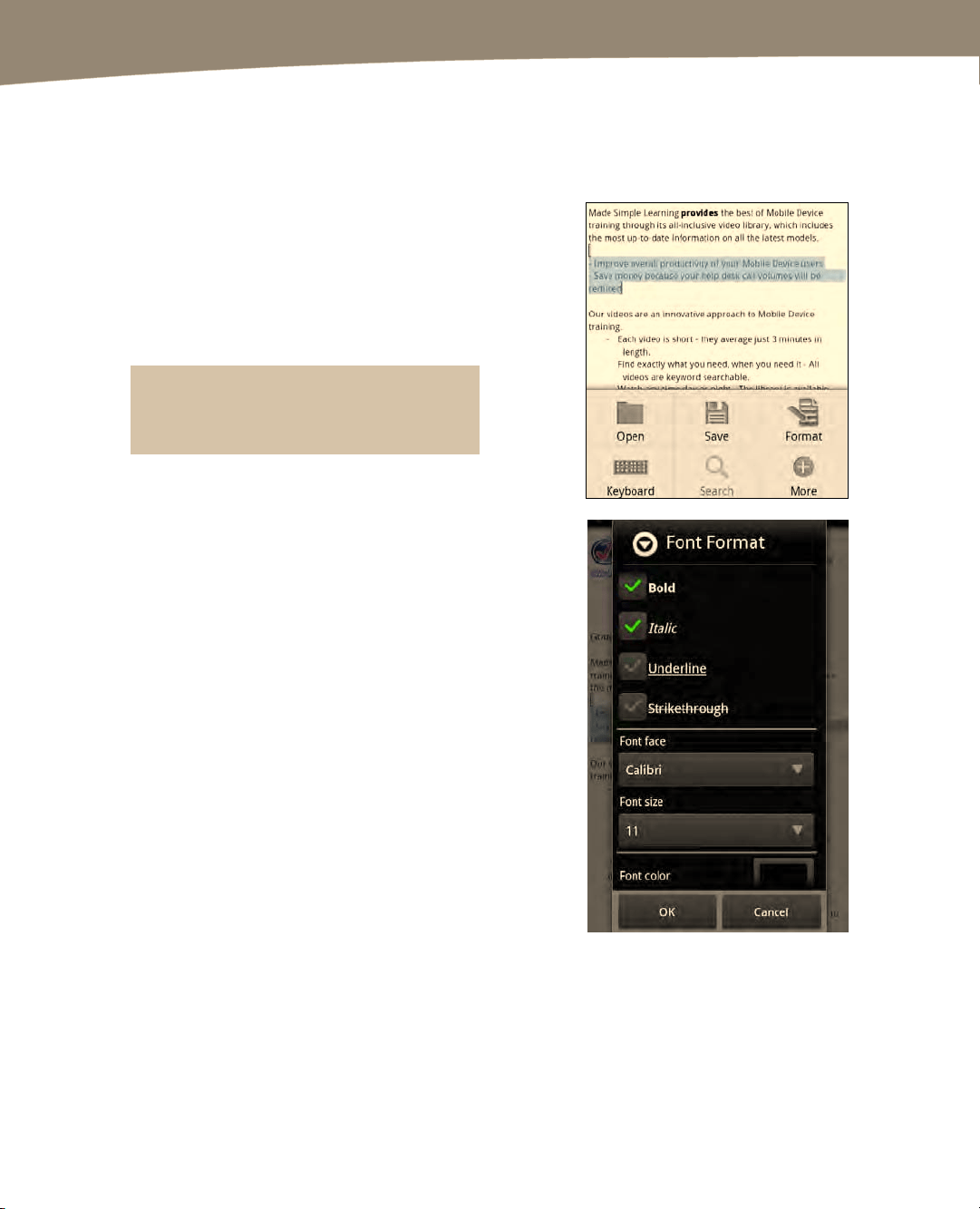
CHAPTER 21: Working With Notes and Documents
458
Formatting Text in Quickword
Once you have a Quickword document open, you can change its text formatting by
following these steps:
1.
Select text by double-tapping it, and
then tap the screen above or below
the selected text to expand the
selection.
2. Press the Menu button and select
Format.
TIP: To show the keyboard, select
Keyboard from the menu.
3.
From this screen, you can set the
font style (bold, italic, underline, or
strikethrough), font face, font size,
font color, and highlight color. Tap
OK when done.
Loading ...
Loading ...
Loading ...
