Loading ...
Loading ...
Loading ...
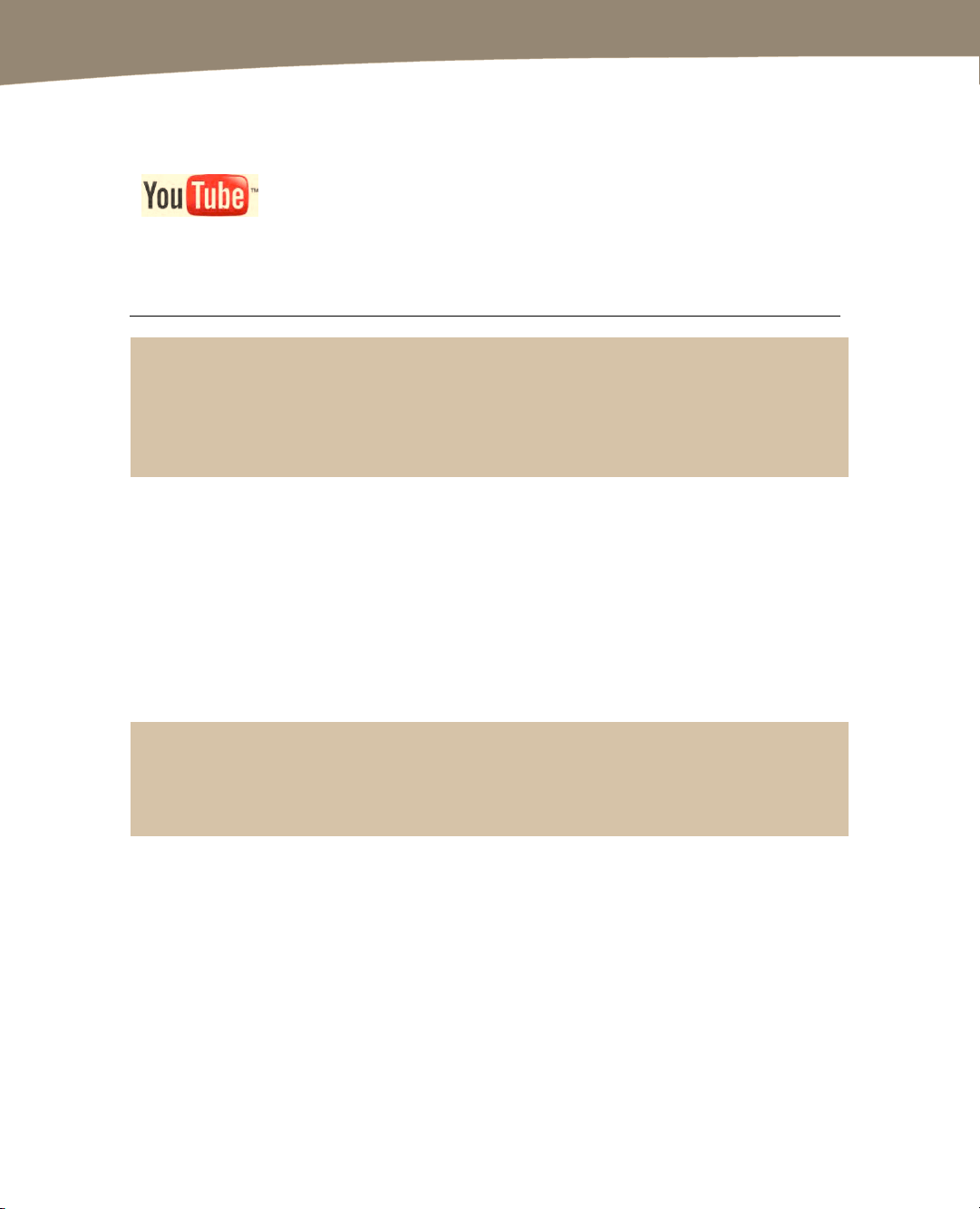
CHAPTER 3: Sync Your DROID With Your Google Account
102
than it is to send them as email attachments, though you
can do both. Picasa also has a desktop program you
can use for syncing and editing photos.
Y
ouTube:
If you have any reason to take quick videos with your
DROID, set up a YouTube account with your preferred
username beforehand. You can upload videos directly
instead of offloading them to your desktop computer
first. You can also use a YouTube account to comment,
rate, and add videos to playlists.
TIP: Most DROIDs do not come with a SIM card. The exception is the DROID 2 Global. This is
because they run on Verizon Wireless’ CDMA network and not on a GSM network. This means
you won’t be able to transfer contacts by popping a SIM card between phones, but your Google
contacts will still sync with new Android phones.
What to Do When your Calendar and Contacts are
Not Already in Google
If you already use Google for your Contacts and Calendar, by setting up your Google
Account on your DROID, these contacts and calendar events flow automatically and
wirelessly to your DROID. You're done.
But what happens if your contacts and calendar are stored in Microsoft Outlook, the
Apple Address Book, another desktop application or even just your old phone?
TIP: See Chapter 4: "Other Sync Methods" to learn about ways to sync or share information
between Microsoft Outlook, Apple Address Book, Microsoft Entourage, iCal, ACT!, GoldMine,
Lotus Notes and other applications and your DROID.
Getting Information from Your Old Phone
In the case that you only have your contacts and calendar stored on your old phone and
not in any other application, you should try to transfer that information into Google
directly or into another desktop application or file.
How you get this accomplished varies widely based on the type of phone you have, so
we are not able to provide step-by-step instructions here. Instead, you have a couple of
options: Option one, ask your Verizon representative for assistance. Option two, do a
web search that specifically identifies your phone and says "transfer contacts from (my
phone name) to DROID or Google." If you can figure out how to get your contacts from
Loading ...
Loading ...
Loading ...
