Loading ...
Loading ...
Loading ...
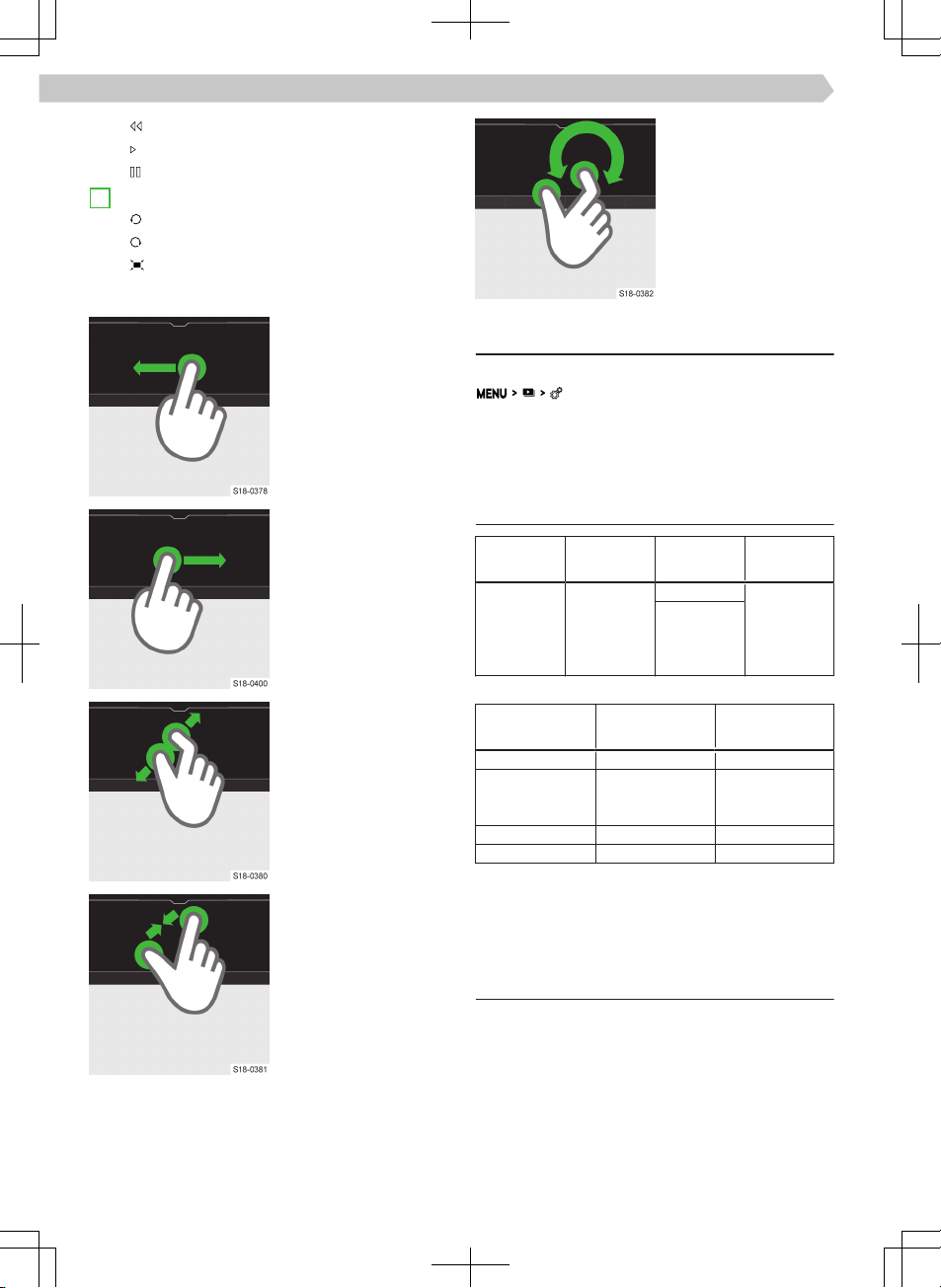
▶
Show the previous image
▶
Start slideshow
▶
Stop slideshow
B
View image
▶
Turn to the left
▶
Turn to the right
▶
Display in initial size
Gesture control
▶
Show the next image.
▶
Show the previous im-
age.
▶
Enlarge view.
▶
Zoom out.
▶
Turn 90°.
Settings
The following Infotainment functions are set in the
menu.
▶
Display image size.
▶
Display image duration during the slideshow.
▶
Slideshow repeat.
Supported sources and files
Source Interface Specifica-
tion
File system
USB
USB 1.x; 2.x
3.x
or higher
with USB
2.x support
USB stick
VFAT
FAT16
FAT32
exFAT
NTFS
HDD
(without
special
software)
Supported sources
Codec type File extension Max. resolution
[Mpx]
BMP bmp 4
JPG; JPEG jpg; jpeg 4 (Progressive
Mode)
64
GIF gif 4
PNG png 4
Supported files
The maximum supported image size is 20 MB.
User management
Functionality
User Management displays the accounts of the last
active users.
In the user management, new user accounts can be
edited and added.
96
Infotainment Amundsen › User management
Loading ...
Loading ...
Loading ...