Loading ...
Loading ...
Loading ...
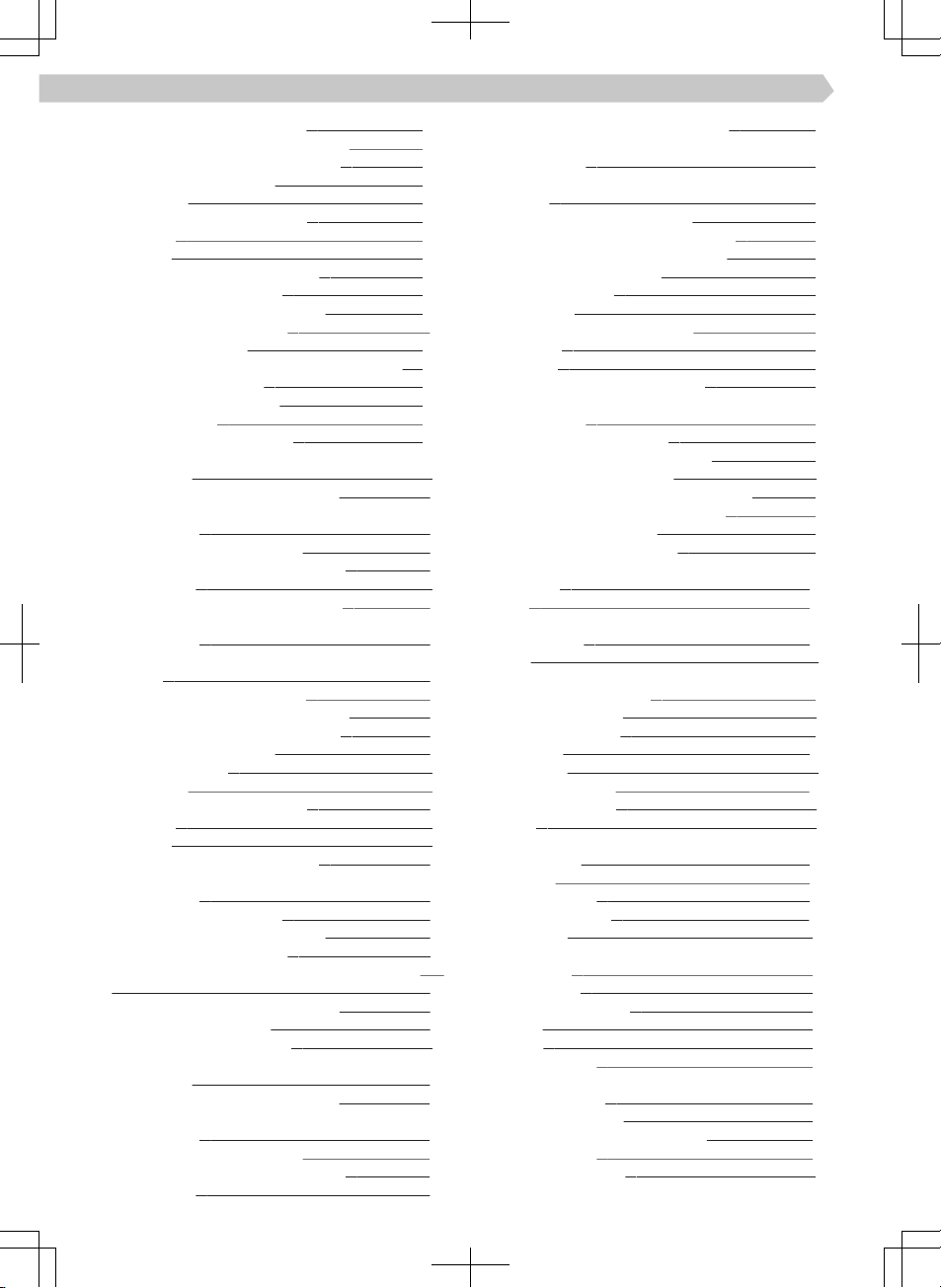
Apple CarPlay - Disconnection 104
Apple CarPlay connection conditions 103
Change to another connection type 104
Change to another device 104
Functionality 103
General connection conditions
103
Main menu 103
MirrorLink 103
MirrorLink - Connection via USB 104
MirrorLink - Disconnection 104
MirrorLink connection conditions
103
Mobile device management 98
Navigation restriction 104
Operating the running MirrorLink application 104
Restriction while driving 104
Route guidance restriction 109
Show main menu 103
Supported connection types 103
SmartLink - Infotainment Bolero
Android Auto
81
Android Auto – connection via USB 82
Android Auto – connection via Wi-Fi from
Infotainment 82
Android Auto – disconnection 82
Android Auto connection conditions
82
Apple CarPlay 81
Apple CarPlay – connection via USB 82
Apple CarPlay – connection via Wi-Fi from
Infotainment
82
Apple CarPlay – connection via Wi-Fi from mobile
devices 82
Apple CarPlay – disconnection 82
Apple CarPlay connection conditions 82
Change to another connection type
82
Change to another device 82
Display main menu 81
Functionality 81
General connection conditions
82
Main menu 81
MirrorLink 81
MirrorLink – connection via USB 82
MirrorLink – connection via Wi-Fi from
Infotainment
82
MirrorLink – disconnection 82
MirrorLink connection conditions 82
Mobile device management 78
Operation of the MirrorLink running application
82
Restriction of the Wi-Fi connection 82
Restrictions while driving 82
supported connection types 81
SmartLink - Infotainment Swing
Android Auto
65
Android Auto – connection via USB 66
Android Auto – connection via Wi-Fi from
Infotainment
66
Android Auto – disconnection 66
Android Auto connection conditions 66
Apple CarPlay 65
Apple CarPlay – connection via USB
66
Apple CarPlay – connection via Wi-Fi from
Infotainment 66
Apple CarPlay – connection via Wi-Fi from mobile
devices 66
Apple CarPlay – disconnection
66
Apple CarPlay connection conditions 66
Change to another connection type 66
Change to another device 66
Display main menu 65
Functionality
65
General connection conditions 66
Main menu 65
MirrorLink 65
MirrorLink – connection via USB 66
MirrorLink – connection via Wi-Fi from
Infotainment 66
MirrorLink – disconnection 66
MirrorLink connection conditions 66
Mobile device management
62
Operation of the MirrorLink application 66
Restriction of the Wi-Fi connection 66
Restrictions while driving 66
supported connection types 65
Snow chains
Conditions
145
Usage 145
Sockets
12-volt socket
158
Safety 14
Sound
Infotainment Amundsen 86
Infotainment Bolero 70
Infotainment Swing
54
Spare wheel 145
Safe driving 16
Take out and insert 146
Speed limit warning
52
Setting 52
Speed limiter
Indicator light 122
Operation 122
Troubleshooting
123
Stabilising systems 120
START STOP 113
START-STOP
functionality
113
indicator light 113
Operating conditions 113
Purpose 113
Settings 113
Troubleshooting
113
Starter button
Notes on starting 112
Stopping the engine 112
Switching the ignition on and o
112
Troubleshooting 112
Steering column lock 30
Steering wheel
180
Index
Loading ...
Loading ...
Loading ...