Loading ...
Loading ...
Loading ...
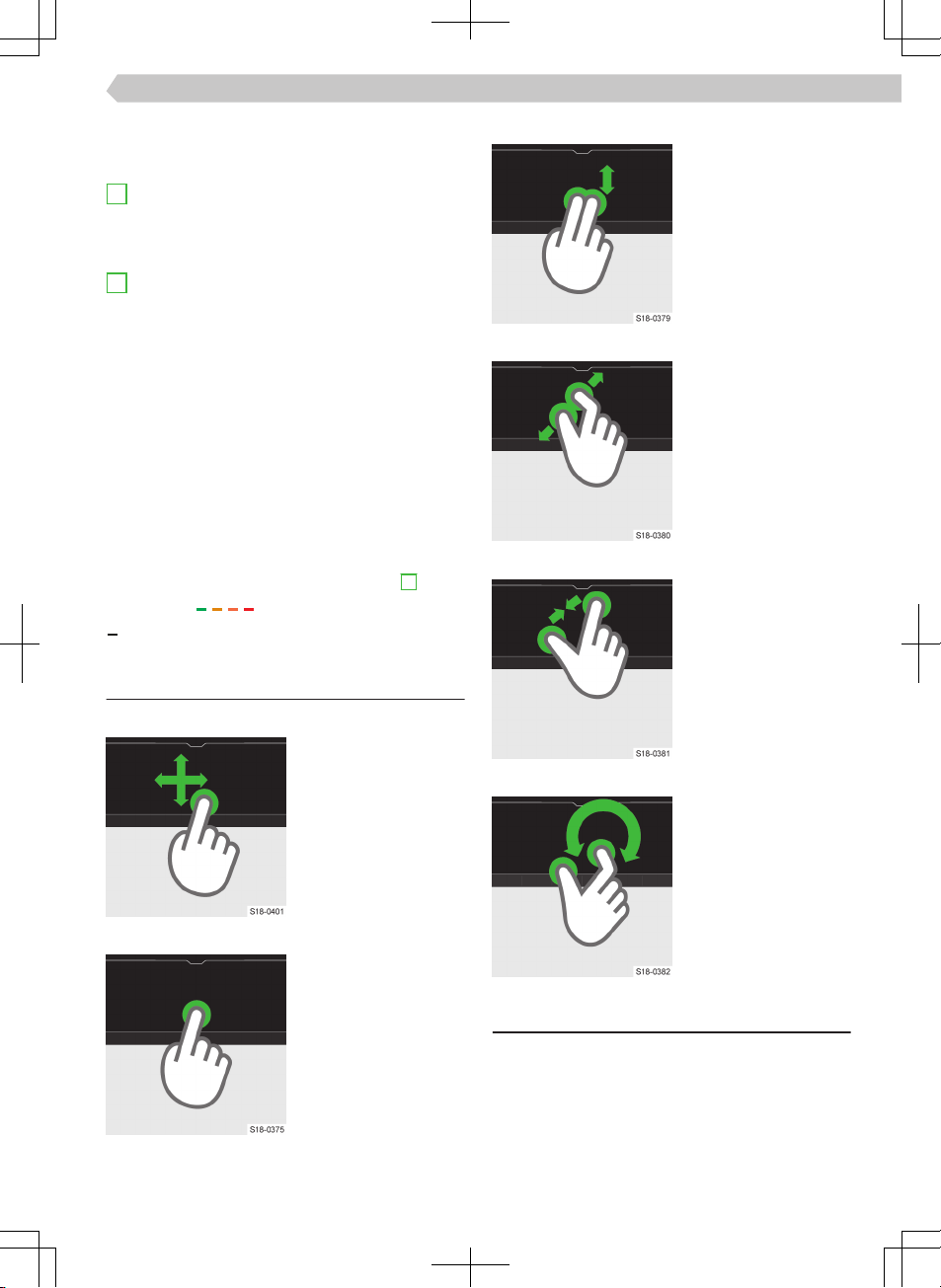
Tap: the following menu items can be selected.
›
Show on map
›
Delete
E
Trac obstruction on the route
Tap: the following menu items can be selected.
›
Show on map
›
Avoid
F
Route view
Changing route destinations
In the route overview, it is possible to exchange the
destination and the intermediate destinations with
each other and thus change their order.
›
Hold the line with the desired destination until the
functional surface for the destination becomes
free.
›
Move the destination to the desired position and
release the functional surface.
The route is re-calculated.
Trac density
When ŠKODA online services are activated, trac
density information can be displayed in the form of
the following colour scale in the route view
F .
Low density
High density
Trac density information is not available
Touch operation
Move map
Enter destination by tapping the map item
Switch 2D/3D map display
Zoom into the map
Zoom out of the map
Rotate the map
Restriction
Infotainment may give incorrect driving recommen-
dations if the road conditions or the trac do not
match the navigation data. This can lead to the route
guidance being carried out using a dierent route or
proposing a change of direction in a one-way street.
Information for updating the navigation data must be
requested from a ŠKODA partner.
109
Infotainment Amundsen › Navigation
Loading ...
Loading ...
Loading ...