Loading ...
Loading ...
Loading ...
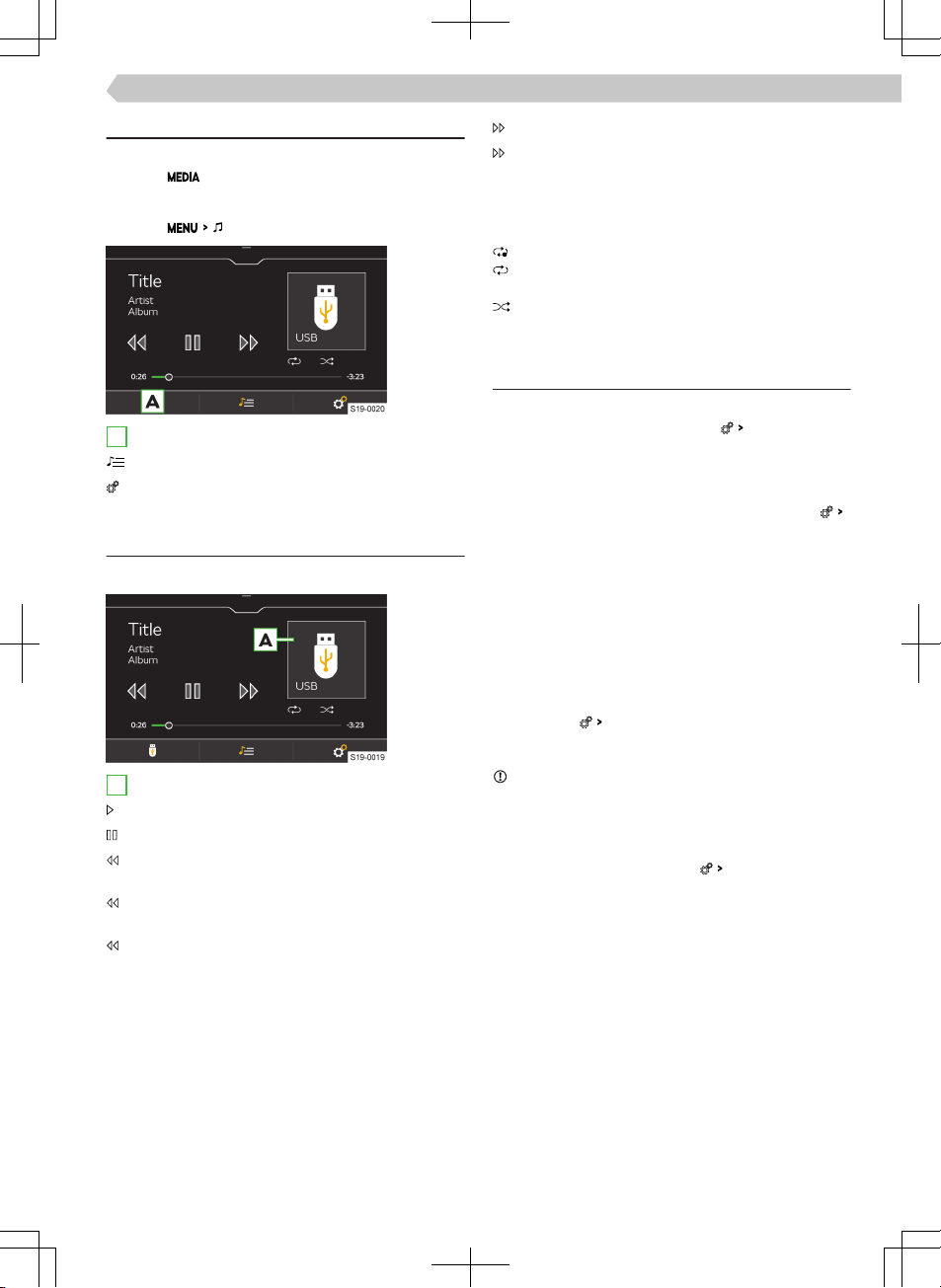
Overview
Display main menu
›
Tap on .
Or:
›
Tap on
.
A
Select source
Manage files/multimedia database
Settings
Player controls
Operation - Basics
A
Album picture/symbol of the connected source
Tap: start playback
Tap: pause
Tap within 3 seconds of starting playback: play
the previous title
Tap after 3 seconds of the starting playback:
play the current title from the beginning
Hold: fast rewind within the title
Tap: play the next title
Hold: fast forward within the title
Movement within the title is also possible by drag-
ging your finger over the timeline.
Extended operation
Turn repeat playback of the current track on/o
Turn repeat playback of the current album/fold-
er on/o
Turn random playback of the current album/
folder on/o
Settings
Turn title playback including subfolders on/o
›
In the Media main menu, tap on
Mix/Repeat including
subfolders
.
Enable/disable playback of online media from an
Apple device
›
To turn on/o in the Media main menu, tap on
Include online media from an iPod
.
Under the following conditions, media in the Apple
iCloud is included in the list of available media.
✓ The mobile device is not connected using Apple
CarPlay.
✓ The mobile device is connected to Apple iCloud.
Trac
›
To turn on/o the trac monitoring during the
playback of media files, go to the Media main menu
and tap on
Trac programme (TP).
Safely disconnect the connected USB device
NOTICE
Risk of damage to the data on the connected USB
device!
To safely disconnect a USB device, proceed as fol-
lows.
›
In the Media main menu, tap
Remove USB safely
.
›
Select the desired device.
›
Disconnect the USB device.
75
Infotainment Bolero › Media
Loading ...
Loading ...
Loading ...