Loading ...
Loading ...
Loading ...
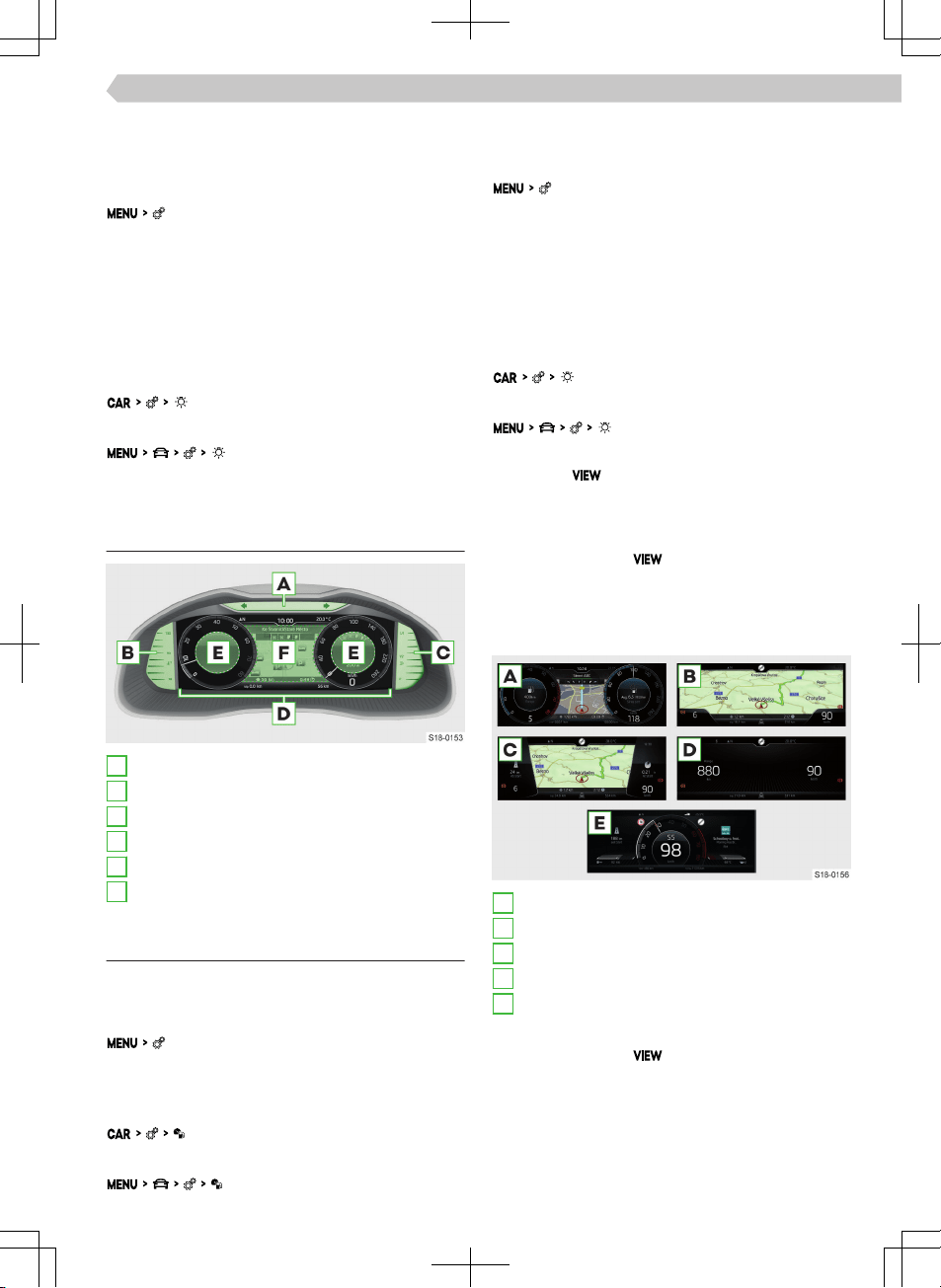
›
Wait 4 seconds, the display shows the initial set-
ting.
The time is set in the Infotainment system in the fol-
lowing menu.
Setting the brightness of the instrument cluster
lighting
The brightness of the instrument lighting is adjusted
automatically according to the given lighting condi-
tions.
When low beam is switched on, the brightness of
the instruments lighting can be adjusted in the fol-
lowing menu in the Infotainment system.
Or:
Digital instrument cluster
Overview
A
Bar with indicator lights
B
Coolant temperature gauge
C
Fuel gauge
D
Display - 5 possible display variants
E
Additional Information
F
Central display area
Settings
Setting the language
The language is set in the following menu in the Info-
tainment system.
Resetting the odometer
The odometer is reset in the following menu in the
Infotainment system.
Or:
Set time
The time is set in the following menu in the Infotain-
ment system.
Setting the brightness of the instrument cluster
lighting
The brightness of the instrument lighting is adjusted
automatically according to the given lighting condi-
tions.
When low beam is switched on, the brightness of
the instruments lighting can be adjusted in the fol-
lowing menu in the Infotainment system.
Or:
Set the variant of the display
›
Press the button on the multifunction steer-
ing wheel to change the variant of the display pre-
sentation.
Select displayed variants
›
Press and hold the button on the multifunc-
tion steering wheel.
›
Select the menu item
Display layout
and confirm.
›
Select one of the following variants of the display
and confirm.
A
Classic display
B
Advanced display
C
Modern display
D
Basic display
E
Sporty display
Choose display of additional information
›
Press and hold the
button on the multifunc-
tion steering wheel.
›
Select and confirm one of the following prefix op-
tions (the scope of the prefix options depends on
the type of Infotainment).
▶
Auto - Information depending on the selected
driving mode
49
Driver information system › Digital instrument cluster
Loading ...
Loading ...
Loading ...