Loading ...
Loading ...
Loading ...
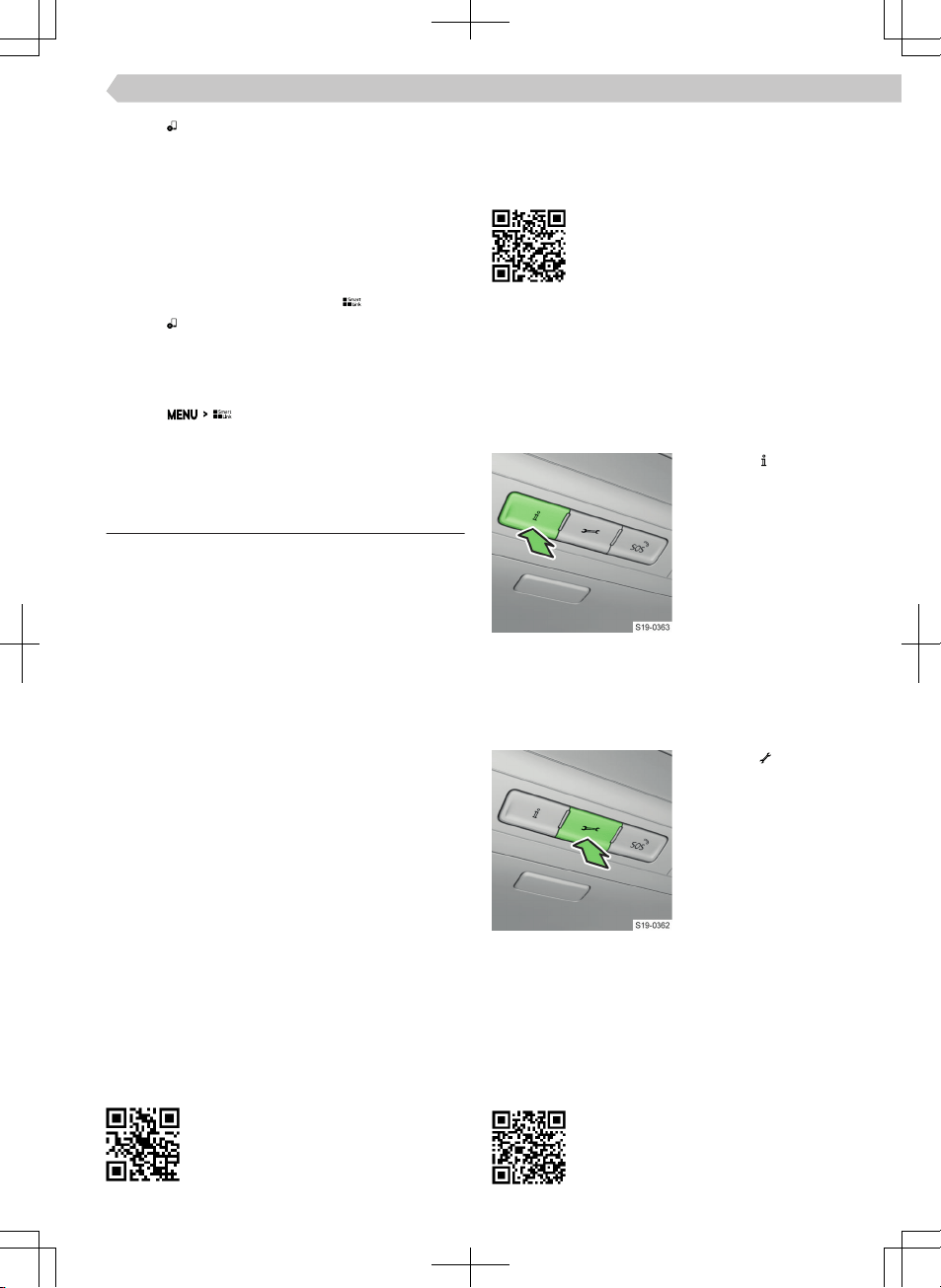
›
Tap on .
MirrorLink - Connection via USB
›
Turn on the Infotainment.
›
Turn on the mobile device.
›
Connect the mobile device to the front USB input
using a cable.
›
Choose to connect through MirrorLink.
MirrorLink - Disconnection
›
In the MirrorLink main menu, tap
.
›
Tap on
.
Change to another device / connection type
Infotainment allows you to switch between currently
connected devices and the connection type.
›
Tap on .
›
Select the desired device or connection type.
ŠKODA Connect online services
Functionality
ŠKODA Connect online service oer the option of
connecting the vehicle to the online world. They thus
represent an extension of the vehicle and Infotain-
ment functions.
For ŠKODA Connect Services functionality, the vehi-
cle must be within range of a mobile network
through which the ŠKODA Connect Services are
provided. The availability, the connection speed and
the technology used in the mobile network can be
dierent in the respective countries and are depend-
ent on the mobile network operator.
The ŠKODA Connect online services are not included
in the equipment of the vehicle. These will be pub-
lished separately on the ŠKODA Connect Portal
website, in the ŠKODA Connect application or or-
dered in Infotainment.
The oer of ŠKODA Connect online services de-
pends on the type of vehicle and its trim level, Info-
tainment and country. Availability in each country
can be checked on the ŠKODA Connect website.
The rights and obligations of the Parties with respect
to the provision of these services are governed by a
separate agreement. Current legal documents re-
garding the online services can be found on the
ŠKODA Connect Portal as well as the ŠKODA Con-
nect application.
ŠKODA Connect website
▶
http://go.skoda.eu/skoda-connect
For example, the ŠKODA Connect web-
site contains the latest information
about the online services, a link to the
ŠKODA Connect Portal as well as the
option of downloading the ŠKODA Connect applica-
tion.
ŠKODA Connect Portal website
▶
http://go.skoda.eu/connect-portal
The ŠKODA Connect Portal website is
used, for example, for registration, acti-
vation and ordering of online services. It
also provides the option of remote ac-
cess to the vehicle.
Information call
The information call may be used in the case of prob-
lems with the online services or for information re-
garding the products and services of the ŠKODA
brand.
✓ The functional condition represents the active
online ŠKODA Connect services.
›
Press the
button.
Breakdown call
The breakdown call can be used in the event of a
breakdown.
✓ The functional condition represents the active
online ŠKODA Connect services.
›
Press the
button.
ŠKODA Connect Application
The ŠKODA Connect application enables remote ac-
cess to the vehicle using a mobile device. It can also
be used for user registration and to activate and
configure the online services.
The application can be downloaded to the mobile de-
vice after scanning the following QR code or link.
▶
http://go.skoda.eu/skodaconnectapp
105
Infotainment Amundsen › ŠKODA Connect online services
Loading ...
Loading ...
Loading ...