Loading ...
Loading ...
Loading ...
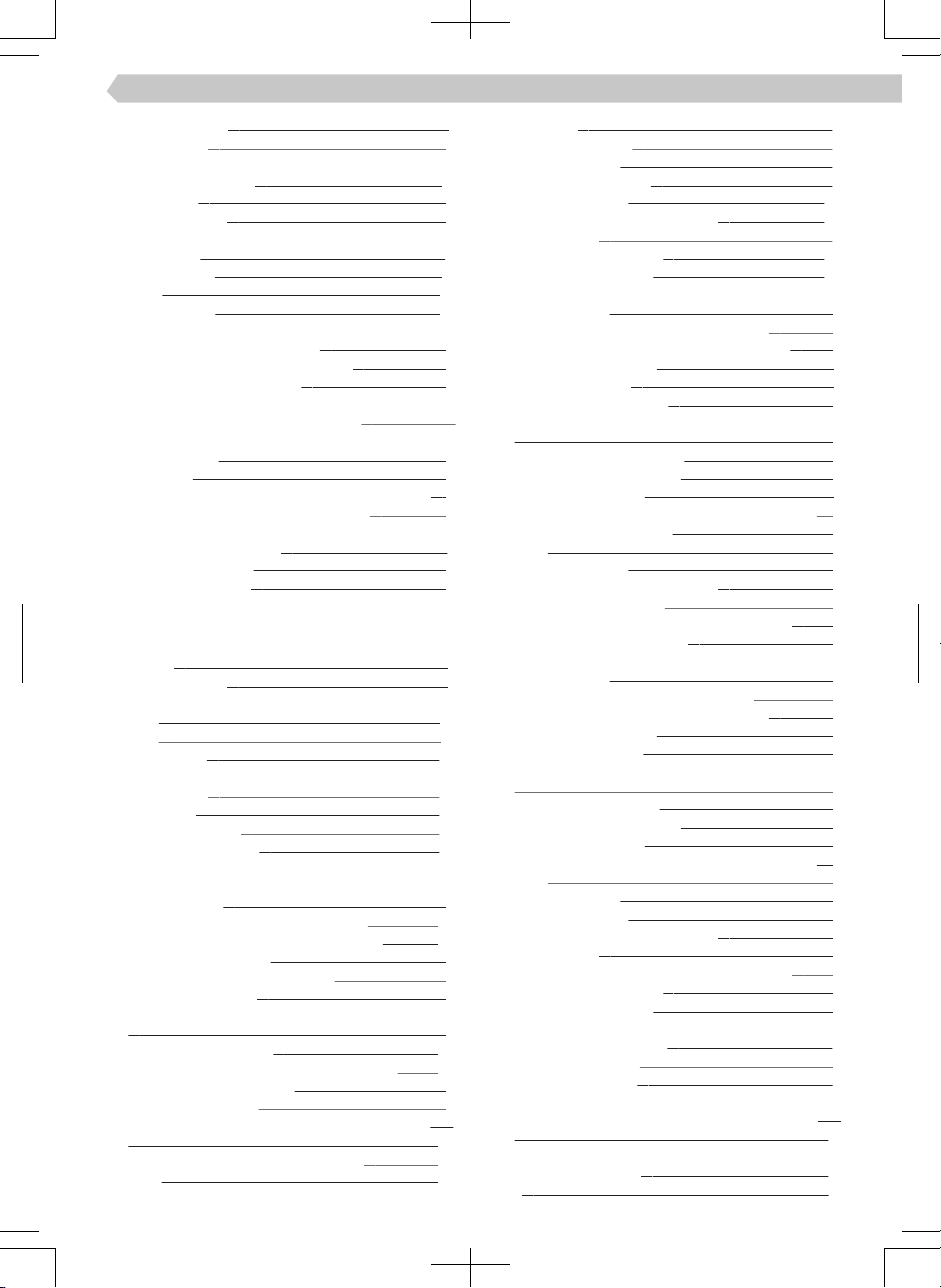
Correct position 15
Dials/buttons 50
manually changing gear with the shift paddles on
the steering wheel 114
Set position 30
Troubleshooting
30
Stopping the engine
Ignition lock 111
Starter button 112
Storage 155
Storage pocket
153
Sun protection
Activating sun visor operation 25
electric operation of the sun blinds 25
Operation of the sun visors 25
Supported media files
see electronic version of the manual 5
Switch o front passenger airbag
Indicator lights 38
Key switch
38
Status display in the instrument cluster display 38
Switching low beam on automatically 39
System update
Infotainment Amundsen 87
Infotainment Bolero
70
Infotainment Swing 54
T
Tailgate
Settings 27
Troubleshooting 27
Tank capacity
Diesel
138
Petrol 137
Technical data 164
Technical specifications
Consumption 164
Dimensions
166
Emission standard 164
engine specifications 166
maximum permitted weights 165
Telephone - Infotainment Amundsen
Conference call
99
Connect Infotainment to a telephone 100
Connect the telephone to Infotainment 100
Connection conditions 99
Display accepted text messages
99
Enter phone number 99
Establish a connection to the voice mailbox number
99
Import phone contacts
100
Infotainment telephone connection types 100
List of telephone contacts 99
Main menu overview 98
Manage preset buttons for preferred contacts
100
Note about an incoming SMS / email 100
Ringer 100
Send email
99
Send text message 99
Show main menu 98
Show received emails 99
Simultaneous calls 100
Sort contacts in the phonebook
100
Telephone call 99
Update phone contacts 100
Voice mailbox number 100
Telephone - Infotainment Bolero
Conference call
79
Connect the telephone to Infotainment 79
Connecting Infotainment with a telephone 79
Connection conditions 78
Display main menu 78
Enter telephone number 79
Establish a connection to the voice mailbox number
79
Import telephone contacts 79
List of telephone contacts
79
Main menu overview 78
Manage preset buttons for preferred contacts 79
Number of voice mailbox 79
Ringer 79
Simultaneous calls
79
Sort contacts in the phonebook 79
Telephone conversation 79
Telephone-Infotainment-Connection types 79
Update telephone contacts
79
Telephone - Infotainment Swing
Conference call 63
Connect Infotainment to a telephone 63
Connect the telephone to Infotainment 63
Connection conditions
62
Enter phone number 63
Establish a connection to the voice mailbox number
63
Import phone contacts
63
List of telephone contacts 63
Main menu overview 62
Manage preset buttons for preferred contacts 63
Ringer 63
Show main menu
62
Simultaneous calls 63
Sort contacts in the phonebook 63
Telephone call 63
Telephone-Infotainment-Connection types
63
Update phone contacts 63
Voice mailbox number 63
Time
Infotainment Amundsen 86
Infotainment Bolero
70
Infotainment Swing 54
Tiptronic
Manually changing gear with the selector lever
114
manually changing gear with the shift paddles on
the steering wheel 114
Tool 151
181
Index
Loading ...
Loading ...