Loading ...
Loading ...
Loading ...
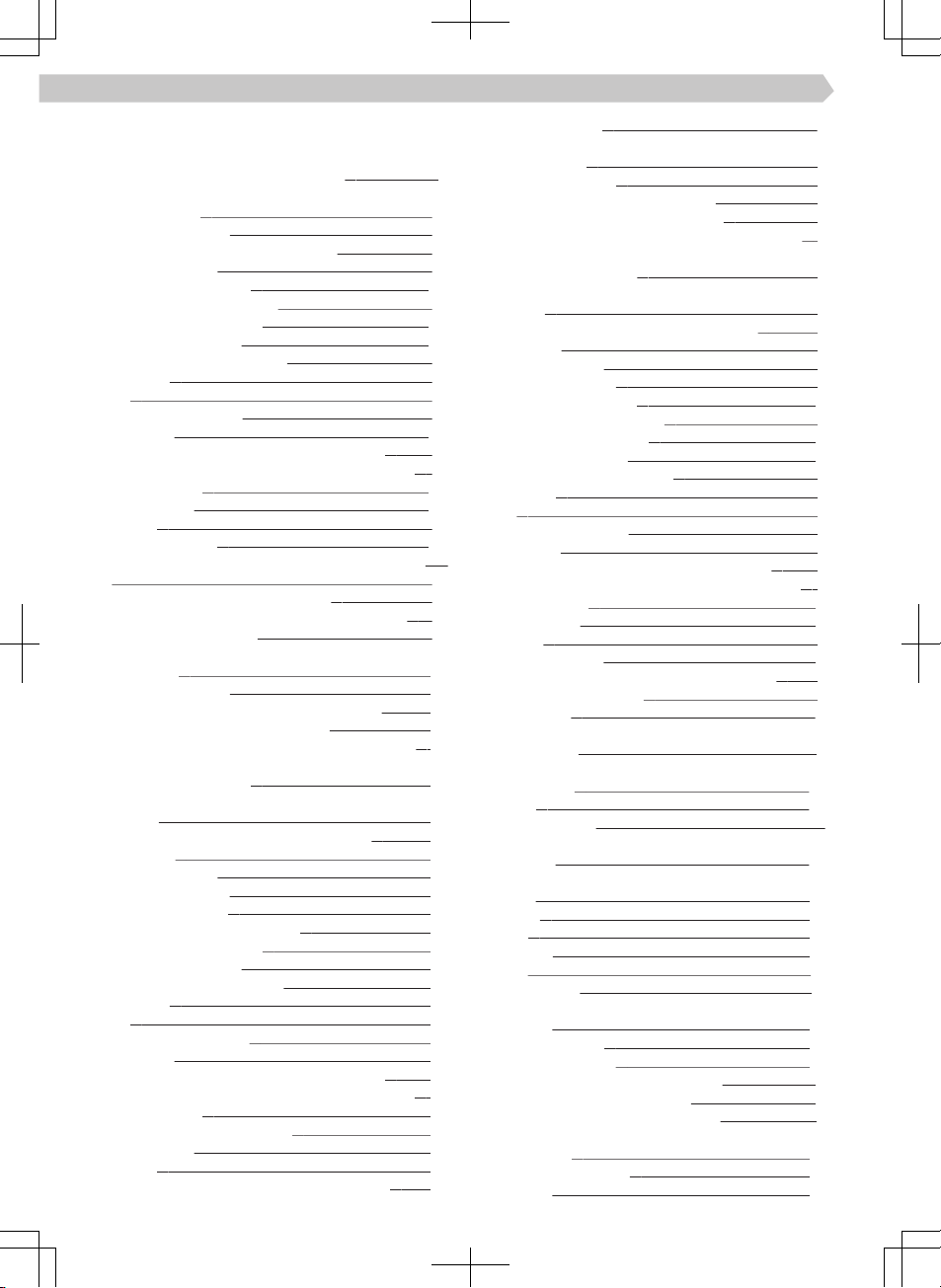
R
Radio
see electronic version of the manual 5
Radio - Infotainment Amundsen
Arrow buttons 91
Assign station logo 91
Automatic station logo assignment 91
Delete favourites 91
Find stations manually
90
Information on the station 91
List of available stations 90
Main menu overview
90
Other DAB announcements 91
Radio text 91
RDS 91
Regional station logo
91
Restriction 90
Save station to favourites from station list 91
Save station to favourites from the main menu 91
SCAN function
90
Select station 90
Settings 91
Show main menu 90
Stations displayed in the list of available stations
91
Switch o the station logo display 91
Switch to a similar station if reception is poor 91
Trac programme (TP) 91
Radio - Infotainment Bolero
Arrow keys 73
Assign station logo 73
Automatic assignment of the station logo
73
Automatic frequency change (AF) 73
Change from DAB station to similar FM station 73
Change from DAB station to similar FM station in
event of weak signal
73
Change from the DAB station to the same DAB
station 73
Change to a regionally linked FM station 73
DAB trac 73
Delete favourites
73
Delete station logo 73
Display main menu 72
Information about the station 73
List of available stations
72
Main menu overview 72
other DAB announcements 73
Radio text 73
RDS 73
Regional station logos
73
Restriction 73
Save station to favourites from station list 73
Save station to favourites from the main menu 73
SCAN function
72
Search for stations manually 72
Select station 72
Settings 73
Sort stations in the list of available stations 73
Trac
Radio (TP) 73
Radio - Infotainment Swing
Arrow buttons 57
Assign station logo 57
Automatic frequency control (AF) 57
Automatic station logo assignment
57
Change from DAB station to similar FM station 57
Change from DAB station to similar FM station in
event of weak signal 57
Change from the DAB station to the same DAB
station
57
Change to a regionally linked FM station 57
DAB trac 57
Delete favourites 57
Delete station logo 57
Find stations manually 56
Information on the station 57
List of available stations 56
Main menu overview 56
Other DAB announcements
57
Radio text 57
RDS 57
Regional station logo 57
Restriction 57
Save station to favourites from station list
57
Save station to favourites from the main menu 57
SCAN function 56
Select station 56
Settings
57
Show main menu 56
Sort stations in the list of available stations 57
Trac programme (TP) 57
Rear fog light 40
Rear seats
Folding down
28
Rear Trac Alert
Functionality 130
Setting
130
Rear vehicle area 8
Rear View Camera
Operation 130
Refilling
AdBlue
136
Coolant 134
Diesel 138
Engine oil 133
Petrol
137
Reflective vest 151
Removable light
Overview 153
Replace batteries 154
Take out and insert
153
Restarting Infotainment Amundsen 86
Restarting Infotainment Swing 54
Restarting the Infotainment Bolero 70
Reversing camera
functionality
129
Operating conditions 129
Overview 129
178
Index
Loading ...
Loading ...
Loading ...