Loading ...
Loading ...
Loading ...
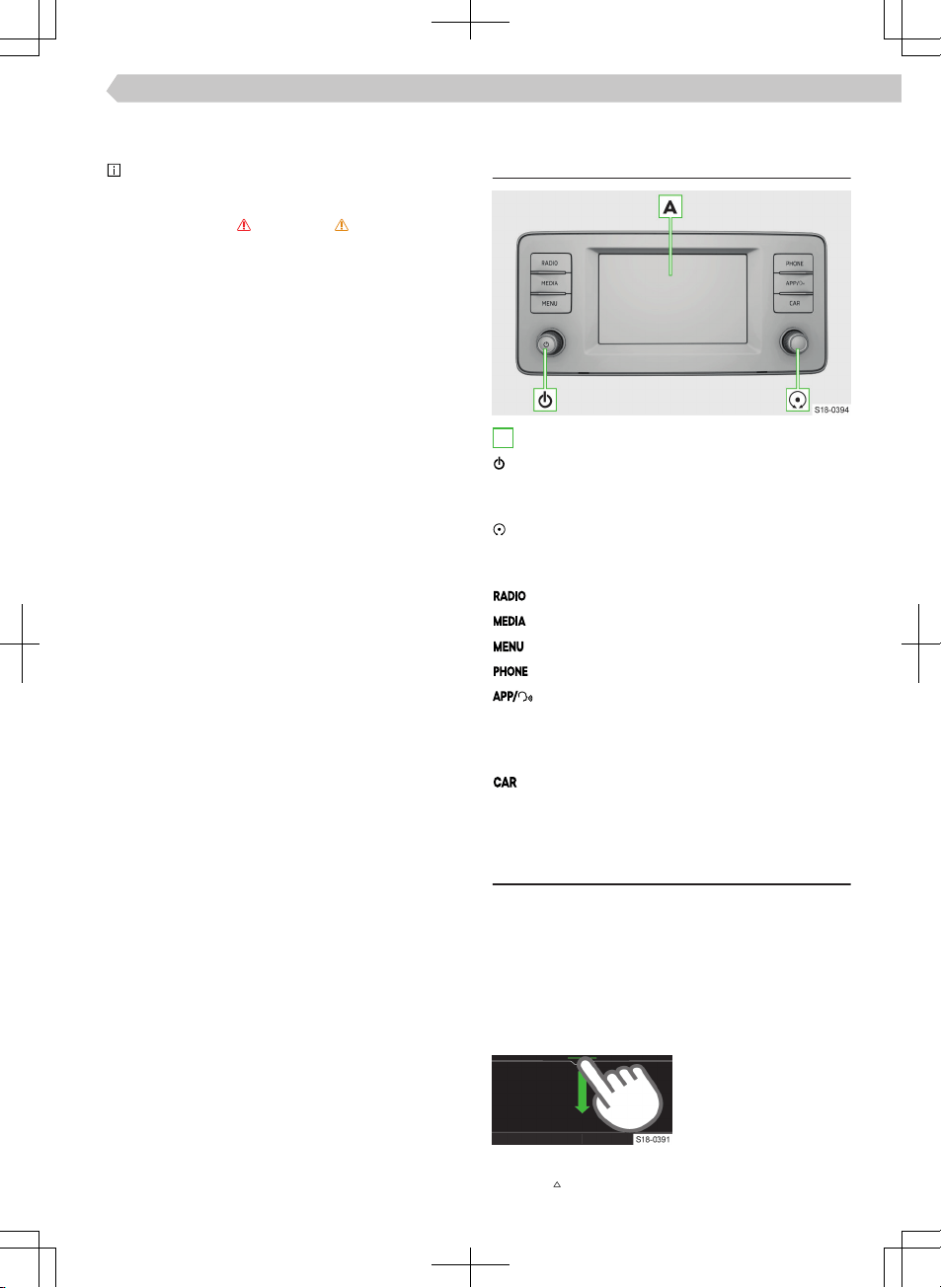
Messages in relation to faults can also be displayed in
the Infotainment.
The warning messages will continue to be dis-
played until the malfunctions have been remedied.
After the message is displayed for the first time, only
the indicator lights
(Hazard) or (Warning) re-
main displayed.
Infotainment Swing
Infotainment overview
A
Touchscreen
Rotary control on the left
▶
Press: Switch Infotainment on/o
▶
Turn: Adjust Volume
Rotary control on the right
▶
Press: Confirm menu item
▶
Turn: select menu item/set value
Radio menu
Media menu
All menus
Phone menu
SmartLink menu
▶
Press: Display menu
▶
Hold: switch voice control for the SmartLink
application on/o
Information about vehicle settings
System
Control centre
Usage
The Infotainment control centre provides quick ac-
cess to the following functions.
▶
Setting the instrument and key illumination.
▶
Setting the personal data protection level.
▶
Functional surfaces of preferred features.
Opening the control centre
›
Press the bar at the
top of the screen and
drag down.
Closing the control centre
›
Tap on .
53
Infotainment Swing › Infotainment overview
Loading ...
Loading ...
Loading ...