Loading ...
Loading ...
Loading ...
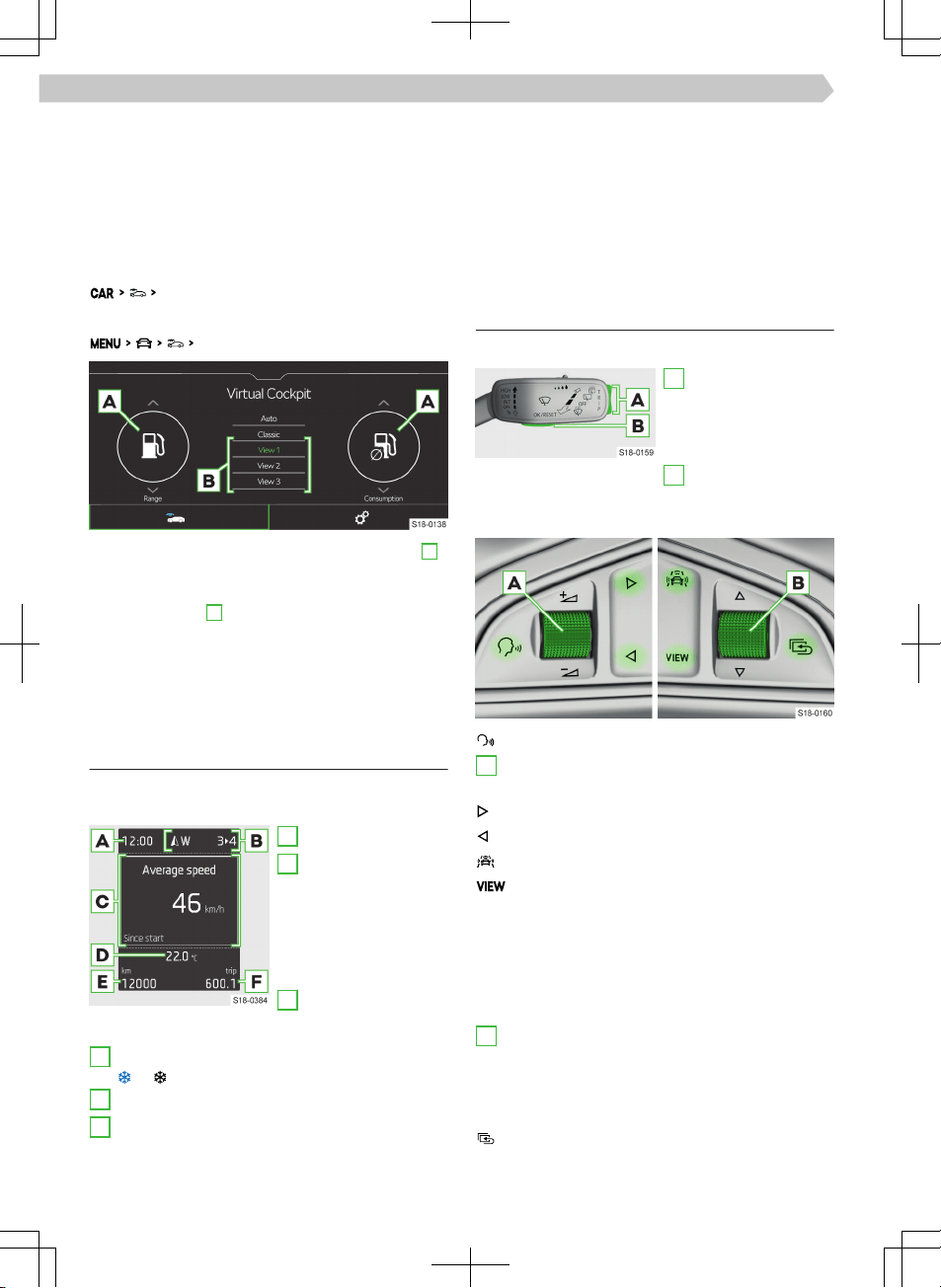
▶
Classic - Information about the selected gear
and the current speed
▶
adjustable pre-selection options
Setting the pre-selection option for the display of
additional information
The pre-selection option for displaying additional in-
formation is set in the Infotainment system in the
following menu.
Virtual Cockpit
Or:
Virtual Cockpit
›
Select the desired additional information in the A
areas.
›
The desired function area for the preselection op-
tion in the area
B hold to save the selection (the
scope of the preset options depends on the type
of Infotainment).
Instrument cluster display
Display overview and overview of the menu
items in the main menu
Depending on the equipment, the following informa-
tion is shown in the display.
A
Time
B
Compass direction
display
Selected gear/gear
recommendation
Automatic gearbox
selector lever posi-
tions
C
Menu, indicator
lights and informa-
tion
D
Outside temperature
or - low outside temperature
E
Total distance travelled
F
Trip - Distance travelled after resetting the
memory
Main menu items
▶
Driving data » page 51
▶
Assist systems - Activate/deactivate assist sys-
tems
▶
Navigation - e.g. Display driving recommendations,
compass, list of destination
▶
Audio - Using radio and media
▶
Telephone - Call list, accept or reject an incoming
call
▶
Vehicle - Vehicle condition » page 52
Operation
Operation via the control lever
A
Press - Switch be-
tween menu
items/set values
Hold - Show main
menu
B
Press - Confirm the
menu item
Operation via the multifunction steering wheel
Switch voice control on/o
A
Rotate - Adjust the volume
Press - Switch the sound o/on
Switch to the next track/station
Switch to the previous track/station
Show menu of assist systems
Depending on the equipment:
▶
Press - Show previous menu (if one has been
selected) / Show telephone menu
Or:
▶
Press - Change the display
▶
Hold - Display the menu of preset options
with additional information
B
Rotate - Switch between menu items/Set val-
ues/Manually change map scale
Press - Confirm the menu item
Turn and press - Activate automatic map scale
changing
Press - Return to the menu one level higher
Hold - Show main menu
50
Driver information system › Instrument cluster display
Loading ...
Loading ...
Loading ...