Loading ...
Loading ...
Loading ...
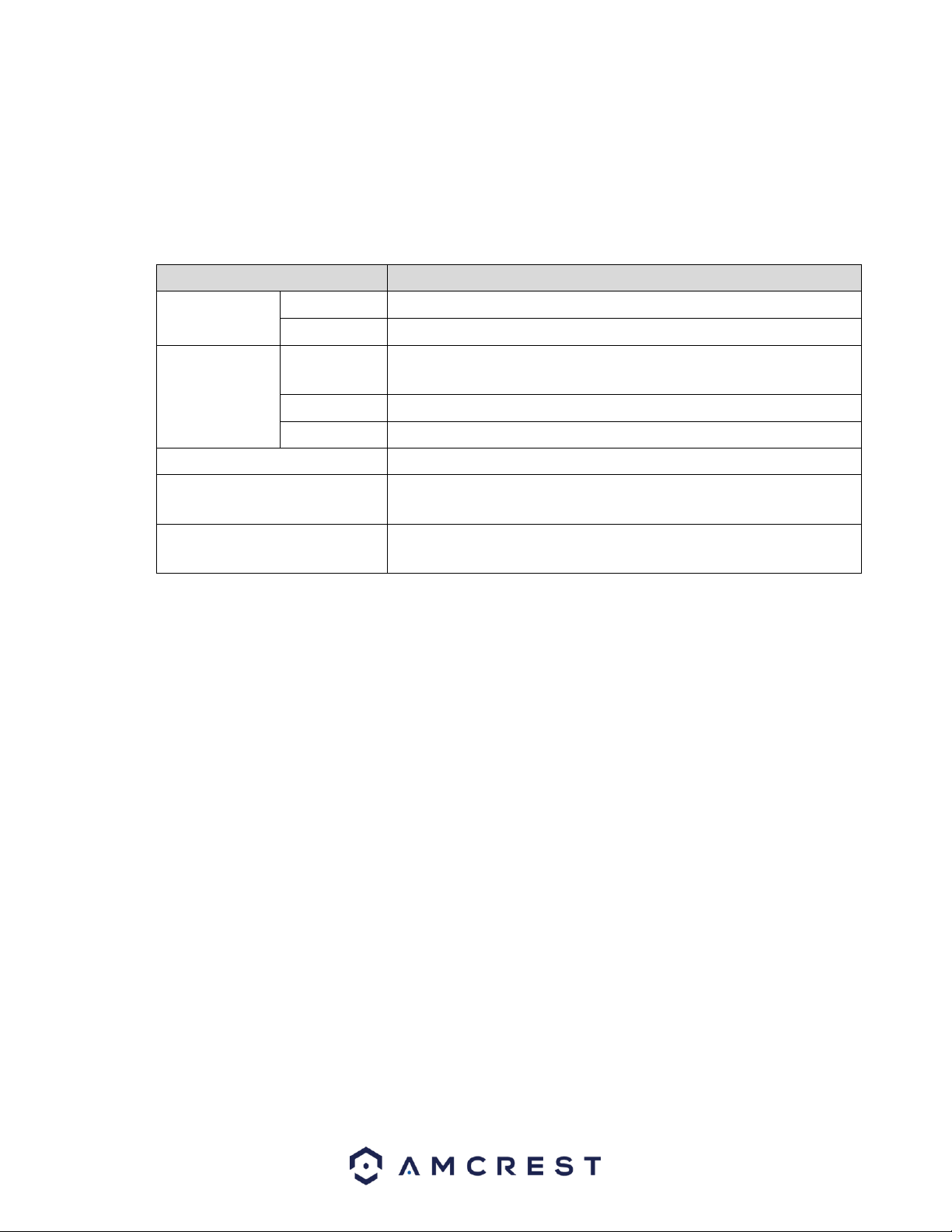
98
Manual: The alarm NVR is forced to keep generating alarms.
Off: The alarm output function is not enabled.
Status: The connection status of the alarm.
Save: Click the Save button to release the alarm.
For more information about the parameters listed in this menu, refer to the table provided below.
Parameter
Description
General Alarm
Alarm Type
Select alarm type for each alarm output port.
Status
Indicates the status of each alarm output port.
Ext. Alarm
Alarm Box
Select the alarm box number corresponding to the address
number configured by the DIP switch on the Alarm Box.
Alarm Type
Select the alarm type for each alarm output ports.
Status
Indicates the status of each alarm output port.
Alarm Release
Click OK to clear all alarm output status.
White Light *optional
Select if applicable to certain models that detect specific light
spectrums and may be disabled by default.
Siren *optional
Select if applicable to certain models that enable siren technology.
This option may be disabled by default.
Video Detection
The detect tab allows users to set Motion Detection, Video Masking, and Video Loss events for their
system.
Tips:
The motion detection icon will be present if the motion detection alarm has been triggered on the
current channel.
To set the motion detection region, click and drag the mouse over the region desired. Once the
region has been set, click the Apply button to save the current region setup, and right click on the
mouse to exit the motion detection interface.
Motion Detect
The motion detection settings screen is where motion detection can be setup for each individual channel.
Based on the active motion detection region, the NVR can generate a motion detection alarm when a
moving signal is detected in a specified area. Below is a screenshot of the motion detection settings
screen:
Loading ...
Loading ...
Loading ...