Loading ...
Loading ...
Loading ...
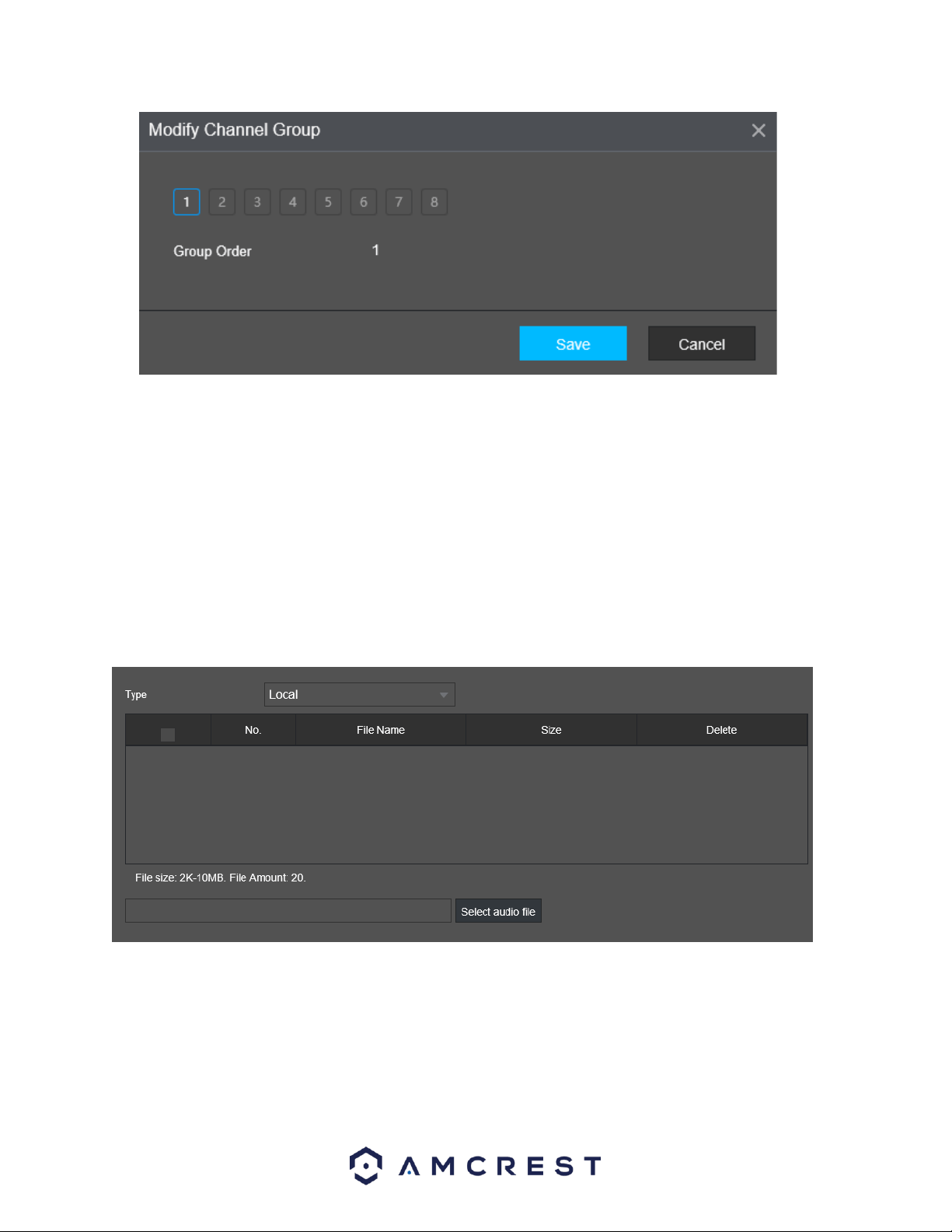
122
In the modify channel group interface, select the group order for your selected group and click OK to
complete the process. If you do not want to proceed with the modification, click the Back button to exit
the modify group interface.
Audio
This function tile allows you to manage audio functions such as, audio file management and configuring
audio playing schedules which can be associated with specific alarm events.
File Manager
The file manager tab allows the user to configure audio files to a set schedule. Below is a screenshot of
the file manager screen:
To begin configuring audio files click on Select audio file to import the audio files into the system via a
flash drive or a computer if using the web user interface. Click Add and select the audio files you wish to
import. Click on Save to import the file.
Click Add to Remote to apply the audio file to a remotely connected device. Click Refresh to refresh the
interface. Click Save to save the audio file to the system.
Loading ...
Loading ...
Loading ...