Loading ...
Loading ...
Loading ...
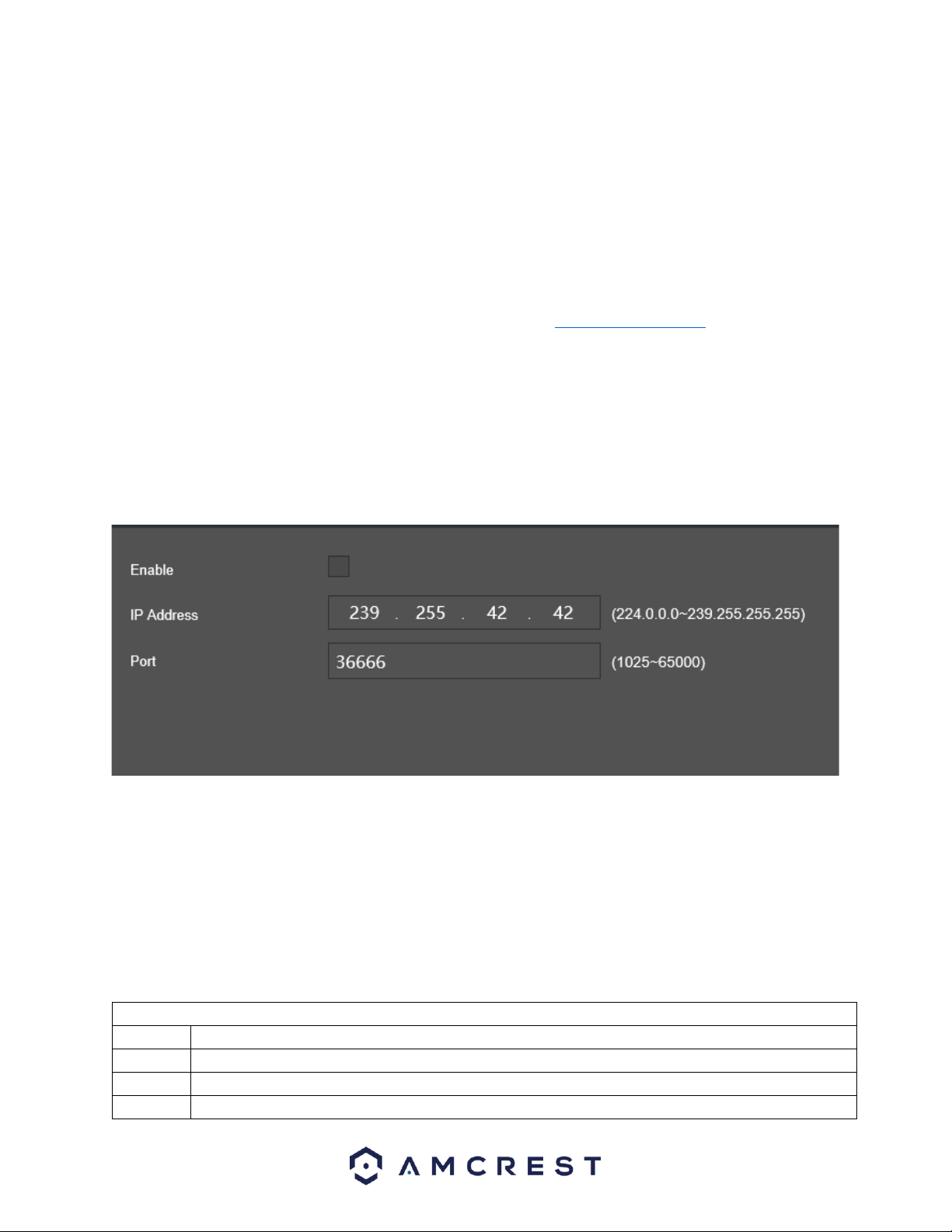
65
Attachment: This checkbox allows the user to enable the attachment of screenshots with emails.
Receiver: This field allows the user to enter the receiver email address. These email addresses are the
ones that will receive any emails pertaining to alert and alarm emails sent by the NVR. Up to 3 email
addresses can be entered in this field.
Health Enable: This checkbox allows the user to enable the function that causes the system to send out
a test email to ensure if the connection is OK or not.
Interval: This field allows the user to define, in minutes, how often emails can be sent by the system.
This helps to curb heavy load on the email server when multiple events are occurring.
For more information on how to setup Email Alerts, please visit amcrest.com/support
Click on the Test button to test the connection. Click the Refresh button to refresh the interface. To
confirm settings, click the Save button.
Multicast
Multicast is a feature that enables the NVR to broadcast its live view to multiple computers on the same
network. Below is a screenshot of the multicast screen:
Below is an explanation of the fields in the Multicast settings screen:
Enable: This checkbox allows the user to enable the Multicast feature for the NVR.
IP Address: This field allows the user to enter the multicast IP address.
Port: This field allows the user to enter the port number for the multicast IP address.
For more information on how to configure multicast, see the information below.
Multicast IP Address Range (IPV4): 224.0.0.0 through 239.255.255.255
Well-known IPv6 multicast addresses
Address
Description
ff02::1
All nodes on the local network segment
ff02::2
All routers on the local network segment
ff02::5
OSPFv3 All SPF routers
Loading ...
Loading ...
Loading ...