Loading ...
Loading ...
Loading ...
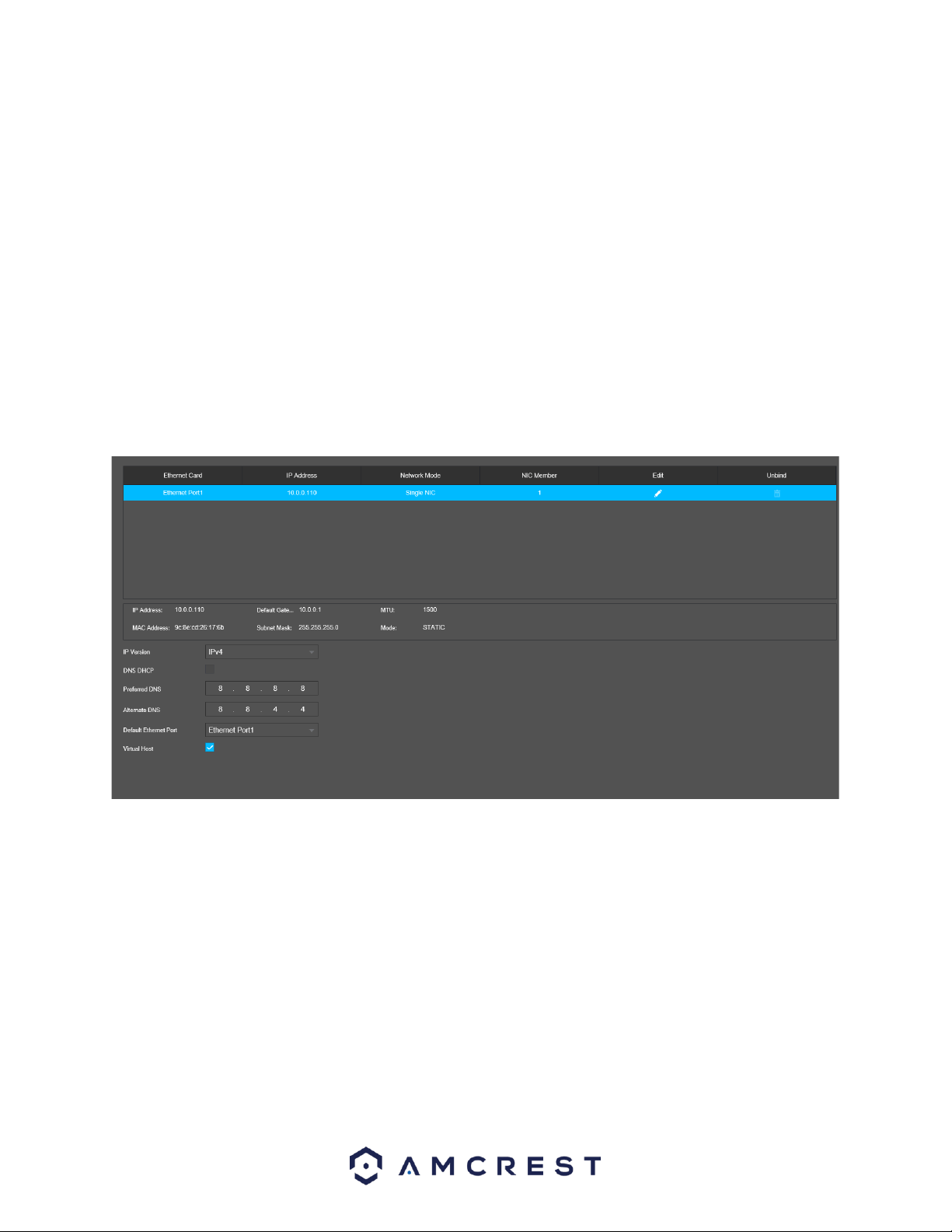
56
To revert to default settings, click the Default button near the bottom left-hand corner. To confirm the
settings, click the Save button.
Network
This menu controls all network related functions for the NVR and governs how the NVR interacts with a
connected network.
TCP/IP
TCP/IP stands for Transmission Control Protocol/Internet Protocol and it is the language/protocol that
allows communication between internet connected devices, whether on a local network, or a on the
Internet at large. This screen allows for TCP/IP settings to be modified for the NVR to establish connection
to the network.
Below is a screenshot of the TCP/IP settings screen:
Below is an explanation of the fields on the TCP/IP settings screen:
IP Address: This field allows the user to enter a custom IP address.
Default Gateway: This field allows the user to enter the default gateway for the network. The default
gateway should be on the same IP subnet as the NVR’s IP. The specified length of the subnet prefix
should have the same string. For example, if the IP address is 192.168.0.25, the default gateway should
start with 192.168.0.X. The default gateway is usually the IP address of the router.
MTU: MTU stands for Maximum Transmission Unit. This field allows the user to set the MTU value of the
network adapter. The value ranges from 1280-7200 bytes. The default value is 1500 bytes. Please note
MTU modification may result in network adapter reboot and the network turning off. MTU modification
can affect the current network service. The system may pop up a dialog box to confirm setup when the
MTU value is changed. Click the OK button to confirm current value and reboot or can click the Cancel
button to terminate the current modification. Before the modification, you can check the MTU of the
Loading ...
Loading ...
Loading ...