Loading ...
Loading ...
Loading ...
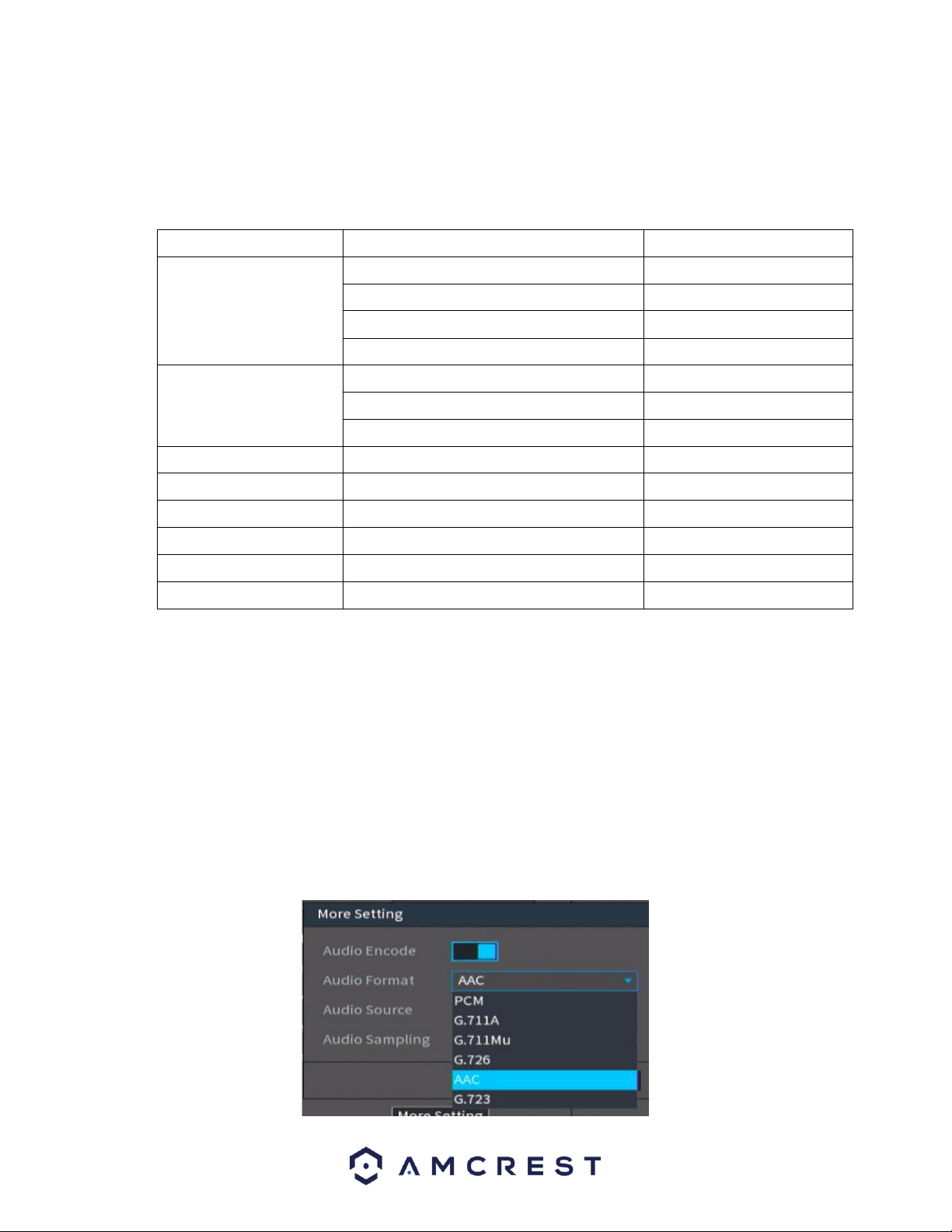
14
An overload may result in NVR damage. Please refer to the following relay specifications for detailed
information.
Alarm relay specifications
Contact Material
Silver
Rating
(Resistance Load)
Rated switch capacity
30VDC 2A, 125VAC 1A
Maximum switch power
125VA 160W
Maximum switch voltage
250VAC, 220VDC
Maximum switch current
1A
Insulation
Between contacts with same polarity
1000VAC 1minute
Between contacts with different polarity
1000VAC 1minute
Between contacts and winding
1000VAC 1minute
Surge voltage
Between contacts with same polarity
1500V (10×160us)
Length of open time
3ms max
Length of close time
3ms max
Longevity
Mechanical
50×106 MIN (3Hz)
Electrical
200×103 MIN (0.5Hz)
Temperature
-40ºC ~+70ºC
Audio Ports
Device-end to PC-end
Device Connection
Connect an RCA microphone to the “Audio In” port on the back of the device. If using an audio out device,
such as an RCA speaker, plug the speaker into the “Audio Out” port on the back of the device.
Most audio codecs will use ACC as a default audio codec. To adjust audio settings, log into your NVR and
access the Encode menu for the specific device and click on “More Setting” (Camera > Encode > More
Setting). Verify the codec and settings are correct and click Save to save the audio settings.
Loading ...
Loading ...
Loading ...