Loading ...
Loading ...
Loading ...
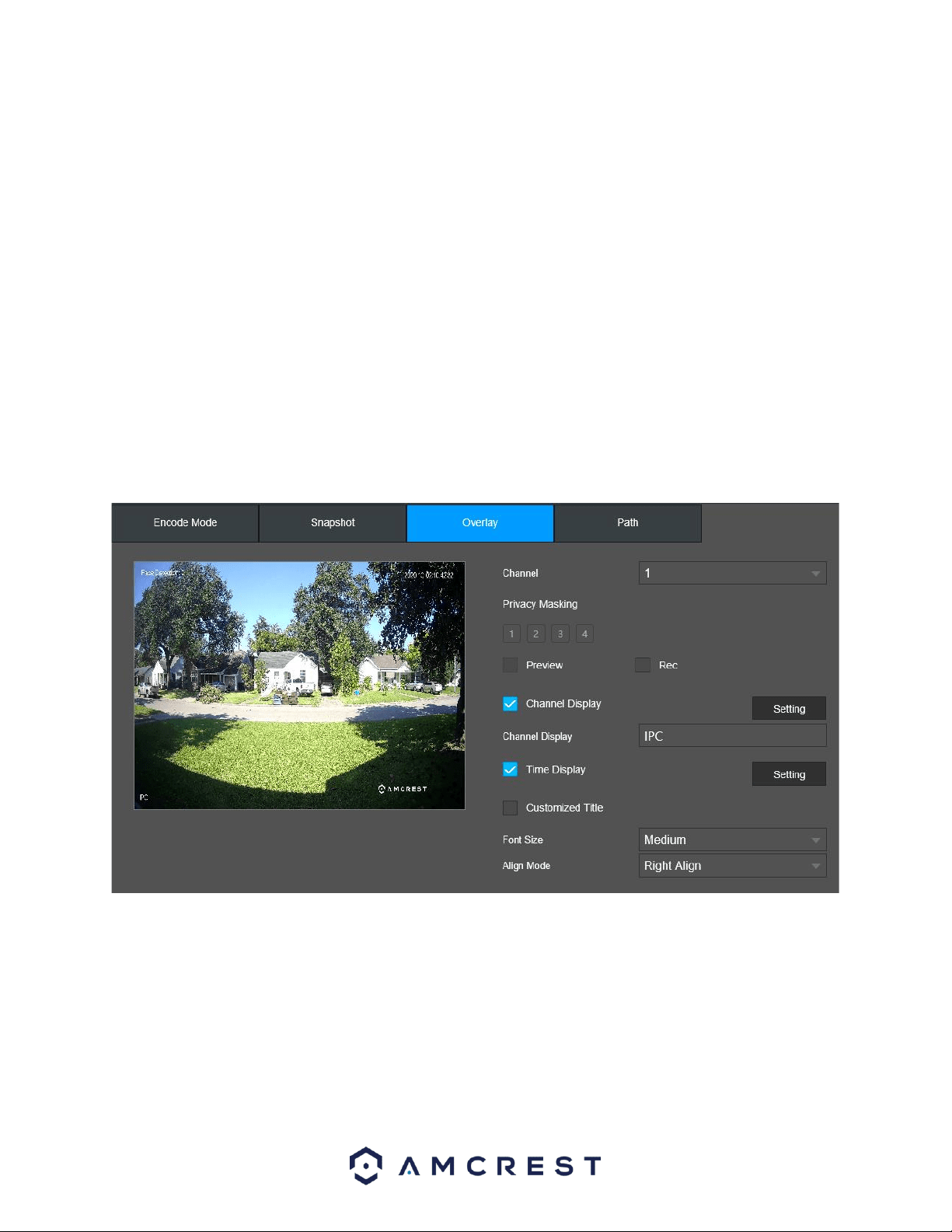
54
Image Size: This dropdown box allows the user to select an image size. This may be unavailable (grayed
out) on certain models.
Quality: This dropdown box allows the user to select image quality. Quality is adjusted on a scale
between 1, being the lowest quality and 6 being the highest quality.
Interval: This dropdown allows the user to select the snapshot interval. The value ranges from 1 to 7
seconds. The maximum setting for a customized interval is 3600s/picture.
To revert to default settings, click the Default button near the bottom left hand corner. Press the
Refresh button to refresh the interface. To confirm settings, click the Save button.
Overlay
The overlay tab allows the user to change overlay settings for each channel. By default, there is a time
display, channel display, and a privacy mask tab which allows the user to customize privacy mask blocks
on the interface.
Below is a screenshot of the overlay tab:
Below is an explanation of fields that can be modified on the overlay settings screen:
Channel: This dropdown box allows the user to select a channel from the dropdown list to modify.
Privacy Masing: The interface allows the user to set and customize up to 4 privacy masking blocks.
Channel Display: This button allows the user to select whether the system displays channel number on
playback video. Clicking the set button allows the user to drag the title to the corresponding position on
the screen.
Time Display: This button allows the user to select whether the system displays time on playback video.
Loading ...
Loading ...
Loading ...