Loading ...
Loading ...
Loading ...
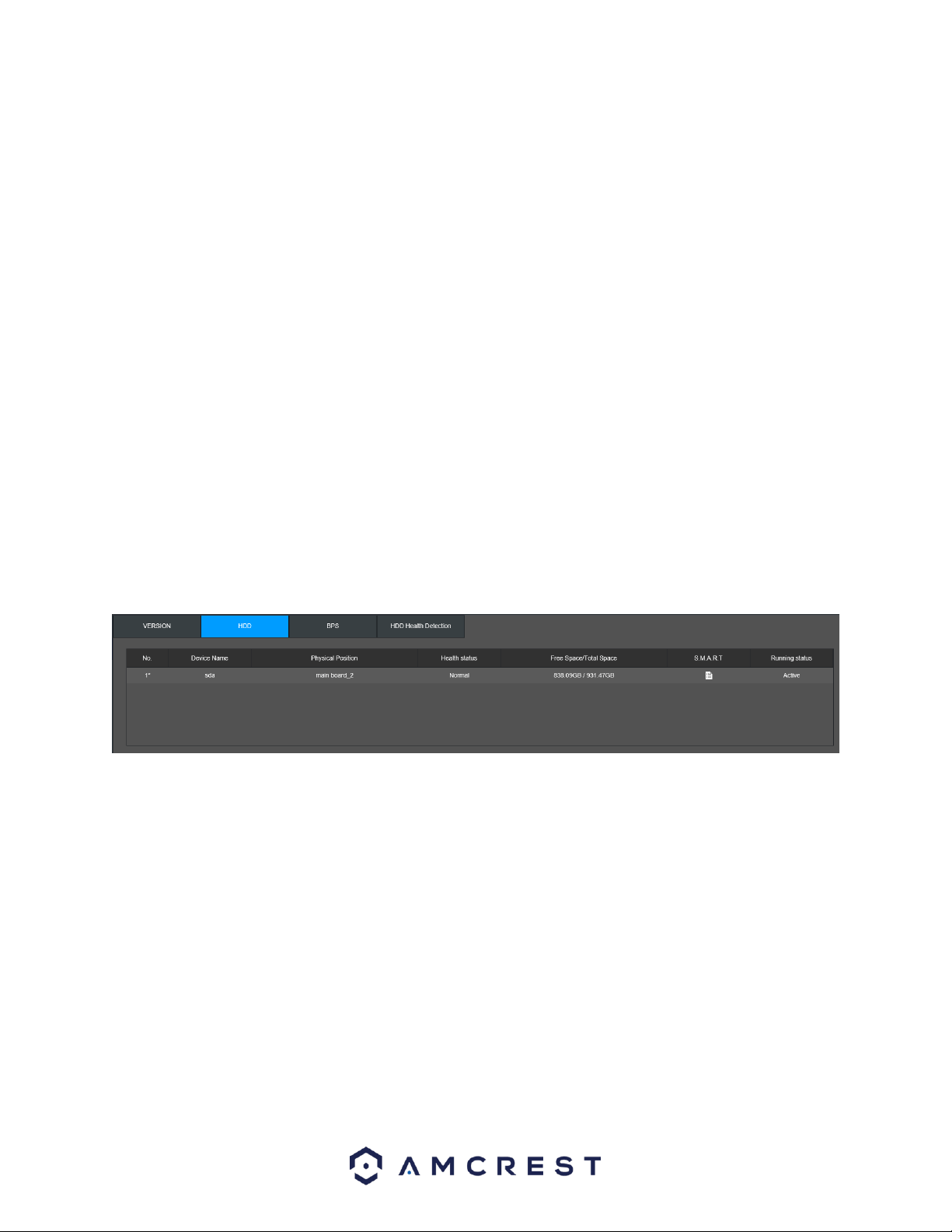
112
Type: Use this dropdown menu to select a log type.
Start Time: The start time in which logged events will be displayed
End Time: The end time in which a logged event will be displayed.
Search: Run a query of logs based on the start and end time.
Go To: Go to a specific log in the query.
Backup: Used to download data from the query to an inserted flash drive.
Details: Provides details of a selected log such as, the login group, IP address, user, time, etc.
Clear: Clears the query.
Information
This menu allows the user to view information about their system such as the current system
and firmware version, hard drive details, BPS, and hard drive health detection.
Version
The version tab provides details about the NVR such as the model, system version, and other basic
information related to the system.
HDD
The HDD tab provides information about a connected hard drive in the system.
Below is a description of the fields listed in this menu:
Number: The number represented in the system for the hard drive.
Device Name: The name assigned by the system for the connected hard drive.
Physical Position: Displays the location of the connected hard drive on the system.
Health Status: The current health status of the hard drive.
Free Space/Total Space: The total free/total space available on the hard drive.
S.M.A.R.T: S.M.A.R.T. stands for, “Self-Monitoring, Analysis, and reporting technology. The S.M.A.R.T.
report provides a detailed description of the results taken from the initial HDD detect process. This
report is designed to provide insight into the health of your HDD and its interaction with your system.
Loading ...
Loading ...
Loading ...