Loading ...
Loading ...
Loading ...
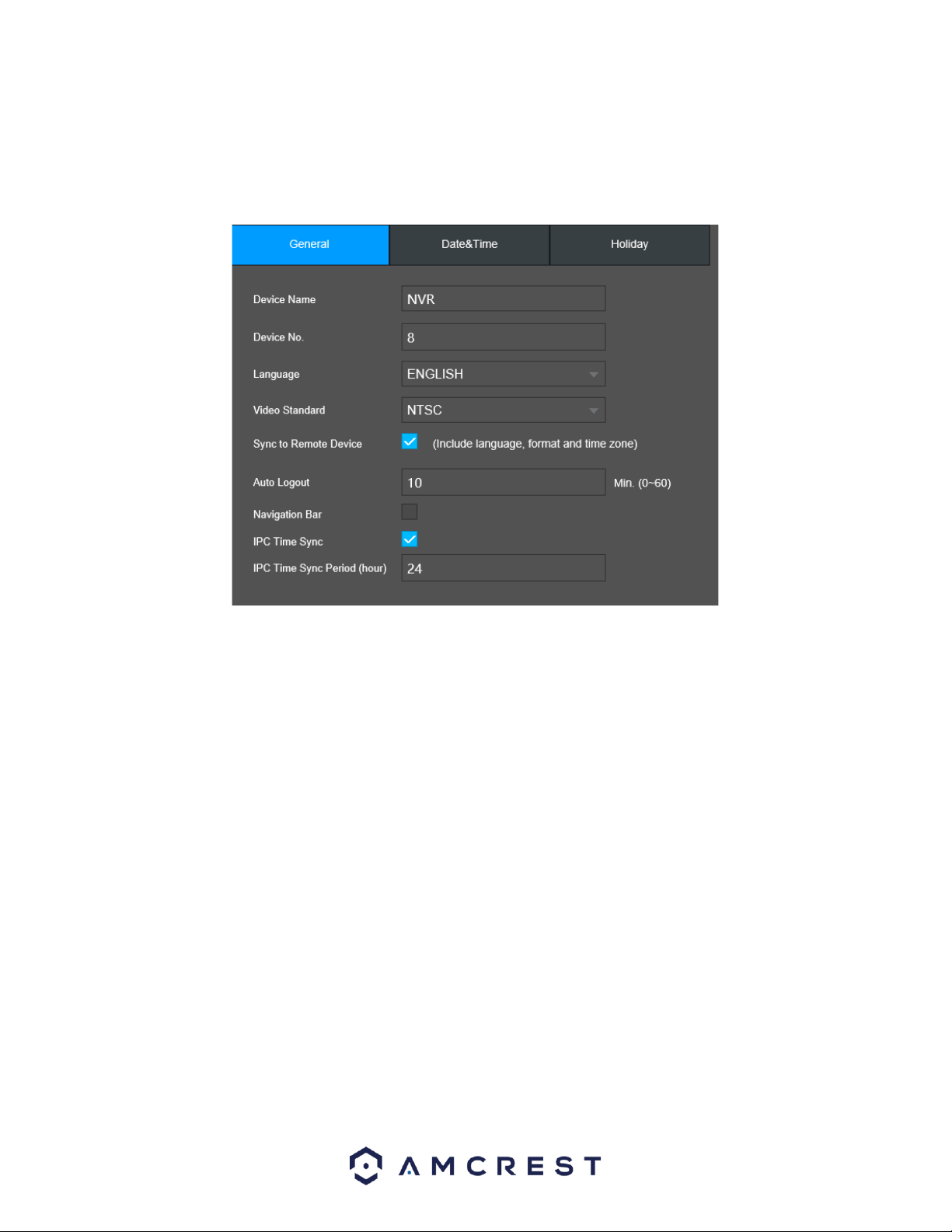
80
System
General
This screen displays general settings for the NVR. Below is a screenshot of the general settings screen:
Below is an explanation of the fields on the General settings screen:
Device Name: This field allows the user to customize the name of the NVR.
Device No: This field allows the user to customize the device’s number.
Language: This dropdown box allows the user to select a language for the NVR. Options include English,
Simplified Chinese, Traditional Chinese, Italian, Japanese, French, and Spanish.
Video Standard: This dropdown box allows the user to select a video standard. The options are between
PAL and NTSC.
Sync to Remote Device: This option allows device settings, including language, format, and time zone, to
sync to a remotely connected device.
Instant Replay (Min): This field allows the user to set the playback time frame that is viewed in the
preview interface. This value can range from 5 to 60 minutes.
Auto Logout (Min): This field allows the user to define in minutes how long the system can stay idle
before a user is logged out. The value can range from 0 to 60 minutes.
IPC Time Sync: This field allows the user to define in hours how long a camera can stay idle before it is
logged out. The values can range from 0 – 24 hours.
Navigation Bar: This option allows the user to enable the navigation bar that shows on the main screen.
Mouse Sensitivity: This sliding scale allows the user to increase the movement and double click speed of
the mouse.
To confirm settings, click the Apply button. To exit the interface, click on the Back button.
Loading ...
Loading ...
Loading ...