Loading ...
Loading ...
Loading ...
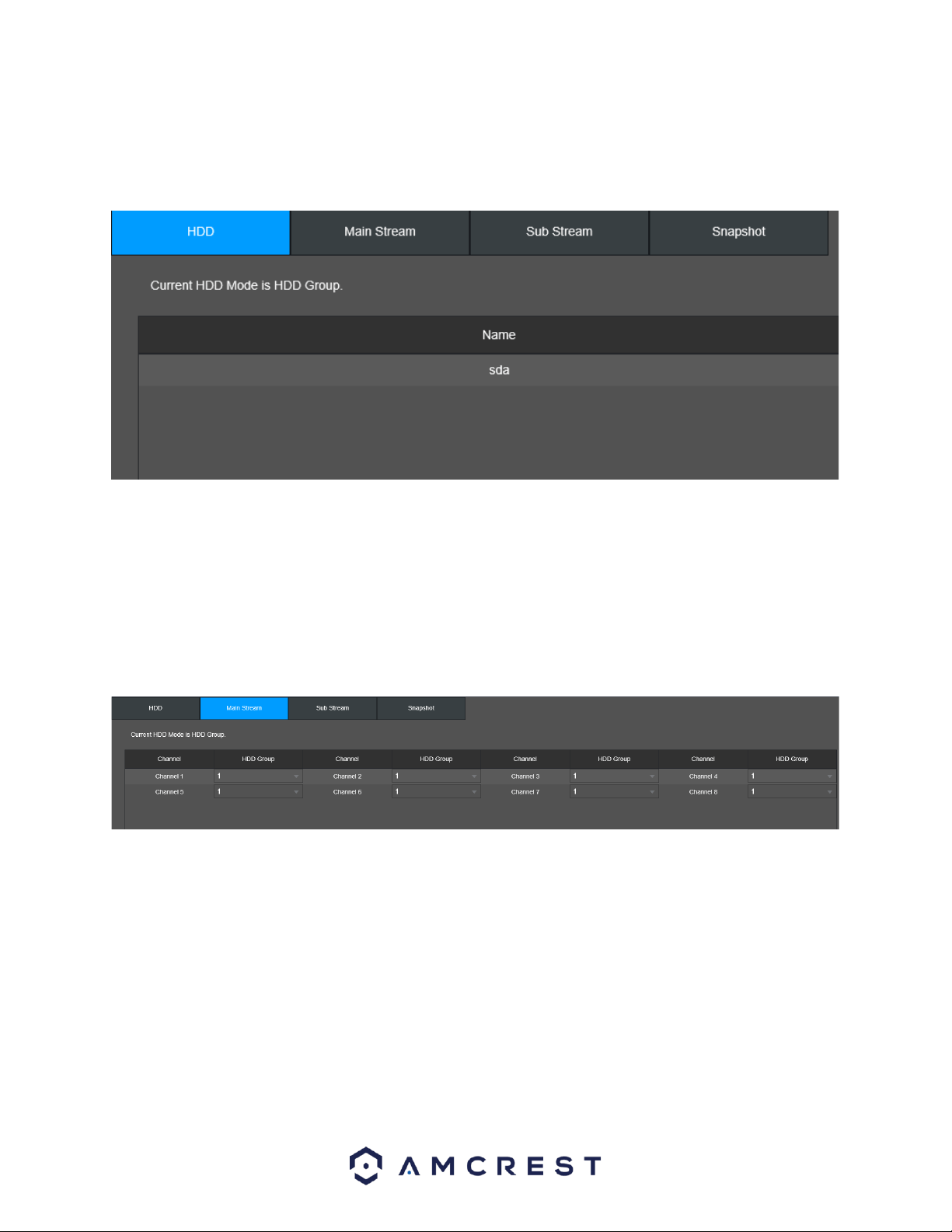
77
HDD
This tab allows the user to set HDD groups and setup operations for mainstream, sub stream, and
snapshot operations.
Note: This feature may not be available in all models and may be applicable to only certain model NVRs.
Main Stream
The Mainstream interface allows the user set corresponding HDD group to save to the mainstream
configuration of a connected device.
Below is a screenshot of the Main Stream interface:
Use the HDD Group dropdown menu to set all the channels to a specific HDD group. To apply all
channels, click All. To save the settings to the device click on Save.
To copy settings to another channel, click Copy near the bottom left hand corner. To confirm settings,
click the Save button. Click the Refresh button to refresh the interface.
Sub Stream
The sub stream interface allows the user set corresponding HDD group to save to the sub stream
configuration of a connected device.
Below is a screenshot of the Sub Stream channel interface:
Loading ...
Loading ...
Loading ...