Loading ...
Loading ...
Loading ...
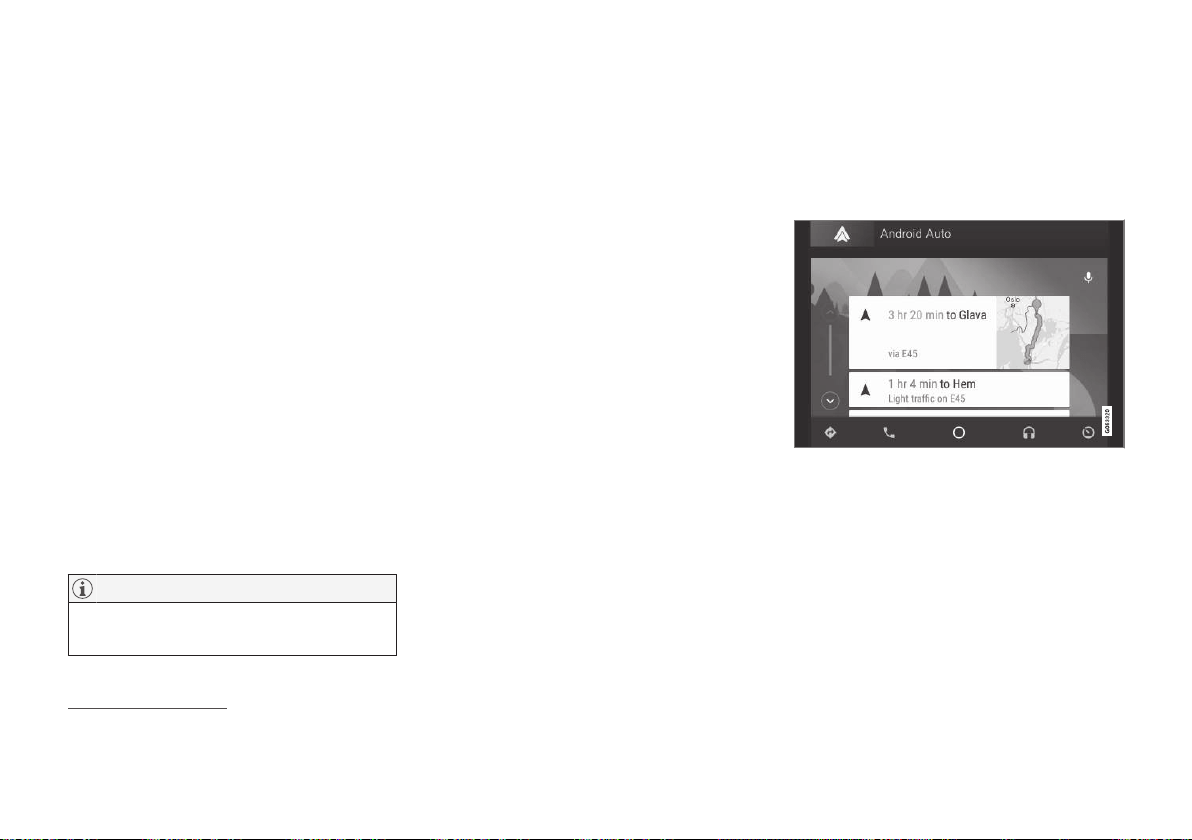
||
SOUND, MEDIA AND INTERNET
* Option/accessory.
532
selected in the settings for Siri. When the
message is written/dictated, no text will
be shown in the centre display – instead,
the text will appear on the iOS device.
When Siri is used, note that the tele-
phone's microphones are used and that
the quality is therefore dependent on the
position of the telephone.
•
If the device is connected to the car via
Bluetooth, the connection will be interrup-
ted when CarPlay is used. Resume the
Internet connection in the car by sharing
the Internet via the Wi-Fi hotspot from the
device.
•
Some of the CarPlay functions (such as
voice call and messages) mean that use of
the car's own functions is stopped and
CarPlay is shown automatically instead. If
this behaviour is not wanted, deselect the
display of the equivalent function in
CarPlay under the phone's settings for
notifications.
•
CarPlay only works with iPhone
14
.
NOTE
Availability and functionality may vary
depending on market.
Related information
•
Apple
®
CarPlay
®
* (p. 528)
•
Connect the car to the Internet via a
phone (Wi-Fi) (p. 546)
Android Auto*
Android Auto
15
gives you the option to listen
to music, make phone calls, get directions
and use car-adapted apps from an Android
device. Android Auto works with selected
Android devices.
Information about which apps are supported
and which Android devices are compatible is
available on the website: www.android.com/
auto/. For third-party apps, see Google Play.
Please note that Volvo is not responsible for
the content in Android Auto.
Android Auto is started from the app view.
After Android Auto has been started once, the
app will be started automatically the next time
14
Apple, CarPlay and iPhone are registered trademarks owned by Apple Inc.
15
Availability may vary depending on market.
Loading ...
Loading ...
Loading ...