Loading ...
Loading ...
Loading ...
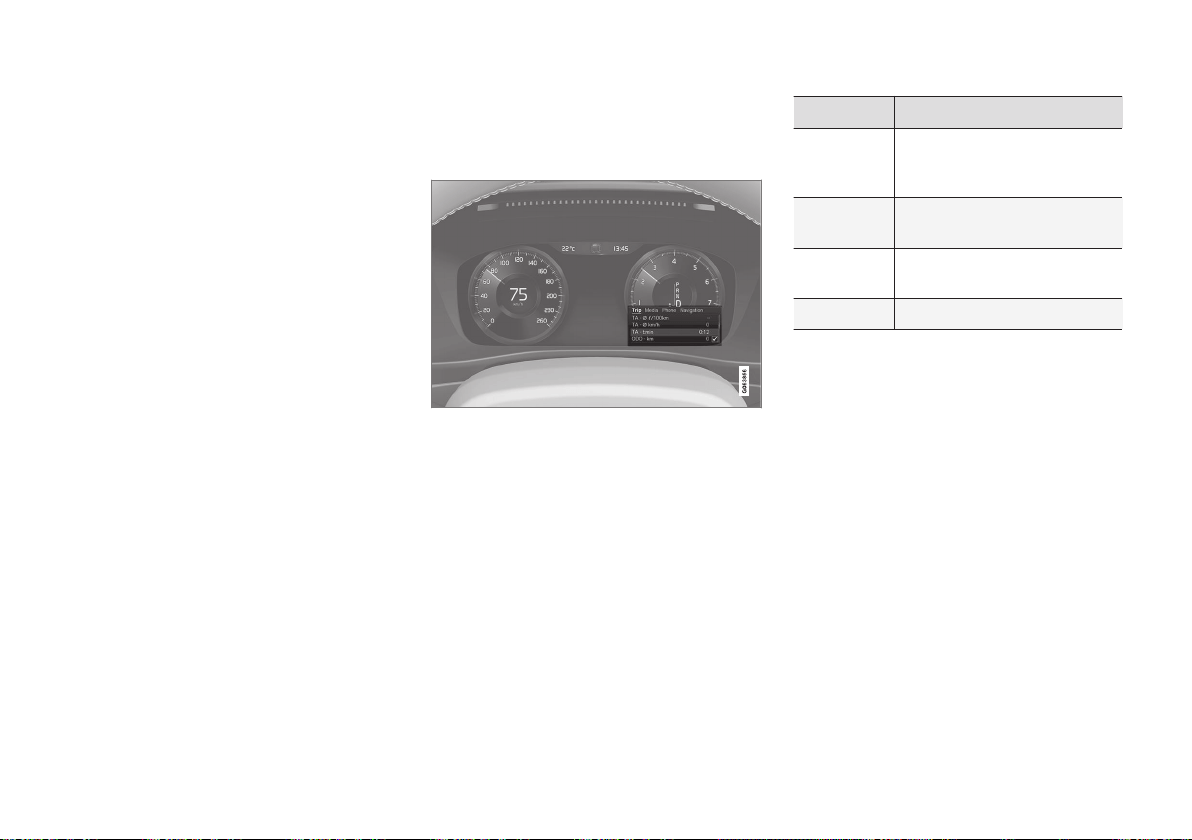
||
DISPLAYS AND VOICE CONTROL
100
advertising or otherwise to promote the sale,
use or other dealings in this Software without
prior written authorization from Silicon
Graphics, Inc.
Related information
•
Driver display (p. 81)
App menu in the driver display
The app menu in the driver display provides
quick access to commonly used functions for
certain apps.
The figure is schematic.
The app menu in the driver display can be
used instead of the centre display and is con-
trolled using the right-hand keypad on the
steering wheel. The app menu makes it easier
to switch between different apps or functions
within the apps without having to let go of the
steering wheel.
App menu functions
Different apps give access to different types of
functions. The following apps and their associ-
ated functions can be controlled from the app
menu:
App Functions
Trip com-
puter
Selection of trip meter, selec-
tion of what to show in the
driver display, etc.
Media
player
Selection of active source for
the media player.
Phone Calling a contact from the call
list.
Navigation Guide to destination, etc.
Related information
•
Driver display (p. 81)
•
Overview of centre display (p. 105)
•
Managing the app menu in the driver dis-
play (p. 101)
Loading ...
Loading ...
Loading ...