Loading ...
Loading ...
Loading ...
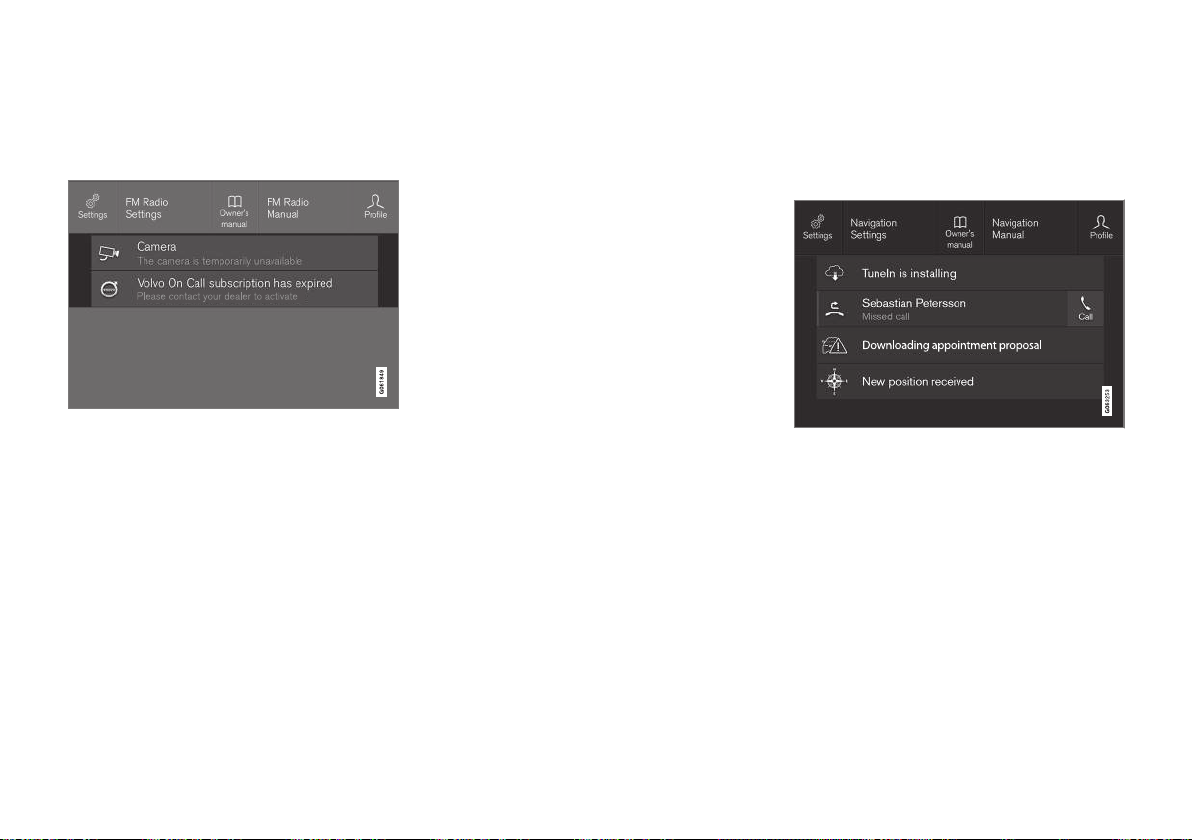
DISPLAYS AND VOICE CONTROL
}}
137
Managing messages in the centre
display
Messages in the centre display are handled in
centre display views.
Example of a message in the centre display's top
view.
Some messages in the centre display have a
button (or several buttons in pop-up mes-
sages) for e.g. activating/deactivating a func-
tion linked to the message.
Managing a new message
For messages with buttons:
–
Press the button to perform the action or
allow the message to close automatically
after a while.
> The message disappears from the sta-
tus bar.
For messages without buttons:
–
Close the message by tapping on it, or
allow the message to close automatically
after a while.
> The message disappears from the sta-
tus bar.
If a message needs to be saved, it is posi-
tioned in the top view in the centre display.
Related information
•
Message in centre display (p. 136)
•
Handling a message saved from the cen-
tre display (p. 137)
•
Messages in the driver display (p. 102)
Handling a message saved from
the centre display
Whether saved from the driver display or the
centre display, messages are managed in the
centre display.
Examples of saved messages and possible options in
the top view.
Messages that are shown in the centre display
that need to be saved are added in the top
view of the centre display.
Loading ...
Loading ...
Loading ...