Loading ...
Loading ...
Loading ...
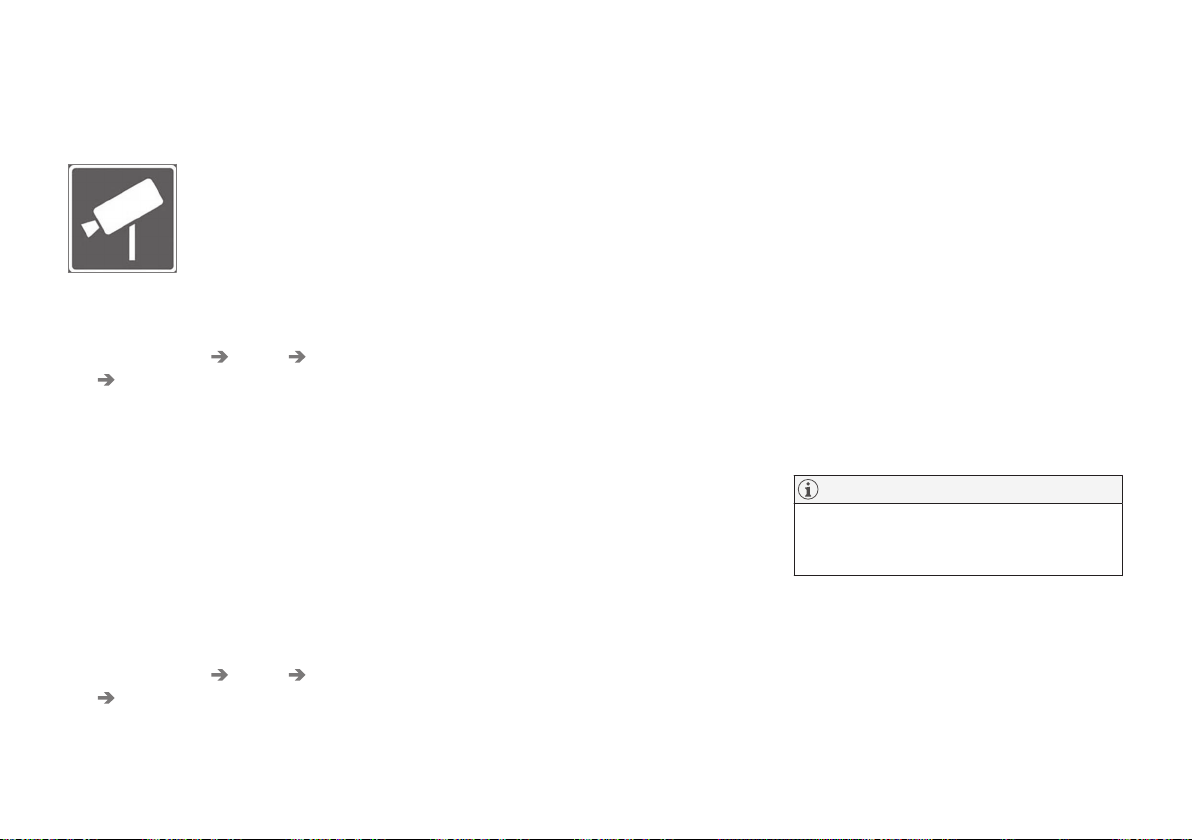
||
DRIVER SUPPORT
* Option/accessory.
302
3. Adjust the limit for Speed Warning by
pressing the up/down arrows on the
screen.
Note that the function does
not give any consideration to
selected limit adjustment
when the driver display
shows the speed camera
symbol.
Activating acoustic warning in
connection with speed warning
1. Select Settings My Car IntelliSafe
Road Sign Information in the centre
display's top view.
2.
Select/deselect Road Sign Audio
Warning to activate/switch off the acous-
tic warning.
With the
Road Sign Audio Warning function
activated, the driver is also warned when driv-
ing towards one-way traffic/no-entry entrance.
Activate speed camera warning
If the car is fitted with Sensus Navigation* and
map data contains information on speed cam-
eras, the driver can opt to receive an audible
warning when approaching a speed camera.
1. Select Settings My Car IntelliSafe
Road Sign Information in the centre
display's top view.
2.
Select/deselect
Speed Camera Audio
Warning to activate/switch off the audi-
ble speed camera warning.
Related information
•
Road Sign Information* (p. 296)
•
Warning for speed limitation and speed
camera from road sign information*
(p. 300)
•
Limitations of Road Sign Information*
(p. 302)
Limitations of Road Sign
Information*
The Road Sign Information (RSI
24
) function
may have limitations in certain situations.
Examples of what can reduce the function are
as follows:
•
Faded signs
•
Signs positioned on bends
•
Rotated or damaged signs
•
Signs positioned high above the roadway
•
Fully/partially obscured or poorly posi-
tioned signs
•
Signs completely or partly covered with
frost, snow and/or dirt
•
Digital road maps
25
are out-of-date, inac-
curate or have no speed information
26
NOTE
In certain markets, the Road Sign Informa-
tion function* is only available in combina-
tion with Sensus Navigation*.
Loading ...
Loading ...
Loading ...