Loading ...
Loading ...
Loading ...
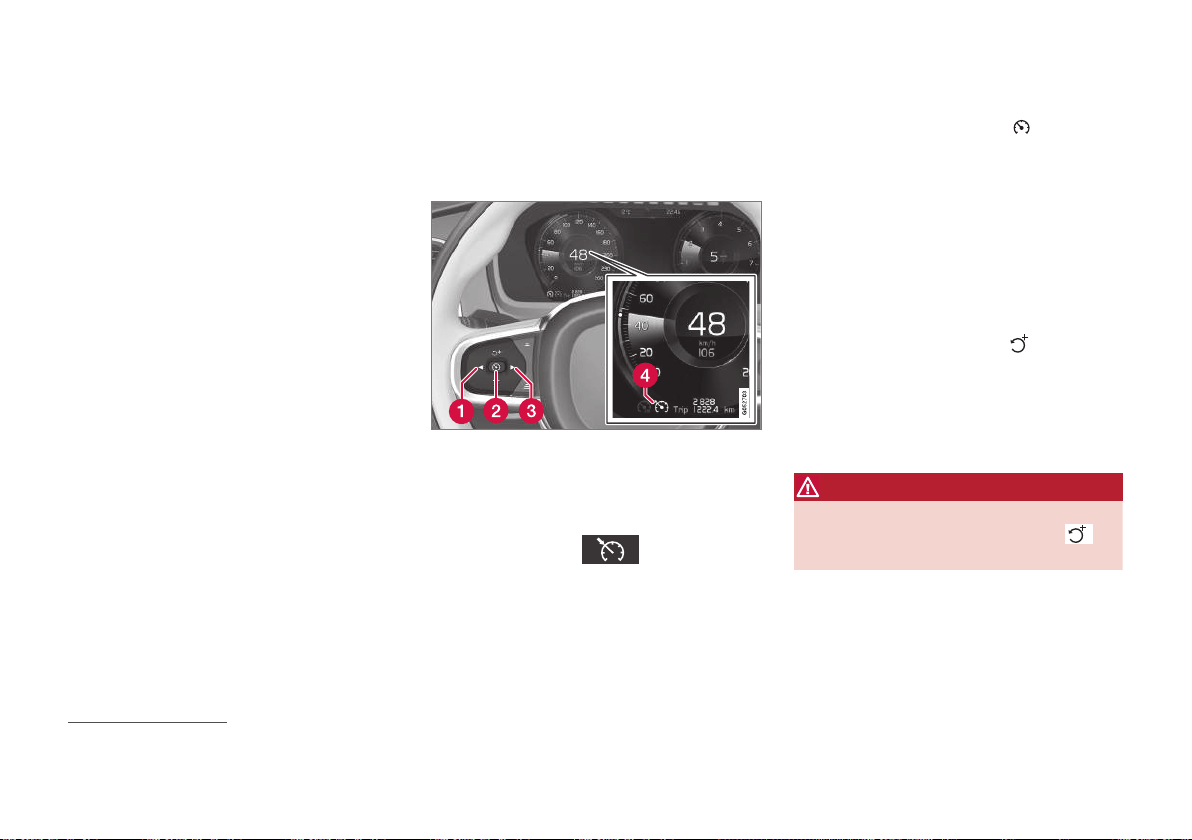
DRIVER SUPPORT
* Option/accessory.
311
limit the acceleration by engine braking. In this
case the driver can temporarily disable foot
brake application by Cruise Control.
To do so, proceed as follows:
–
Depress the accelerator pedal about half-
way down and release.
> Cruise Control will disengage its auto-
matic foot braking and then uses
engine braking only.
Related information
•
Driving support systems (p. 288)
•
Selecting and activating cruise control
(p. 311)
•
Deactivating cruise control (p. 312)
•
Standby mode for cruise control (p. 312)
•
Set the stored speed for driver support
(p. 340)
•
Change between cruise control and adap-
tive cruise control* in the centre display
(p. 320)
Selecting and activating cruise
control
The cruise control function (CC
43
) must first
be selected and activated in order to be able
to regulate the speed.
In order to start the cruise control from the
standby mode, the car's current speed must
be 30 km/h (20 mph) or higher.
1. Press ◀ (1) or ▶ (3) to scroll to the symbol
for cruise control
(4).
> The symbol is grey – cruise control is in
standby mode.
2. When cruise control is selected – press
the steering wheel button
(2) to acti-
vate.
> The symbol is white – cruise control is
started and the current speed is stored
as maximum speed. The lowest speed
that can be stored is 30 km/h
(20 mph).
Reactivating cruise control to the last
stored speed
–
When cruise control is selected – press
the steering wheel button
to activate.
> The cruise control markings and sym-
bols in the driver display change colour
from GREY to WHITE — the car will
now follow the most recently stored
speed again.
WARNING
A significant increase in speed may follow
when the speed is resumed with the
steering wheel button.
Related information
•
Cruise control (p. 310)
•
Deactivating cruise control (p. 312)
•
Standby mode for cruise control (p. 312)
43
Cruise Control
Loading ...
Loading ...
Loading ...