Loading ...
Loading ...
Loading ...
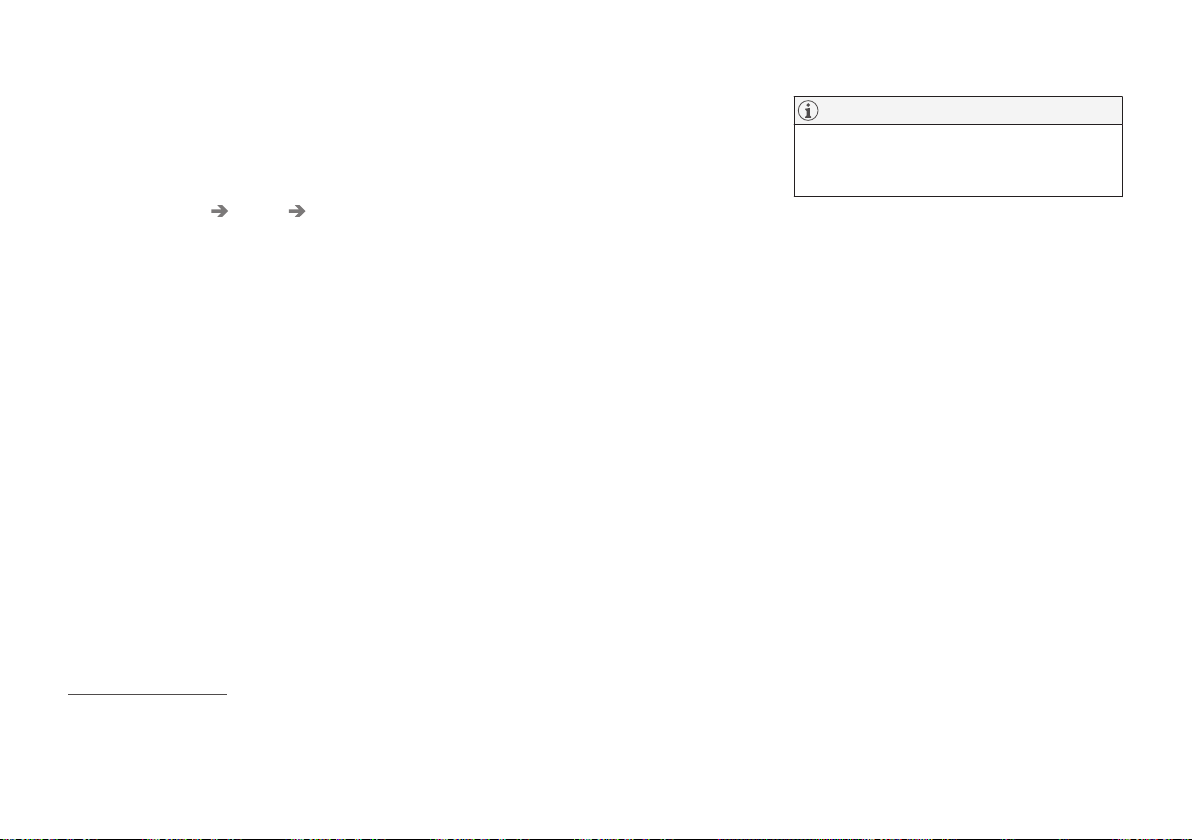
DRIVER SUPPORT
346
Selecting assistance option for
lane assistance
The driver can select how the Lane Keeping
Aid (LKA
85
) should react if the car leaves its
lane.
1. Select Settings My Car IntelliSafe
in the centre display's top view.
2.
In the event of
Lane Keeping Aid Mode,
select how the function should react:
•
Assist – the driver is given steering
assistance without a warning.
•
Warning – the driver is only warned by
steering wheel vibration.
•
Both – the driver is given a warning
both from the steering wheel vibrating
and from steering assistance.
Related information
•
Lane assistance (p. 343)
Limitations of Lane assistance
In certain demanding conditions lane assis-
tance (LKA
86
) may have difficulty helping the
driver correctly. In such cases it is recom-
mended to switch off this function.
Examples of such conditions are:
•
road works
•
winter road conditions
•
poor road surface
•
a very “sporty” driving style
•
poor weather with reduced visibility
•
roads with unclear or non-existent side
markings
•
sharp edges or lines other than the lane's
side markings
•
as the steering servo for speed-dependent
steering wheel resistance is working at
reduced power – e.g. when cooling due to
overheating.
The function is unable to detect barriers, rails
or similar obstacles at the side of the carriage-
way.
NOTE
This function uses the car's camera and
radar units, which have certain general lim-
itations.
Related information
•
Lane assistance (p. 343)
•
Speed-dependent steering force (p. 288)
•
Limitations for camera and radar unit
(p. 417)
84
Lane Keeping Aid
85
Lane Keeping Aid
86
Lane Keeping Aid
Loading ...
Loading ...
Loading ...