Loading ...
Loading ...
Loading ...
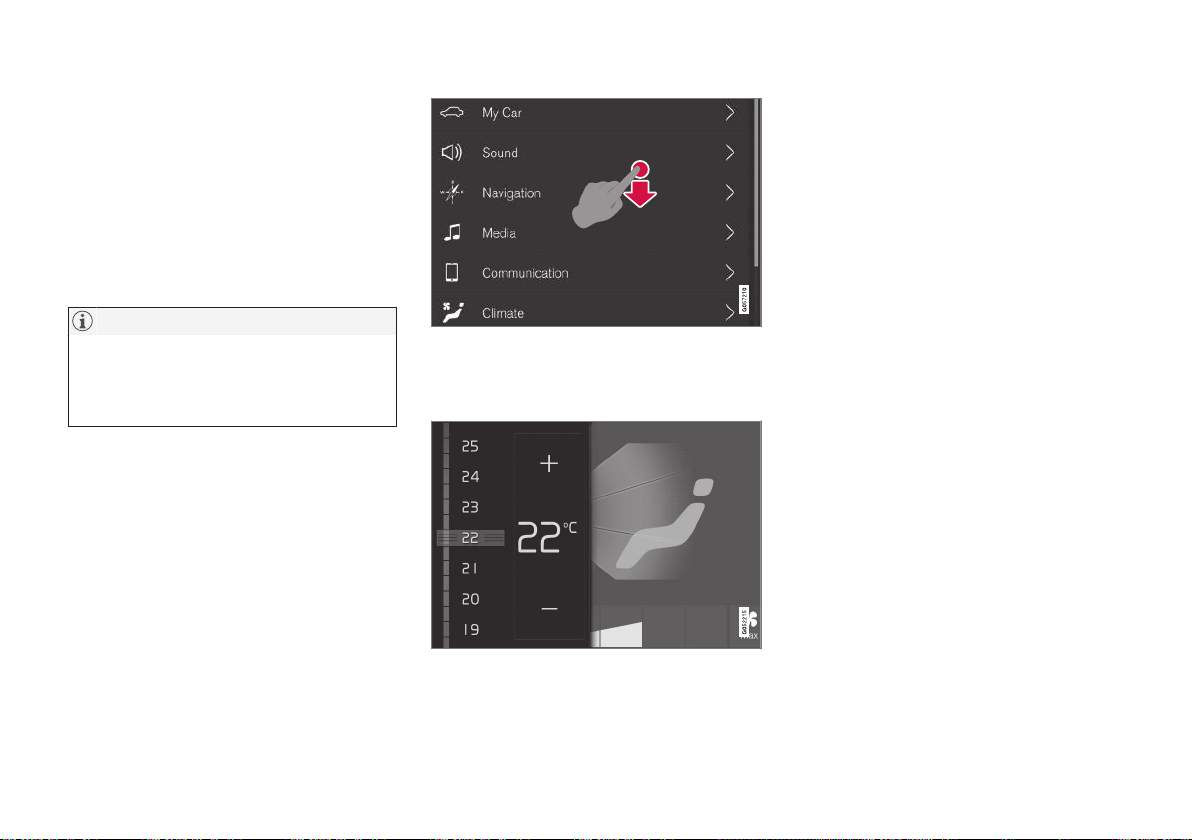
||
DISPLAYS AND VOICE CONTROL
110
Returning to home view from another
view
1. Briefly press the home button below the
centre display.
> The last position of the home view is
shown.
2. Briefly press again.
> All subviews of the home view are set
to their default mode.
NOTE
In home view standard mode - briefly press
the home button. An animation that
describes access to the different views is
shown on the screen.
Scrolling in a list, article or view
When a scroll indicator is visible in the screen,
it is possible to scroll downward or upward in
the view. Swipe downwards/upwards any-
where in the view.
The scroll indicator appears in the centre display
when it is possible to scroll in the view.
Using the controls in the centre
display
Temperature control.
The control is used for many of the car's func-
tions. Regulate e.g. temperature by means of
one of the following:
•
drag the control to the desired tempera-
ture,
•
tap on
+ or − in order to raise or lower the
temperature gradually, or
•
tap on the desired temperature on the
control.
Related information
•
Activating and deactivating centre display
(p. 111)
•
Moving apps and buttons in centre display
(p. 120)
•
Keyboard in centre display (p. 122)
Loading ...
Loading ...
Loading ...