Loading ...
Loading ...
Loading ...
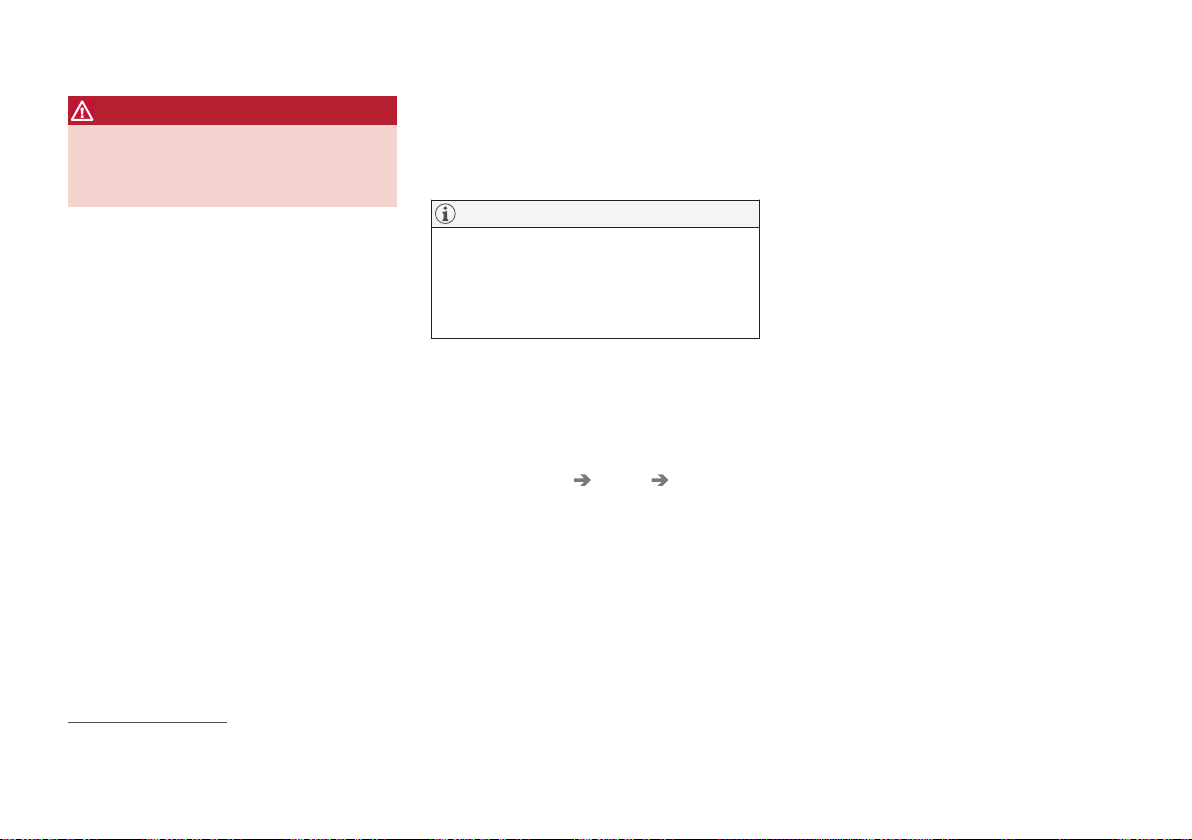
DRIVER SUPPORT
}}
* Option/accessory.
353
WARNING
City Safety must not be used by the driver
to change his/her driving style - the driver
must not rely on City Safety alone and
allow it to do the braking.
Related information
•
City Safety™ (p. 350)
•
City Safety in cross traffic (p. 356)
•
City Safety brakes for oncoming vehicles
(p. 359)
•
Limitations of City Safety (p. 360)
•
Head-up display* (p. 138)
•
Seatbelt tensioner (p. 52)
Setting the warning distance for
City Safety
City Safety
91
is always activated, but the
driver can select the warning distance for the
function.
NOTE
The City Safety function cannot be deacti-
vated. It is activated automatically when
the engine/electric operation is started and
remains switched on until the engine/elec-
tric operation is switched off.
The warning distance determines the sensitiv-
ity of the system and regulates the distance at
which a visual, acoustic and brake pulse warn-
ing should be deployed.
To select warning distance:
1. Select
Settings My Car IntelliSafe
in the centre display's top view.
2.
Under
City Safety Warning, select either
Late, Normal or Early to set the desired
warning distance.
If the
Early setting produces too many warn-
ings, which could be perceived as irritating in
certain situations, the
Normal or Late warn-
ing distance can be selected.
When warnings are perceived as being too
frequent or disturbing, the warning distance
can be reduced, which reduces the total num-
ber of warnings and instead leads to City
Safety giving a warning at a later stage.
The
Late warning distance should therefore
only be used in exceptional cases, as in
dynamic driving.
91
The function is not available in all markets.
Loading ...
Loading ...
Loading ...