Loading ...
Loading ...
Loading ...
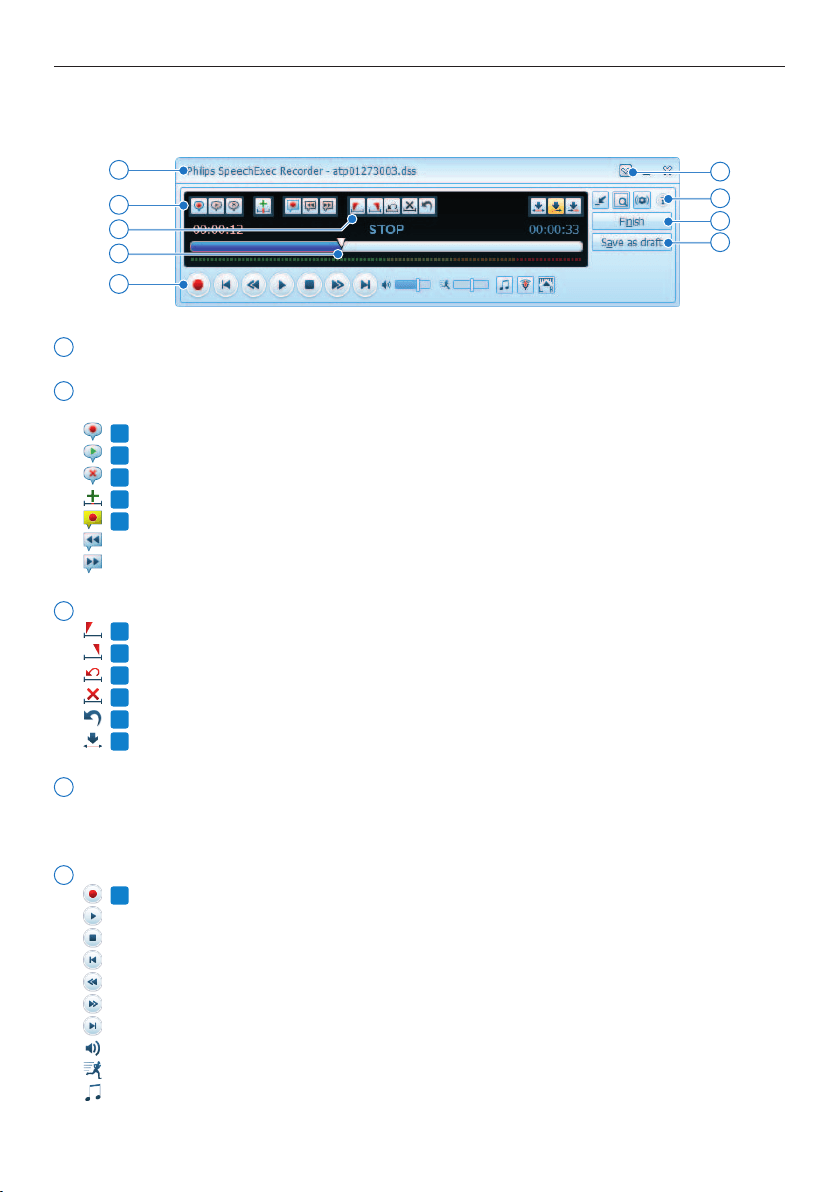
8 User manual
2.2 Overview SpeechExec recorder and player window (expanded mode)
The recorder/player module is a desktop window that allows the user to record and playback sound
files.
9
11
12
8
12
14
15
13
10
8 The title bar displays the file name.
9 Instructions are recorded comments by the author that are directed to the person transcribing
the dictation file. See 4.6 Record an instruction on page 15 for more information.
PRO
Record a special instruction
PRO
Play back special instruction
PRO
Delete a special instruction
PRO
Insert an index mark
PRO
Record a spoken instruction
Jump to the previous spoken instruction
Jump to the next spoken instruction
10 Control and positioning buttons:
PRO
Mark the beginning of a section to be deleted
PRO
Mark the end of a section to be deleted
PRO
Remove the deletion marks
PRO
Delete a marked section
PRO
Undo the last deletion
PRO
Switches between Insert, Overwrite and Append modes
11 Position slider: Displays file information such as file length and the current position in the
sound file during recording or playback. The length of the recording is displayed in HH:MM:SS
(hours:minutes:seconds) above the slider.
12 Audio toolbar:
PRO
Start/stop recording
Start/pause playback
Stop the current action (recording, playback)
Jump to the beginning of the dictation
Fast rewind
Fast forward
Jump to the end of the dictation
Adjusts playback volume
Adjusts playback speed
Adjusts the playback tone
Loading ...
Loading ...
Loading ...