Loading ...
Loading ...
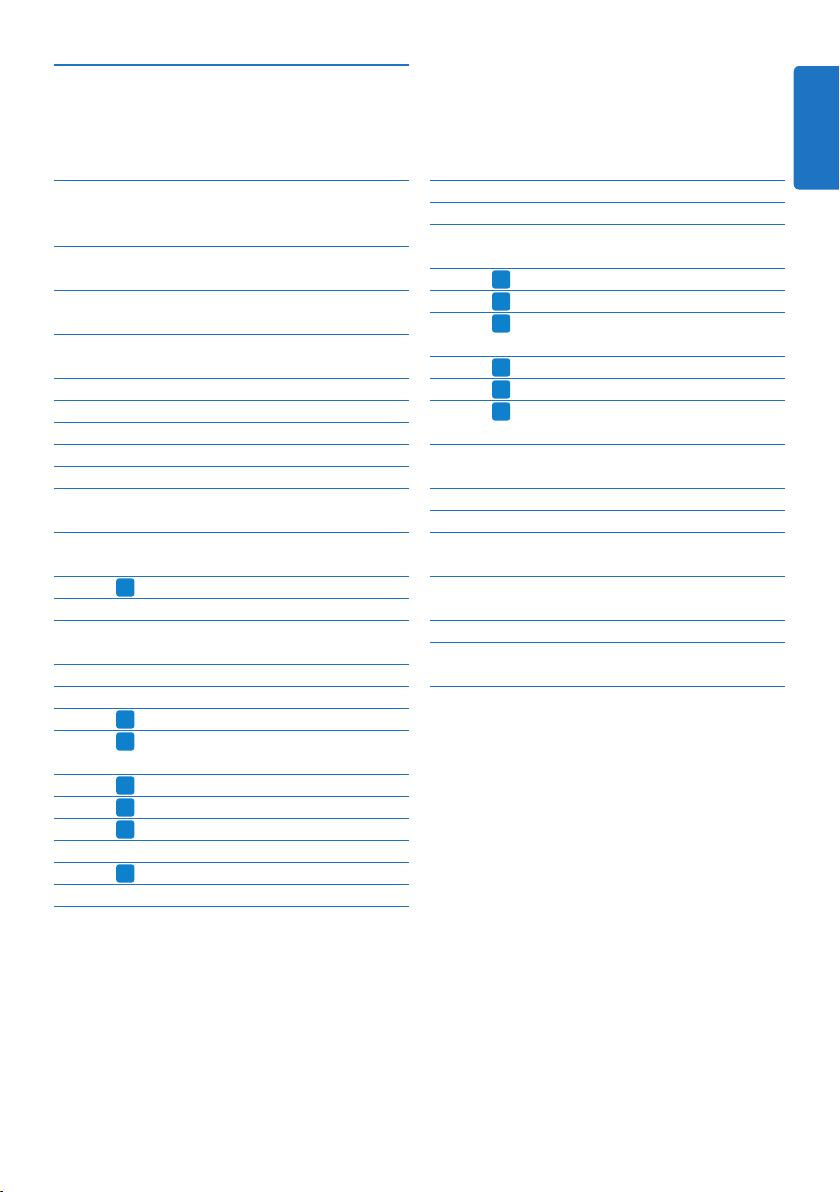
3User manual
5 Use more of SpeechExec 17
5.1 Settings menu 17
5.2 Pocket Memo Configuration Wizard 17
5.3 Configure the download process from
the Pocket Memo 17
5.4
PRO
SpeechMike Configuration Wizard 18
5.5
PRO
Speech recognition functions 18
5.5.1
PRO
System requirements for speech
recognition 18
5.5.2
PRO
Setting up speech recognition 18
5.5.3
PRO
Using speech recognition 19
5.5.4
PRO
Playback and correction of transcribed
recordings 20
5.6 Send dictation files by email or to an
FTP server 20
5.6.1 Set up an email profile 21
5.6.2 Set up an FTP profile 21
5.6.3 Manually send dictation files via email or
to an FTP server 21
5.6.4 Automatically send dictation files via email
or to an FTP server 21
5.6.5 Send and receive automatically 22
6 Frequently asked questions 23
1 Important 4
2 Your SpeechExec dictation
software 6
2.1 Overview SpeechExec work list
window 6
2.2 Overview SpeechExec recorder and
player window (expanded mode) 8
3 Get started 10
3.1 System requirements 10
3.2 Install the software 10
3.3 Start SpeechExec dictation software 10
3.3.1 Create a SpeechExec user profile 10
3.3.2 SpeechExec help 11
4 Use SpeechExec 12
4.1 Download recordings from a dictation
recorder 12
4.2
PRO
Create a recording 12
4.3 Playback a recorded file 13
4.3.1 Playback using the SpeechMike or Pocket
Memo 13
4.3.2 Playback in the recorder window 14
4.3.3 Playback in the worklist window 14
4.4
PRO
Edit a previously recorded file 14
4.5
PRO
Finish, suspend or cancel a
recording 14
4.6
PRO
Record an instruction 15
4.6.1
PRO
Record a spoken instruction 15
4.6.2
PRO
Record a special instruction 15
4.7 Delete 15
4.7.1
PRO
Delete part of a dictation file 15
4.7.2 Delete a dictation file 16
User manual
ENGLISH
Loading ...
Loading ...
Loading ...