Loading ...
Loading ...
Loading ...
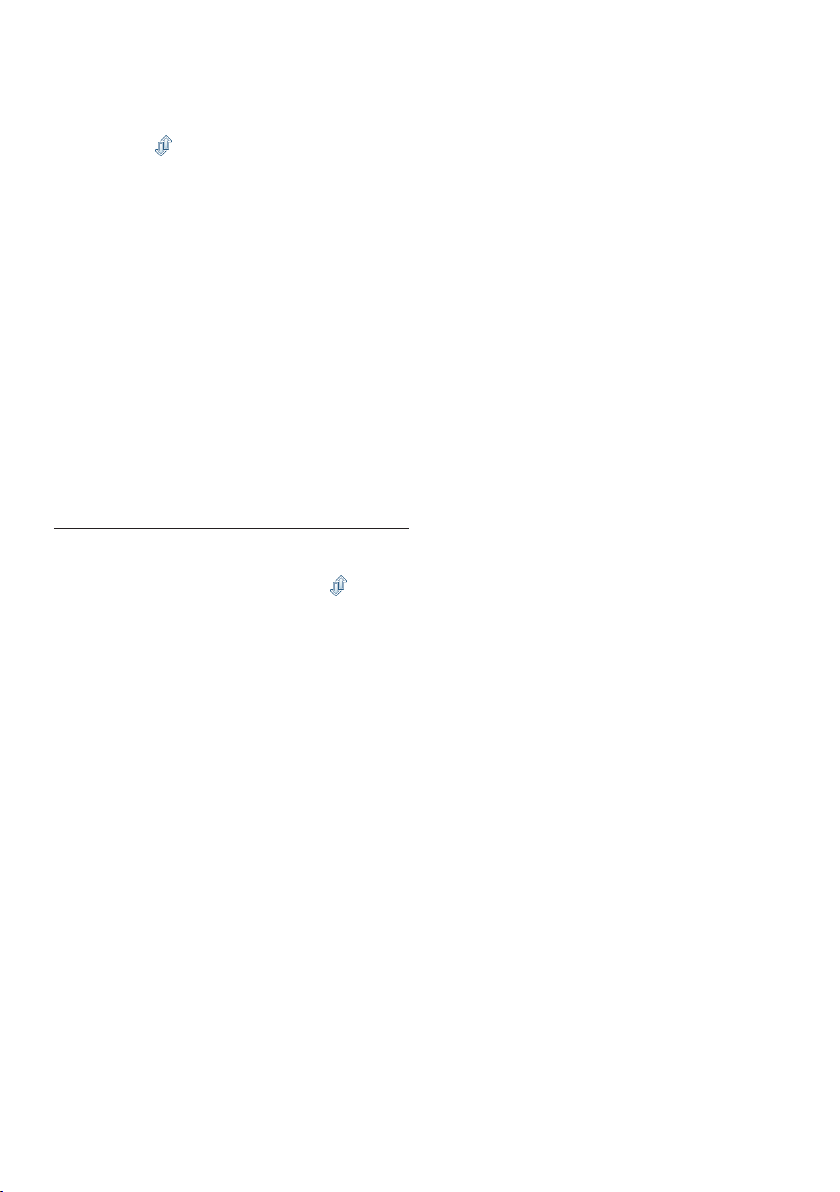
22 User manual
to the Outbox folder when a recording is
finished or when files are downloaded from
a Digital Pocket Memo.
6 Click the
Send and Receive button on
the toolbar to transfer all dictation files
in the Outbox. See 5.6.5 Send and receive
automatically on page 22 for more
information about sending dictation files in
the Outbox automatically.
D Notes
• The Outbox folder is hidden by default. To
display the Outbox folder in the Folder tree,
click on Settings > General Settings on the
menu bar and select Work list > Folders from
the list on the left side. Select Outbox and
change the Visible option to Yes .
• A separate email is created for every dictation
file.
5.6.5 Send and receive automatically
By default, dictation files in the Outbox folder
are transferred only after clicking the
Send
and Receive button on the toolbar. To transfer
dictations automatically:
1 Click Settings > General Settings on the
menu bar to open the settings menu and
select
Delivery > Send/Receive from the list
on the left side.
2 Activate the option Send/Receive
automatically and set a time interval.
3 Click the OK button to save the settings.
Loading ...
Loading ...
Loading ...