Loading ...
Loading ...
Loading ...
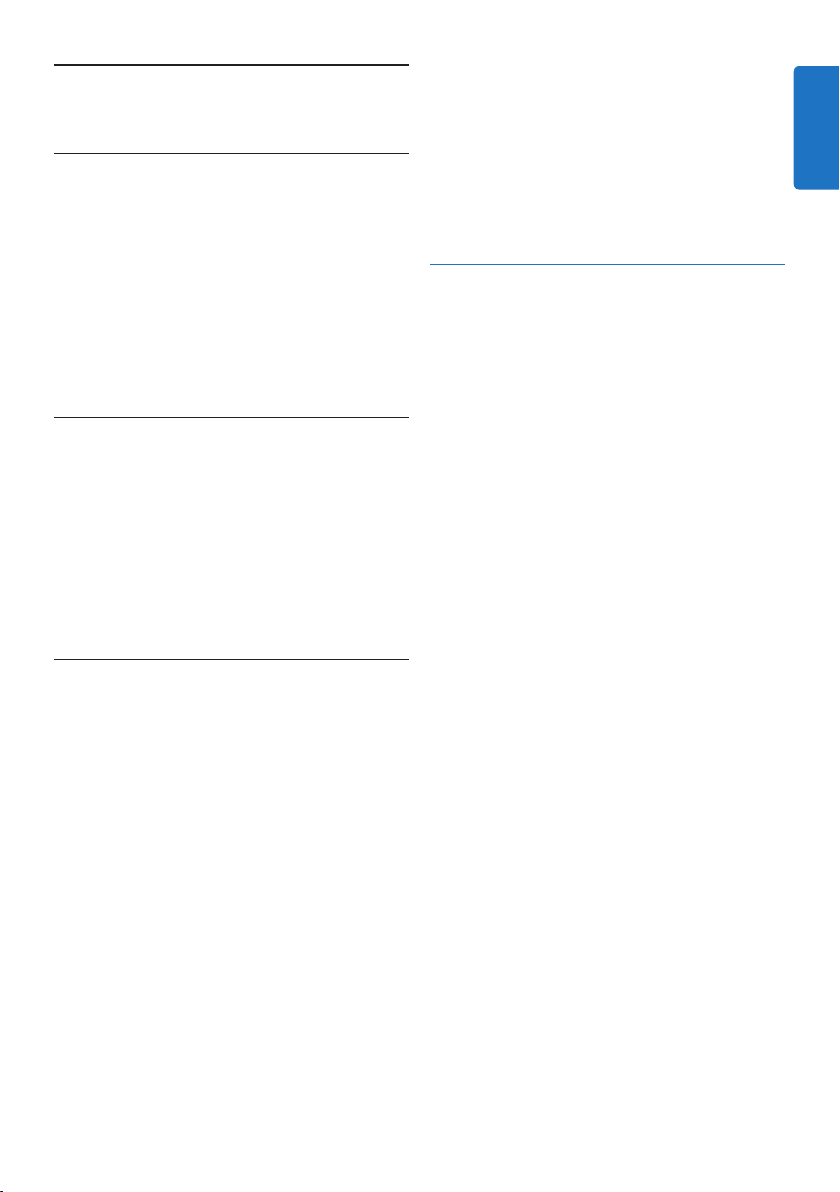
23User manual
• Set via Start > Control Panel > Sound >
Playback (tab)
• Or, right-click the speaker icon if it’s in your
toolbar and select playback devices
Drive letter conflict with the Digital
Pocket Memo
When installing the Digital Pocket Memo
on a PC with Windows, the operating
system automatically assigns a drive
for the Digital Pocket Memo. This
drive appears as a “removable disk” in
Windows Explorer. Sometimes the drive
letter assignment for the Digital Pocket
Memo conflicts with an existing drive
letter mapping; this is why the Digital
Pocket Memo cannot be seen in Windows
Explorer and SpeechExec displays the
status as “DPM (disconnected).”
Map all network drives starting with drive
letters Z, Y, X (in reverse alphabetical order).
6 Frequently asked questions
The operating system stops responding
after restart
Using the Philips SpeechMike together
with certain USB hubs may cause the
operating system to stop responding
when the computer is started.
Unplug the SpeechMike before starting the PC
and reconnect it afterwards. We recommend
replacing the USB hub or connecting your
SpeechMike directly to the USB port of the
computer.
The SpeechMike is completely without
function
Some computer providers limit the
output power of USB ports to 100mA.
These ports may not provide enough
power for the SpeechMike to function
properly.
Use the AC charger.
Connect the SpeechMike via the self-powered
hub.
The SpeechMike is connected to the
computer but sound will play on the
computer’s speaker only
Windows XP can support only one
playback device at a time and may require
setting the playback device back to
“SpeechMike” if another playback device
was enabled after the SpeechMike was
installed.
• Set via Start > Control Panel > Sound and
Audio Devices > Audio (tab)
• Or, right-click the speaker icon if it’s in the
toolbar and select Adjust Audio Properties
Windows Vista can support more than
one playback device at a time, but if you
disable the device for playback it is also
disabled for recording. You may need
to right-click and select “Show disabled
devices” to change the setting.
ENGLISH
Loading ...
Loading ...
Loading ...