Loading ...
Loading ...
Loading ...
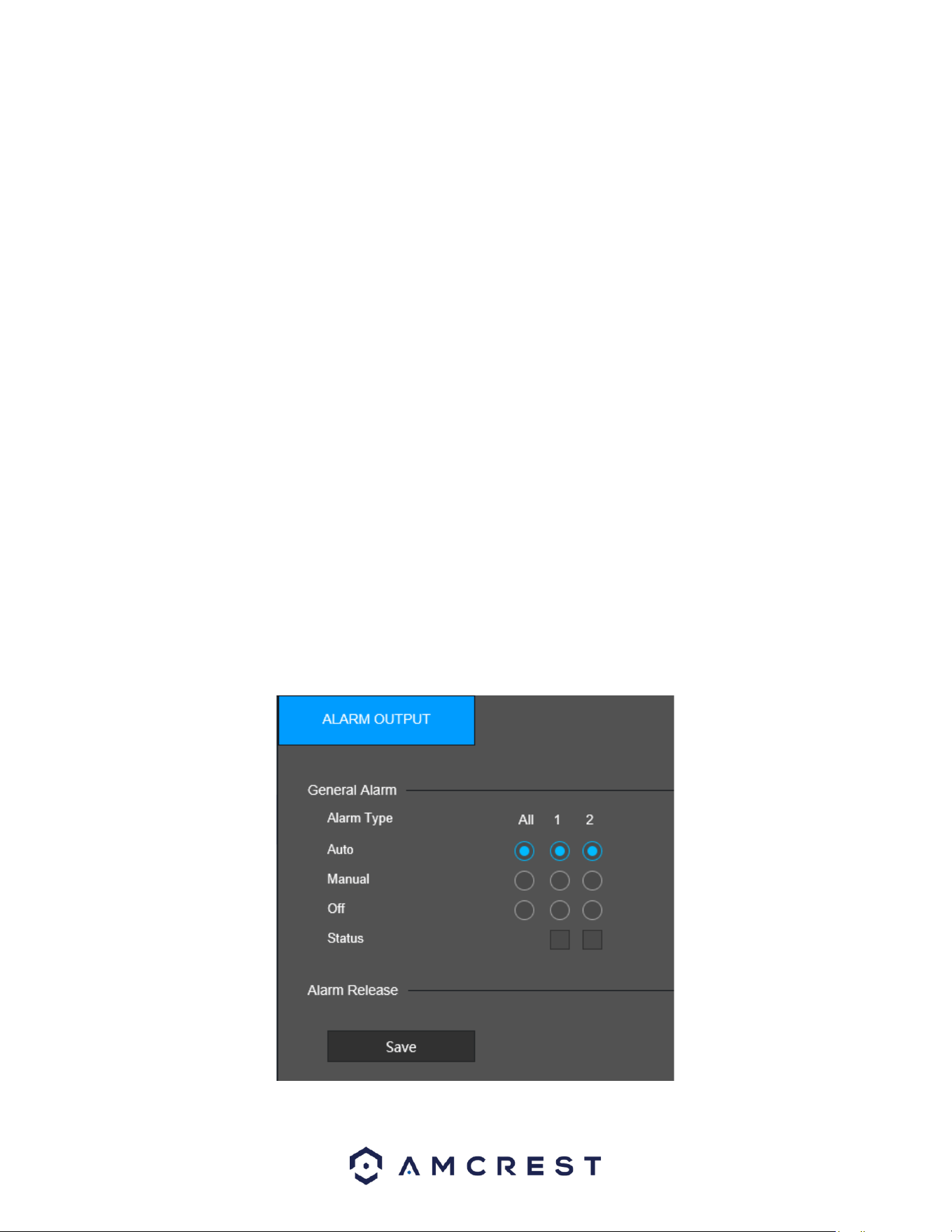
97
Normally Closed: (NC) A Trigger that initiates when an object disrupts the communication line of 2
sensors.
Normally Open (NO): A Trigger that initiates when an object completes the communication line of 2
sensors.
5. Configure the alarm trigger settings. Click Save.
▪ Show Message: An alert will appear on the display attached to the system when the alarm is
triggered.
▪ Record Channel: Configure the alarm to trigger recording on a specific channel, or all.
▪ Send Email: A Snapshot will be taken and sent to an email address if one is setup in the system.
The other Alarm Input tabs can be used to setup other alarms such as a network alarm, which allows a
network connected alarm (on the same network segment as the NVR) to be configured, IPC external
alarm, which allows an external camera (with alarm output connections) to be configured to the NVR, and
IPC Offline, which allows an offline IPC device, such as a camera, to be configured to the alarm inputs of
the NVR.
Alarm Output
When the system receives an alarm, the connected external alarm will generate an alarm which can be
configured in this section. You can connect to the output port of the NVR if a port is available on your
specific model NVR. Please note, this menu may only be applicable to certain NVR series such as the
5000 series and above.
Below is a screenshot of the Alarm Output menu.
Auto: When an alarm event is triggered on the NVR, the connected alarm NVR generates alarms.
Loading ...
Loading ...
Loading ...