Loading ...
Loading ...
Loading ...
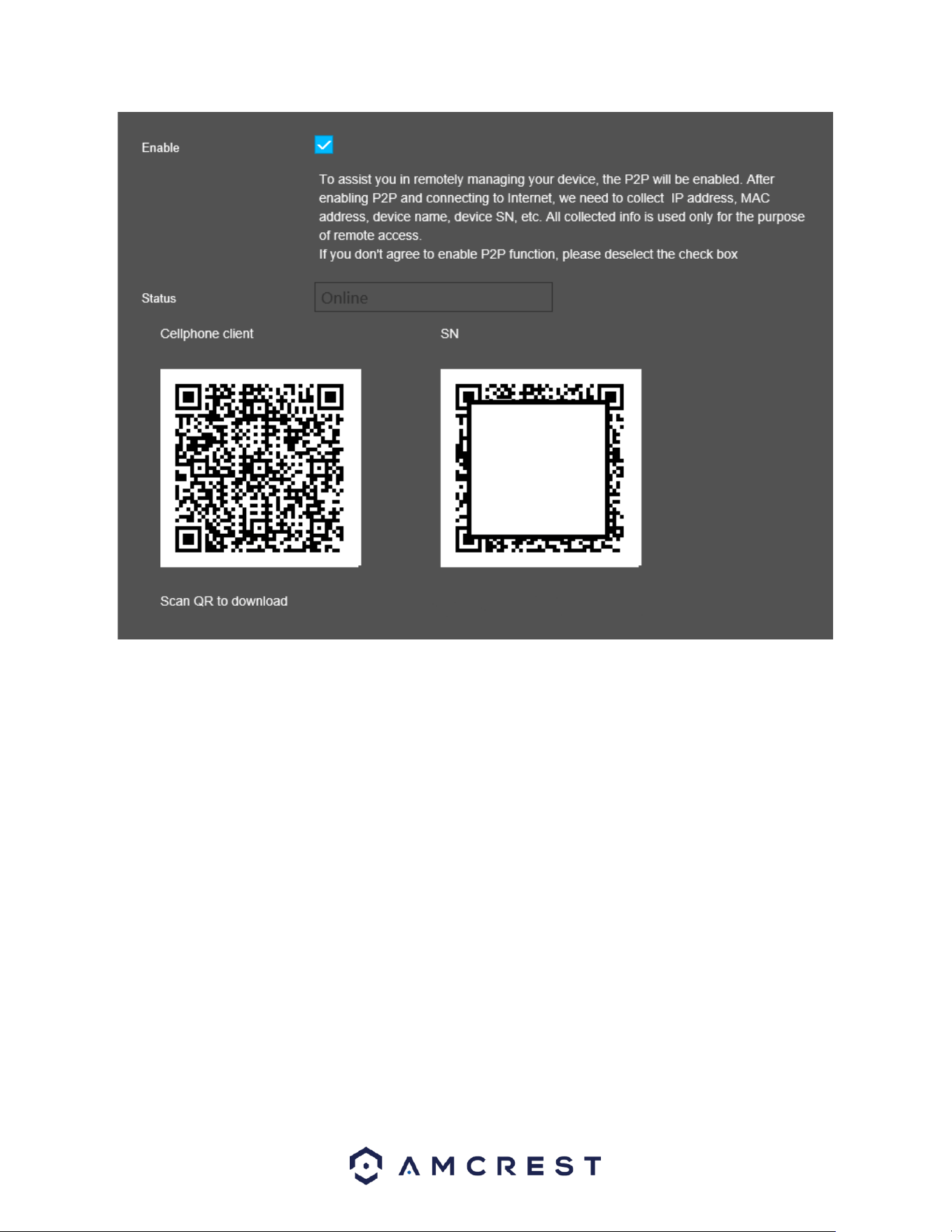
68
Enable: This checkbox allows the user to enable the P2P feature for the NVR.
Status: This field shows the status of the P2P connection. Once connected using the app, this field
should display the word Online.
Cell Phone Client: This is the unique QR code is used as a quick reference point for downloading the
Amcrest View Pro app onto your mobile device.
Device SN: This is the unique QR Code associated with your NVR’s serial number. Use this as a quick
reference point when setting up your NVR on the Amcrest View Pro app.
Click the Refresh button to refresh the interface. To confirm settings, click the Save button.
Amcrest View Pro Setup
The Amcrest View Pro app allows instant access to all live camera streams from any location. The app
supports a multitude of features and includes both a plug-and-play setup as well as a manual network
setup. Please note, AI features provided by the NVR can only be modified using the local or web UIs
and cannot be adjusted using the Amcrest View Pro app.
The Amcrest View Pro app can be downloaded in both the App Store and Play Store.
Loading ...
Loading ...
Loading ...