Loading ...
Loading ...
Loading ...
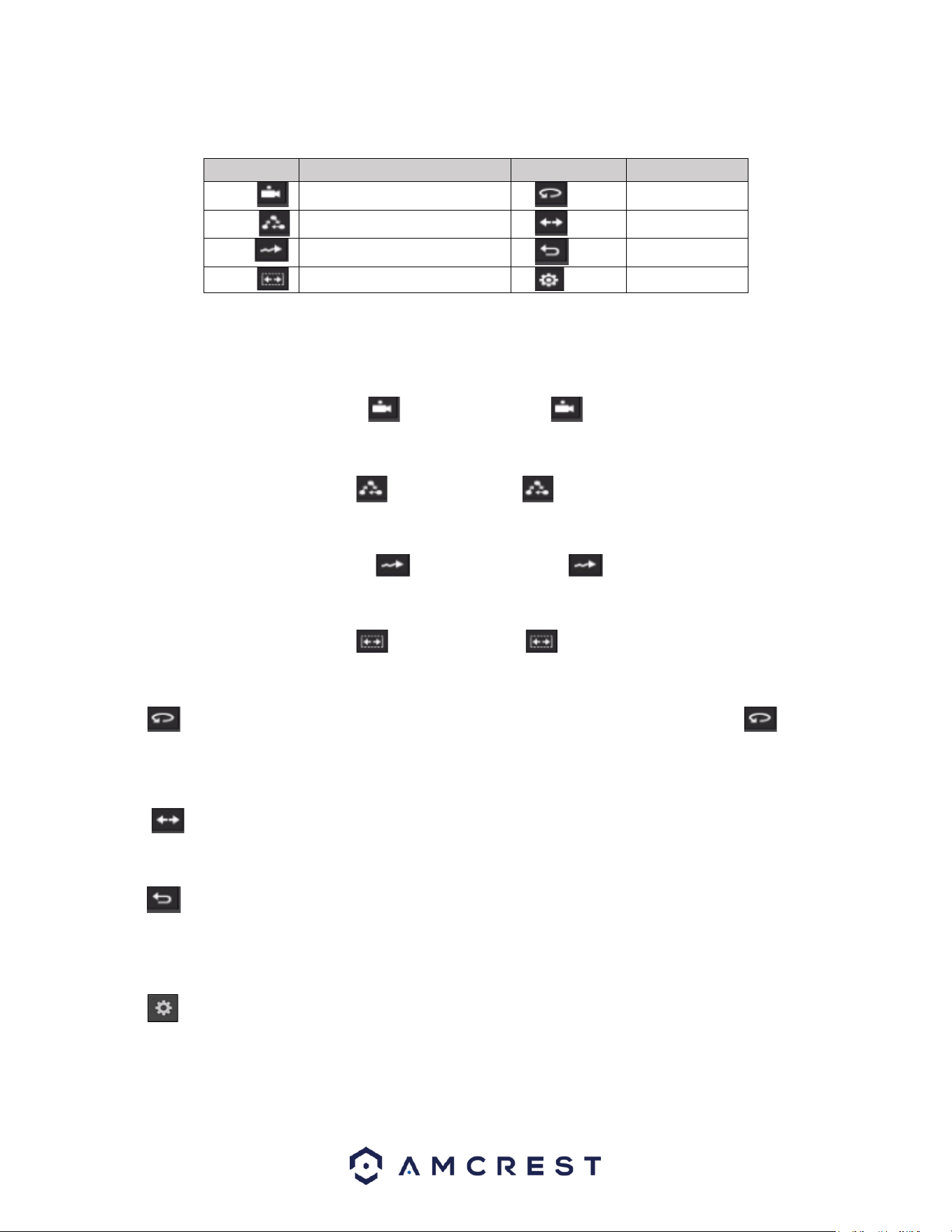
36
Right mouse click or click the ESC button on the front panel to go back
Icon
Function
Icon
Function
Preset
Auto Pan
Tour
Flip
Pattern
Reset
Auto Scan
PTZ Settings
Call PTZ Function
Preset
Input the Preset value and then click to call a preset. Click again to stop the call.
Call Tour
Input the Tour value and then click to call a tour. Click again to the stop call.
Call Pattern
Input the Pattern value and then click to call a pattern. Click again to stop the call.
Call Scan
Input the Scan value and then click to call a scan. Click again to stop the call.
Auto Pan
Click to enable the camera to enable any auto pan presets set in the device. Click again to
disable this preset.
Flip
Click to enable the camera to flip its image.
Reset
Click to return to exit the current PTZ operation.
PTZ Function Setup
Click to go to the following interface to set preset, tour, pattern, and scan.
Preset Setup
Click the Preset button and use the eight direction arrows to adjust camera to the proper position.
Loading ...
Loading ...
Loading ...