Loading ...
Loading ...
Loading ...
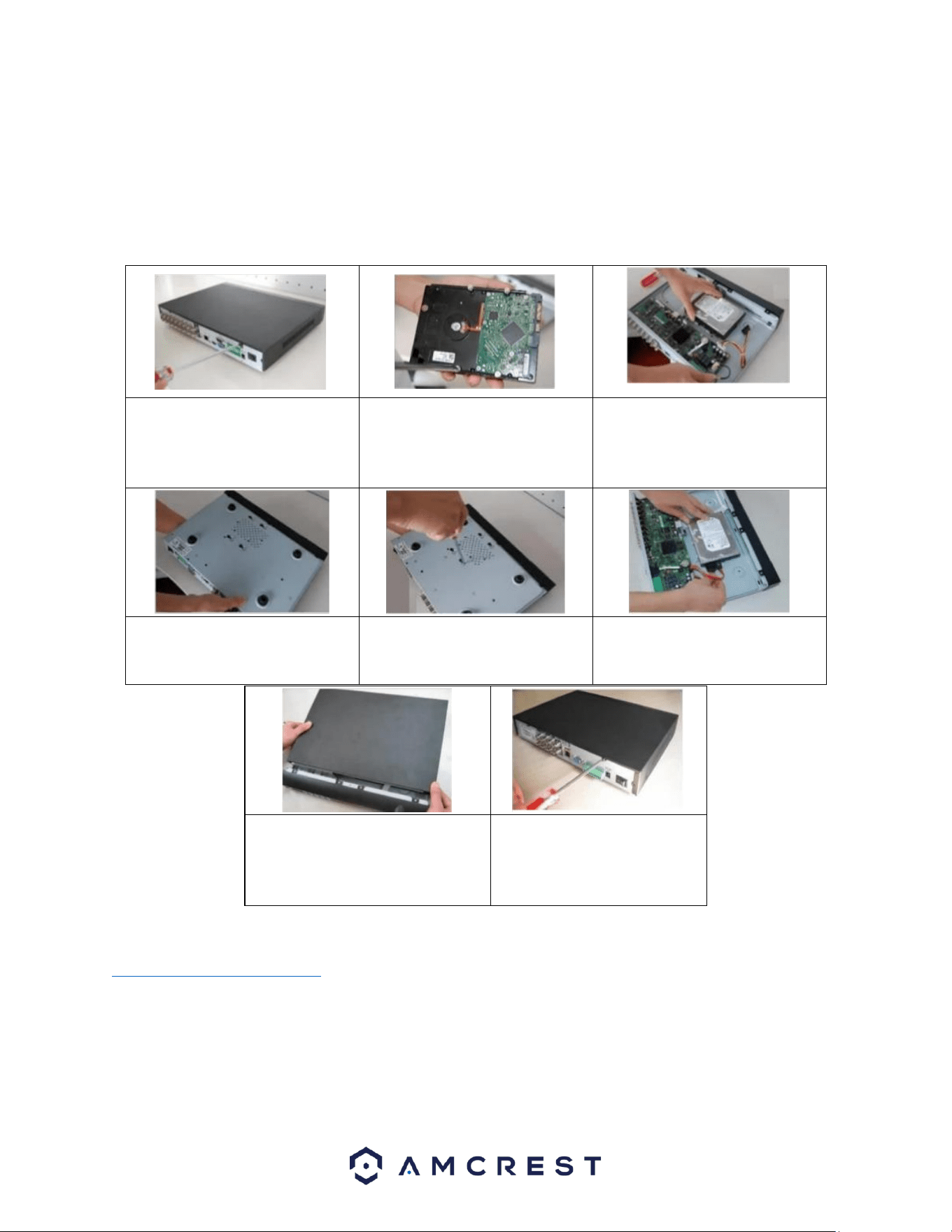
11
A medium sized (regular) Phillips-head screwdriver - not included
A hard drive - not included
Four hard drive fastening screws - included
Note: Before installing the hard drive, make sure the NVR is powered off with the power cable
disconnected.
1. Loosen the screws on the
upper cover and side panel.
2. Attach four screws on the
hard drive (HDD). Do not fully
tighten, only tighten about 3
times.
3. place the HDD in accordance
with the four holes on the
bottom of the casing.
4. Turn the NVR upside down
and place the screws in firmly.
5. Tighten the HDD screws
firmly to the bottom of the
NVR.
6. Connect the HDD cable and
power cables to the
motherboard.
For further assistance on how to install the hard drive, feel free to contact us at:
https://amcrest.com/contacts
Setting Up the Cables
The following instructions will show you how to set up the cables for the NVR, cameras (PoE and Wi-Fi),
as well as a monitor or TV screen.
To set up the cable connections, there are 5 major steps:
7. Place the cover back onto the
NVR in accordance with the clip
and place the upper cover back
onto the device.
8. Secure the screws on the
rear and side panels.
Loading ...
Loading ...
Loading ...