Loading ...
Loading ...
Loading ...
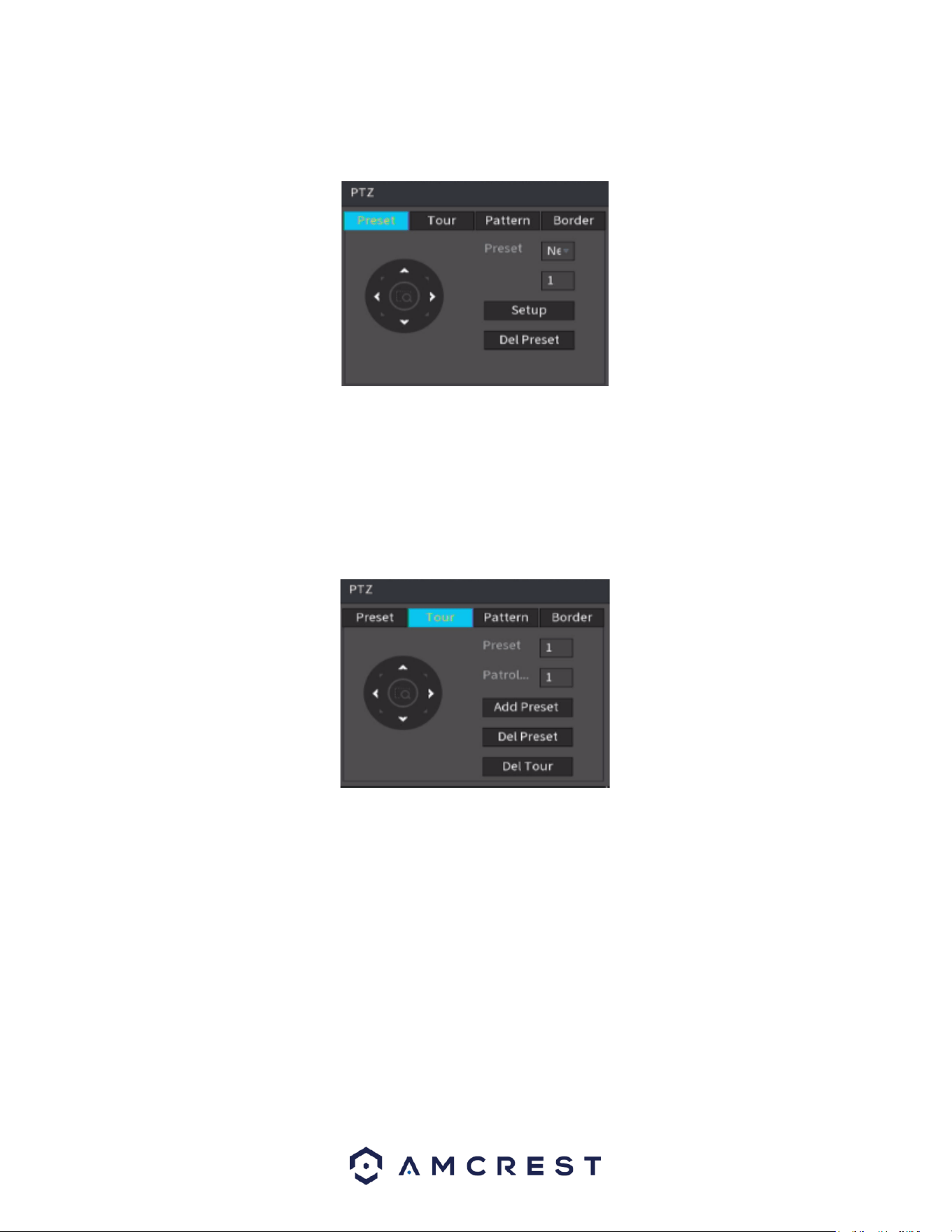
37
Click the box next to Preset and then input the preset number. Click the Set button to save the current
preset.
Tour Setup
Click the Tour tab. Input tour value and preset No. Click the Add preset button to add the current preset
to the tour.
Tips
Repeat the above steps to add more presets to the tour. Click the Del preset button to remove it from the
tour. Please note some protocols do not support the delete preset function.
Pattern Setup
Click the Pattern button and input pattern number.
Click the Begin button to start the direction operation. Or you can go back to the screen below to operate
zoom/focus/iris/direction operation.
Click the End button.
Loading ...
Loading ...
Loading ...