Loading ...
Loading ...
Loading ...
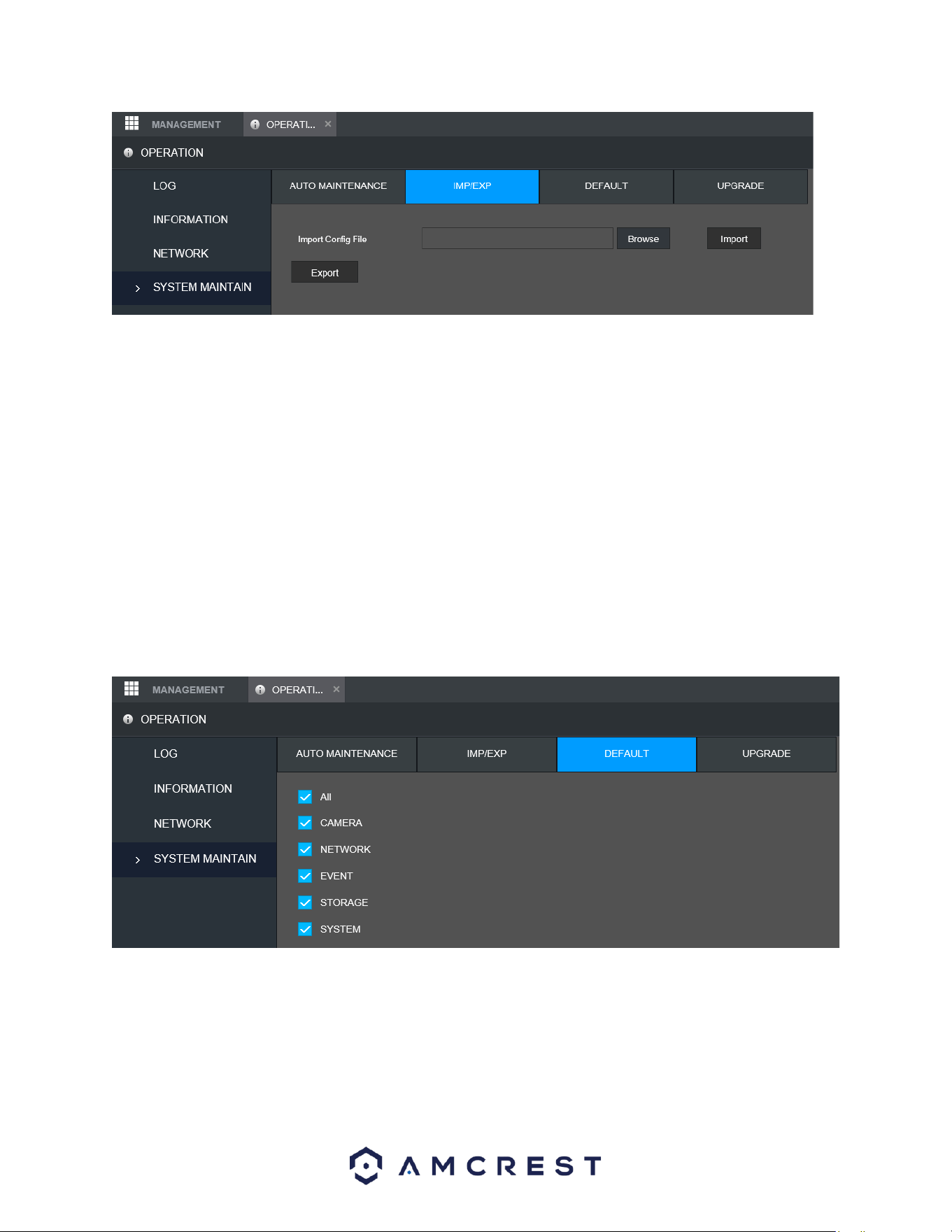
116
Below is an explanation of the fields on the Config Backup settings screen:
Export: Click this button to export all saved settings from the NVR to an inserted flash drive or
to the computer if using the web user interface. The file will export as a
“configFileExport.backup”
Browse: Click this button to choose the config backup file from the flash drive or computer.
Click the Open button to import the file into the interface.
Import: Click this button after the config file has been imported into the interface to import
the settings.
Default
This screen is used to revert the NVR back to its original default or factory default settings.
Below is a screenshot of the Default settings screen:
There are six different settings that can be reset to default settings: Camera, Network, Event, Storage,
and System settings. All these settings can be reset using the All check box.
The following settings are also reset with a factory reset:
System Menu Color
Loading ...
Loading ...
Loading ...