Loading ...
Loading ...
Loading ...
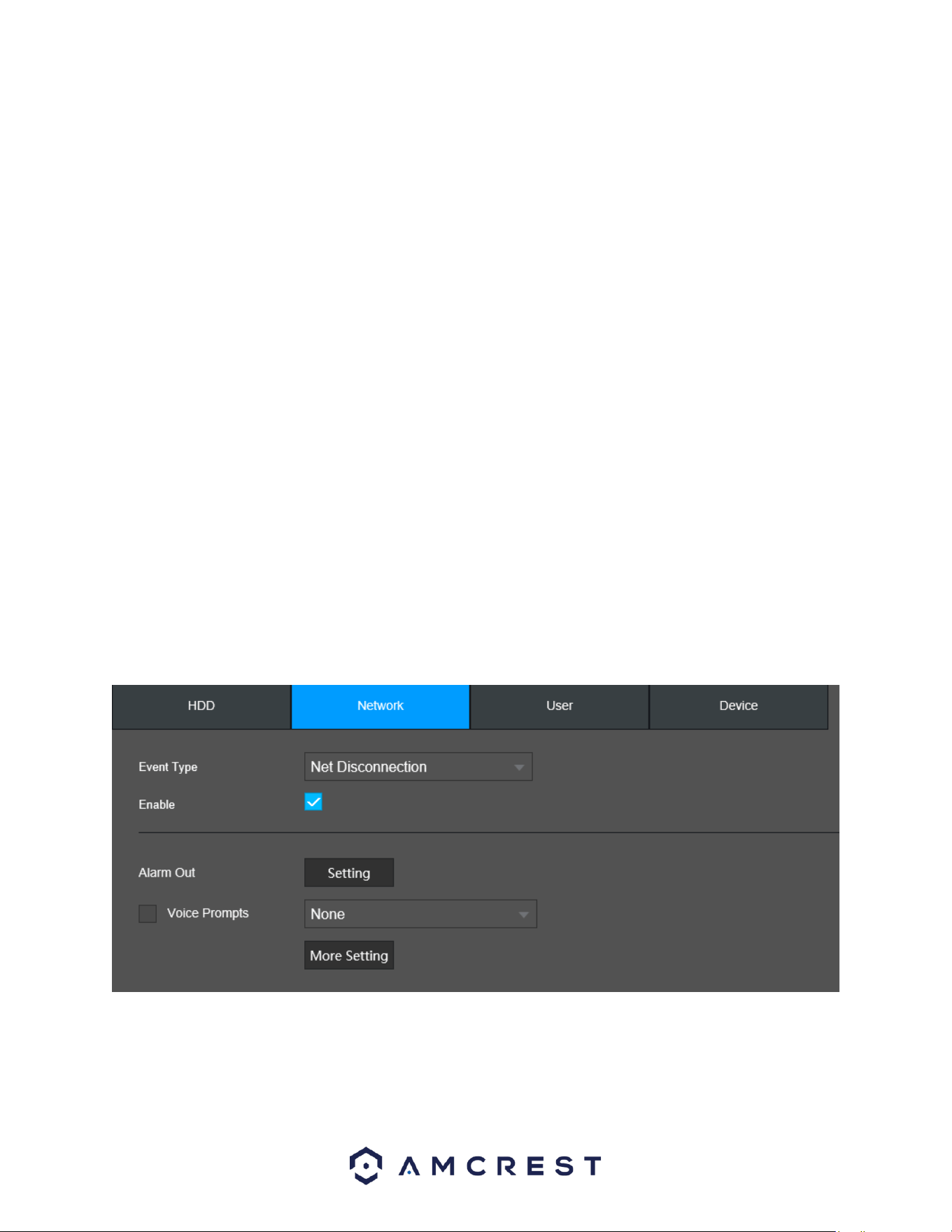
108
No HDD: No hard drive is detected.
HDD Error: The hard drive has an error.
HDD No Space: The hard drive is about to or has run out of space.
Enable: This option allows the user to enable the features below for the specified event type.
Alarm Out: Click Setting to display setting interface.
General Alarm: Enable alarm activation through the alarm NVR connected to the selected
output port.
Alarm Out: Enable an alarm channel in which an external alarm is connected.
Voice Prompts: Check this box to enable an imported voice prompt to be used if an event occurs. To use
this feature, select a file from the dropdown box in the File Name section.
More Setting: Allows the user to access other detection options.
Show Message: This checkbox allows the user to enable the system to show an on-screen
message when an HDD abnormality occurs.
Alarm Upload: This checkbox allows the user to enable the system to upload alarm information
when an HDD abnormality occurs.
Send Email: This checkbox allows the user to enable the system to send an email when a motion
detection alarm is triggered.
Buzzer: Check this box to enable a buzzer to be sound on your device if an event occurs.
Log: Check this box to enable a log of the abnormality to be retained into the system.
To save the settings click the Save button.
Network
This screen allows the user to specify actions that occur when there is an abnormality with the NVR’s
network connection. Below is a screenshot of the network abnormality settings screen:
Below is an explanation of the fields on the Network Abnormality settings screen:
Event Type: This field allows the user to specify which Network abnormality event type they would like
to configure settings for.
Loading ...
Loading ...
Loading ...