Loading ...
Loading ...
Loading ...
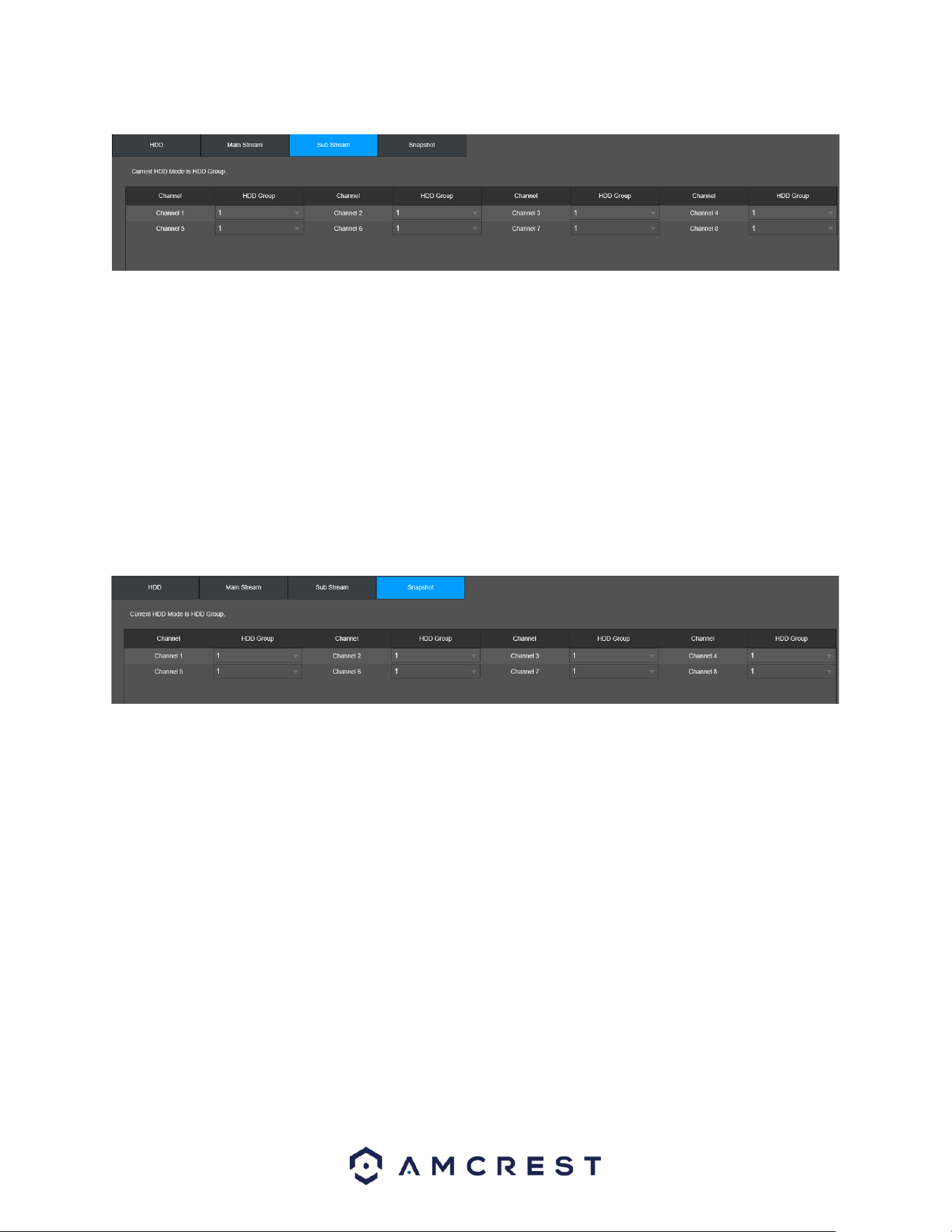
78
Use the HDD Group dropdown menu to set all the channels to a specific HDD group. To apply all
channels, click All. To save the settings to the device click on Save.
To copy settings to another channel, click Copy near the bottom left hand corner. To confirm settings,
click the Save button. Click the Refresh button to refresh the interface.
Snapshot
The Snapshot interface allows the user set corresponding HDD group to save snapshot settings of a
connected device.
Below is a screenshot of the image storage channel interface:
Use the HDD Group dropdown menu to set all the channels to a specific HDD group. To apply all
channels, click All. To save the settings to the device click on Save.
To copy settings to another channel, click Copy near the bottom left hand corner. To confirm settings,
click the Save button. Click the Refresh button to refresh the interface.
FTP
FTP stands for File Transfer Protocol. This protocol allows for remote uploading of files to a server. This
feature requires the use of an FTP tool on a computer to enable the use of FTP features on the NVR.
Once an FTP tool has been acquired, installed, and configured to allow read, write, append, and delete
access, then the NVR can be configured to use FTP. Below is a screenshot of the FTP menu screen:
Loading ...
Loading ...
Loading ...