Loading ...
Loading ...
Loading ...
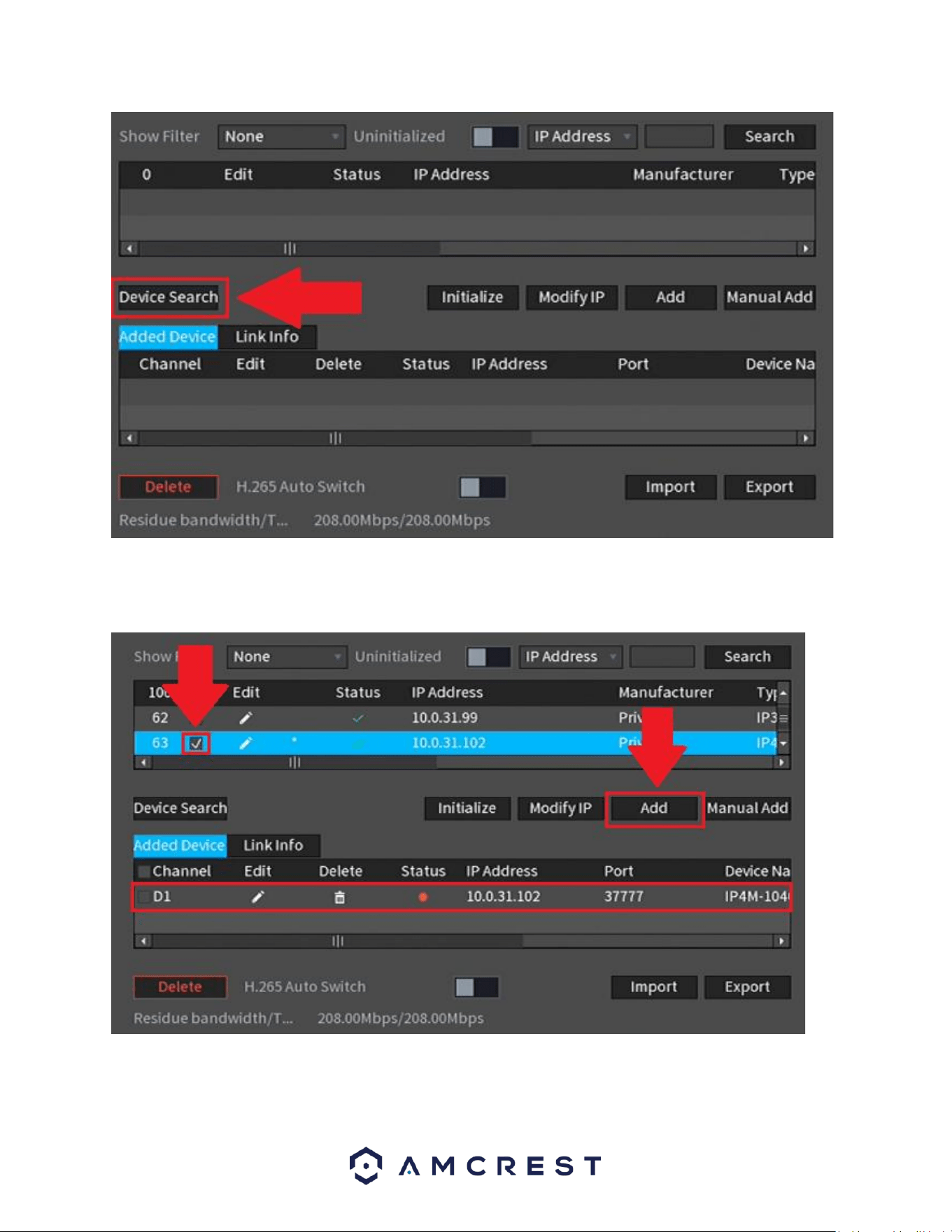
23
A list of applicable connected devices will show on the screen. Select your devices by clicking on
the checkbox next to the device and click Add to add the device into the Added Devices menu.
If the status of your camera is red, it indicates the camera is not properly connected to the NVR.
This could be because the password for the camera is not entered properly in the system.
Loading ...
Loading ...
Loading ...