Loading ...
Loading ...
Loading ...
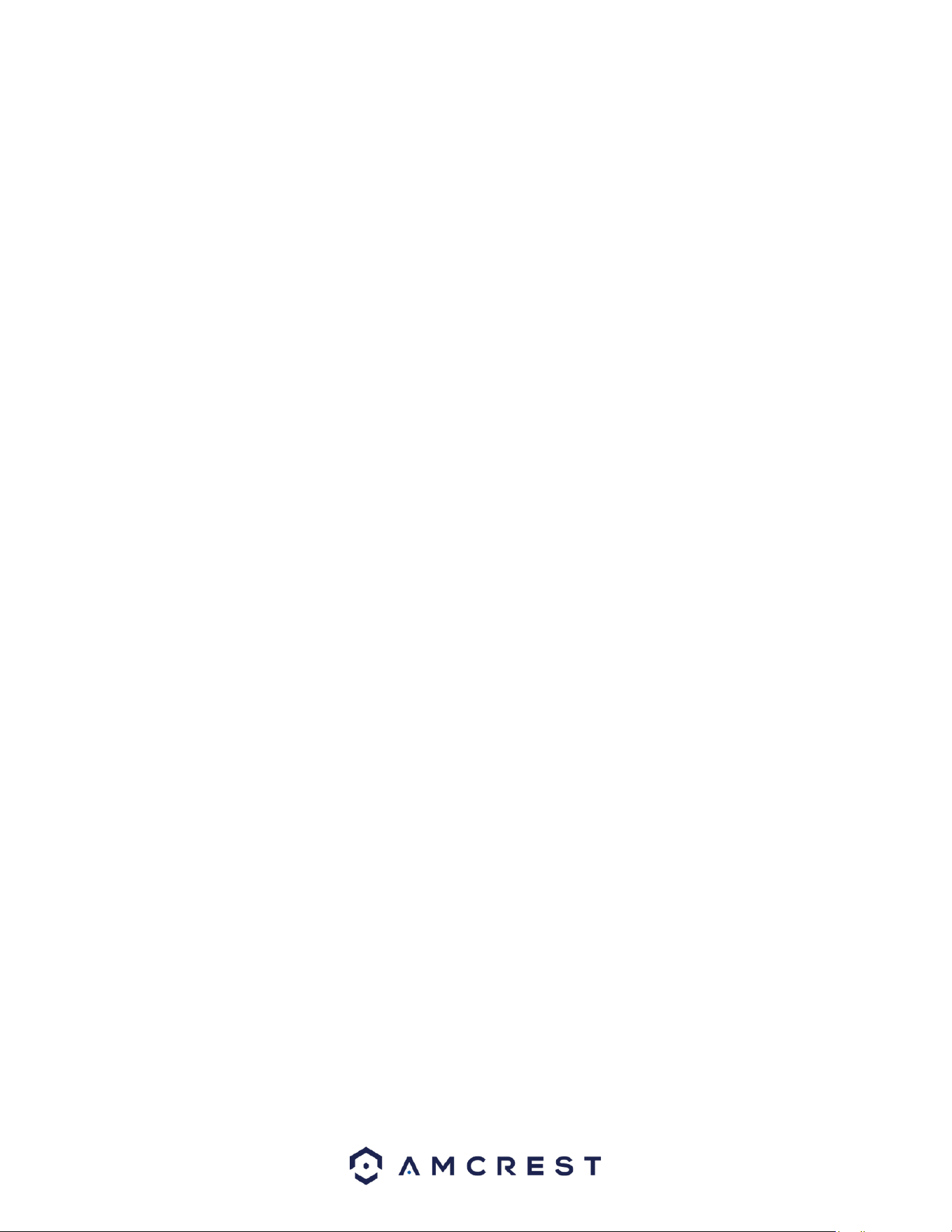
128
• The microphone being used is not sufficiently powered.
• The speakers being used are not sufficiently powered.
• The audio cable is damaged.
• The NVR hardware is malfunctioning.
9. There is no audio during recorded video playback.
Below are a few possible reasons why this may be occurring:
• Audio may not be enabled for that channel.
The corresponding channel may not have any audio input.
10. The timestamp is not displaying the correct time.
Below are a few possible reasons why this may be occurring:
• The time and date settings may not be configured correctly.
• The battery inside the NVR may be loose, or the battery is running low.
11. PTZ control is not working.
Below are a few possible reasons why this may be occurring:
There may be an error with the PTZ front panel buttons.
• The PTZ decoding settings aren't configured correctly.
• The PTZ connection may be loose or may not be installed correctly.
• An incorrect cable may be used to connect the PTZ enabled NVR to the NVR.
• The PTZ decoder and the NVR protocol are not compatible.
• The PTZ decoder and NVR address are not compatible.
• Multiple PTZ decoders are causing reverberation or impedance matching, causing PTZ signal
interference. Use a 120 Ohm resister between the PTZ cables to reduce interference.
• The PTZ cable is too long or signal degradation is too great.
12. Motion detection does not work.
Below are a few possible reasons why this may be occurring:
• The motion detection time period may be incorrectly configured.
• Motion detection zone setup is not correctly configured.
• Motion detection sensitivity is too low.
13. Web Access isn't working.
Below are a few possible reasons why this may be occurring:
• Windows version is pre -Windows 2000 service pack 4. Use a more recent version of Windows.
• ActiveX controls have been disabled.
• The PC is not using DirectX 8.1 or higher. Upgrade to a more recent version of DirectX.
• The NVR is having network connection errors.
• Web access may be setup incorrectly.
• The username or password may be incorrect.
Loading ...
Loading ...
Loading ...