Loading ...
Loading ...
Loading ...
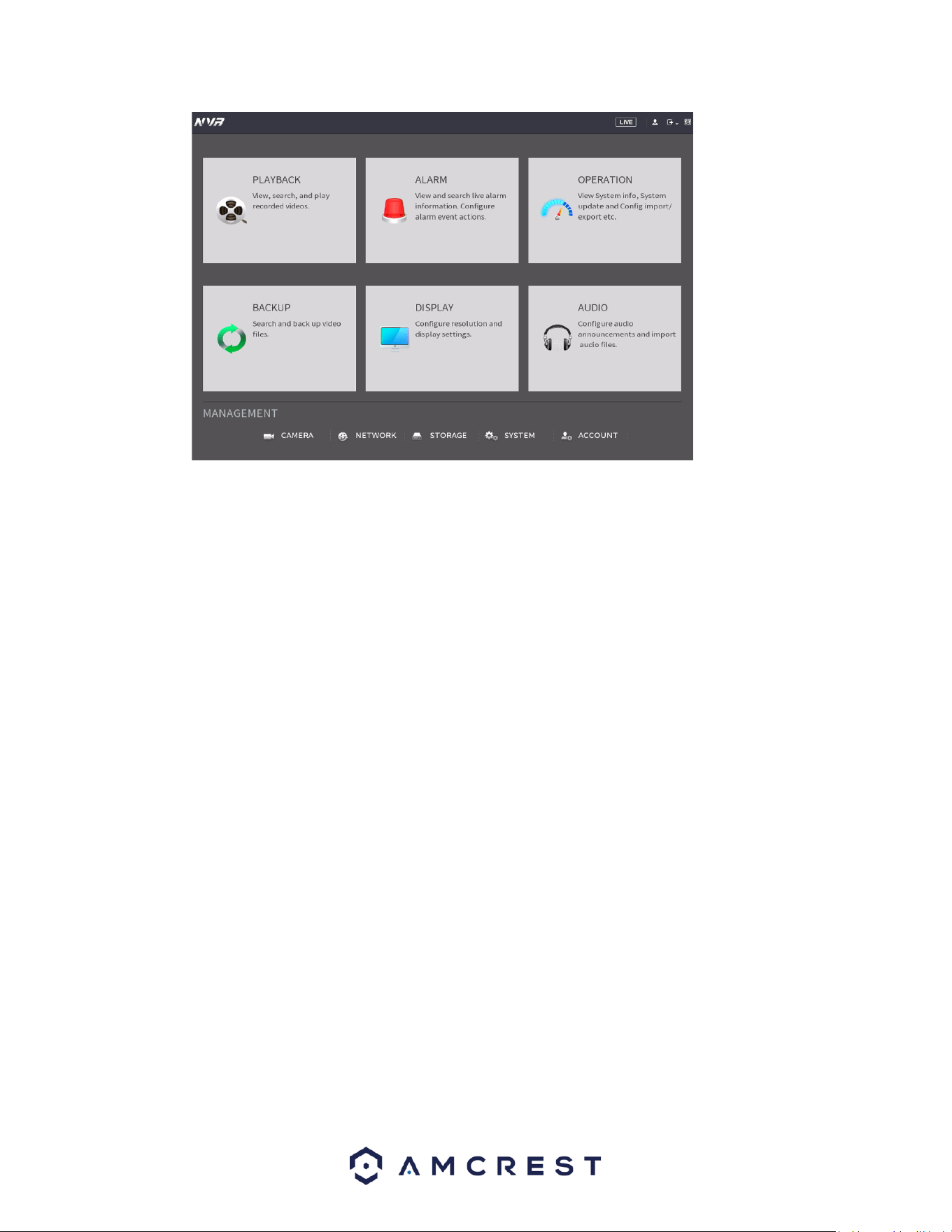
27
Below are short descriptions for each of the menu items on the main menu:
PLAYBACK: View, search, and play recorded videos.
ALARM: View and search live alarm information. Configure alarm event actions.
OPERATION: View system information, system updates. Import/export configuration files, etc.
BACKUP: Search and backup files using a USB flash drive.
DISPLAY: Configure resolution and display settings.
AUDIO: Configure audio announcements and import audio files.
Management
CAMERA: Add, search, review or edit settings for each camera, including video settings (e.g.
quality, bit rate, color, etc.).
NETWORK: Review and edit TCP/IP, connection, DDNS, Email settings, etc (e.g. P2P, UPnP,
Multicast, etc.)
STORAGE: Set motion detection schedules, as well as access the hard drive management
interface, FTP, etc.
SYSTEM: Review and edit general system settings such as, video standards, date & time, as well
as adjust firewall settings.
ACCOUNT: Add or remove shared user settings, groups, as well as ONVIF users. Reset security
questions and update reset password email.
Adjusting Camera Settings for Maximum Resolution, FPS, and Bitrate
Most Amcrest products are H.265 compatible. H.265 provides a more advanced technology than
H.264 and allows the camera to reduce file sizes which in turn helps to reduce required
bandwidth without sacrificing frames per second (FPS) or resolution. However, for maximum
compatibility when accessing your device in a web browser, or other third-party applications,
Loading ...
Loading ...
Loading ...