Loading ...
Loading ...
Loading ...
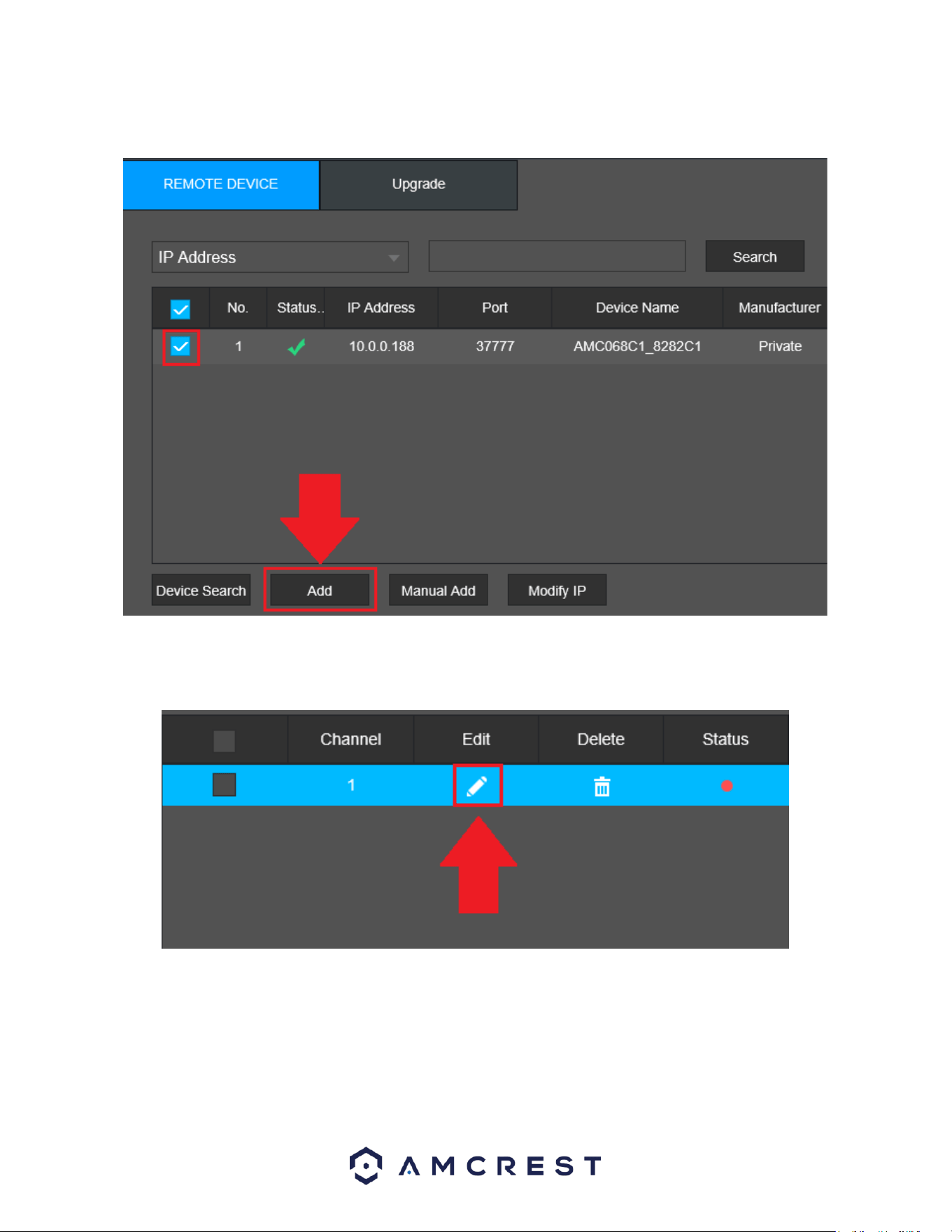
43
Select the device from the interface and click Add to add it into the system.
Once the camera has been added into the interface, click on Edit. This menu allows you to edit camera
related information and verify the camera has the proper username and password in the system.
Once the camera has been added properly, the status field will read “green” indicating the camera is
properly connected.
Loading ...
Loading ...
Loading ...