Loading ...
Loading ...
Loading ...
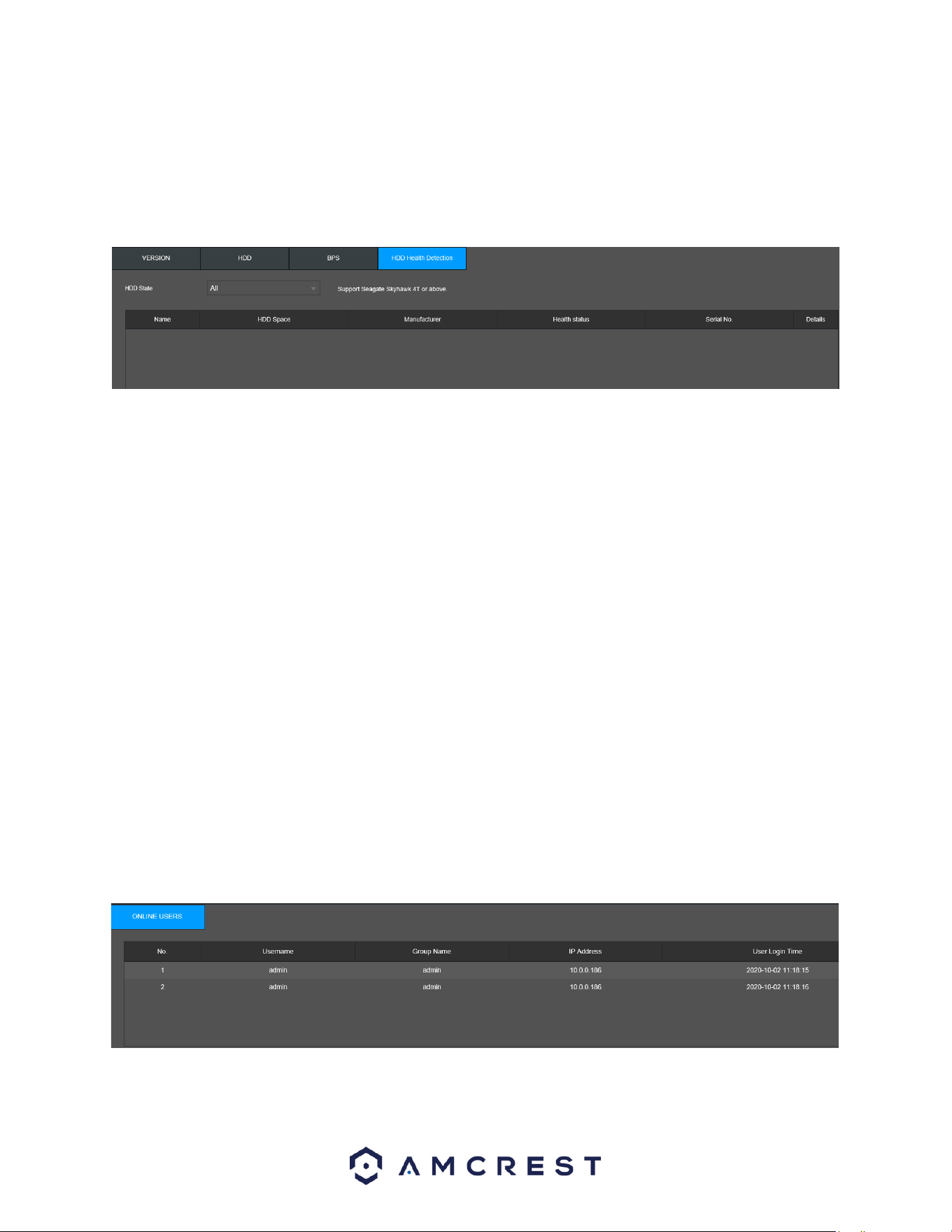
114
The HDD Health Detection tab allows the user to view any errors associated with a connected hard
drive. The interface can detect the name, amount of space left, the manufacturer, serial number, and
current health status of the drive.
Below is a screenshot of the interface:
Below is a description of the fields listed in this menu:
HDD State: Allows the user to filter specific types of errors
All: Displays all errors detected.
Normal: Displays all normal operations detected.
Warning: Displays all erroneous information related to the hard drive.
Error: Displays any errors detected in the hard drive.
Manufacturer: Displays the manufacturer of the hard drive.
Serial No: Displays the serial number of the hard drive.
Health Status: Displays the current health status of the connected hard drive.
Manual Check: Runs a query which is used
Note: Using this option may result in data being lost on the hard drive. The system supports Seagate
Skyhawk 4T and above hard drives.
Network
The Network menu provides an overview of all online users currently logged into the system.
Online Users:
The Online Users tab allows the user to manage online users connected to your NVR.
Below is a screenshot of this menu.
Below is a description of the fields listed in this menu:
Loading ...
Loading ...
Loading ...