Loading ...
Loading ...
Loading ...
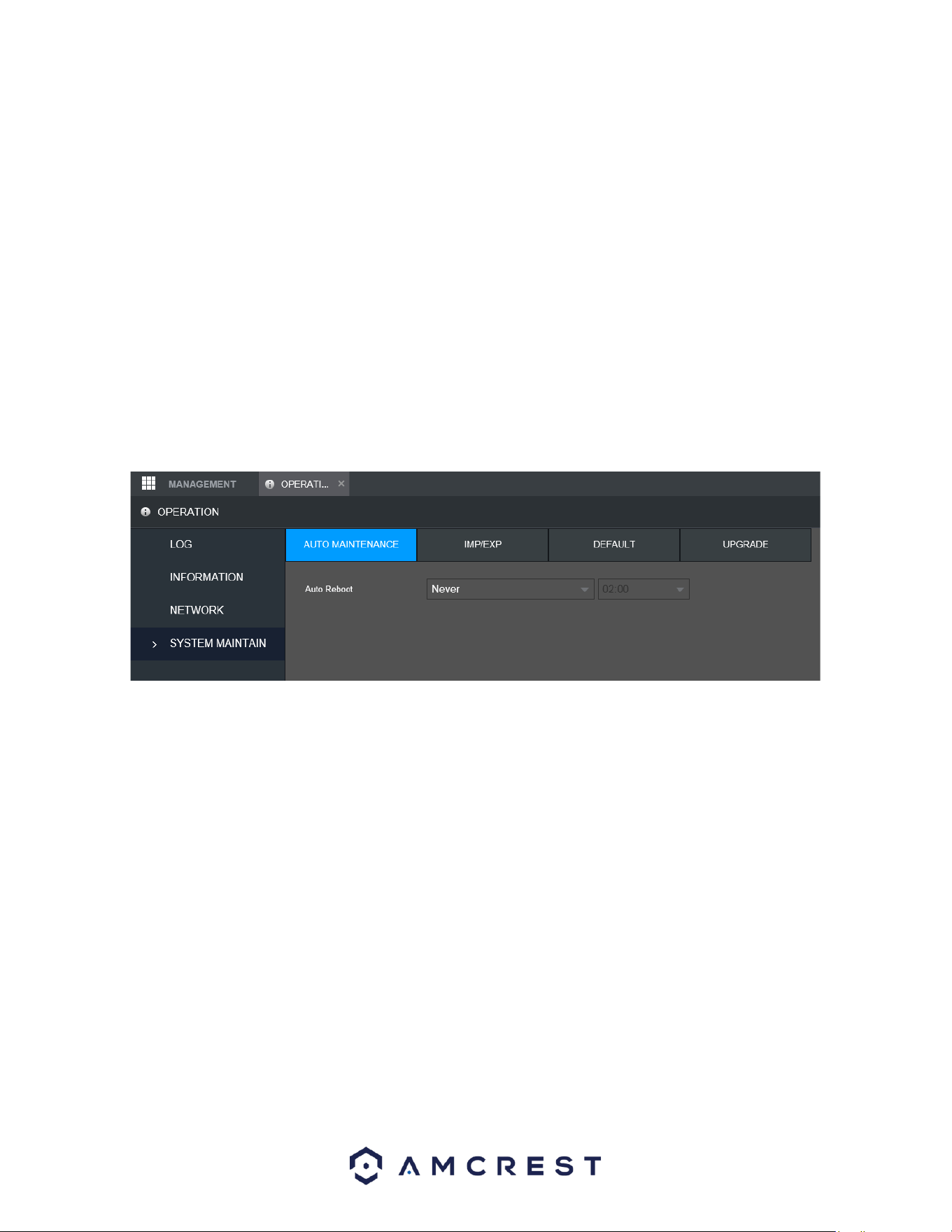
115
No: The number assigned to the user in the system.
Username: The username of the connected user.
Group Name: The group name associated with the connected user.
IP address: The IP address used by the connected user to access the system.
User Login Time: The date & time which the user logged into the system.
System Maintain
The system maintain menu allows the user to set auto maintenance settings, import/export settings, reset
the device back to its default settings, and upgrade firmware.
Auto Maintenance
This screen is used to configure Auto Maintenance settings for the system.
Below is a screenshot of the Auto Maintenance screen:
Below is an explanation of the fields in the Auto Maintenance screen:
Auto Reboot: This dropdown field allows the user to set a day of the week and time in which the device
will automatically reboot the system to keep the system healthy. The interface will be set to Never by
default unless changed by the user.
To confirm settings, click the Save button. Click the Refresh button to refresh the interface.
IMP/EXP
This screen is used to manage importing and exporting of system configurations. This feature can be used
to import and export NVR settings.
Below is a screenshot of the IMP/EXP settings screen:
Loading ...
Loading ...
Loading ...